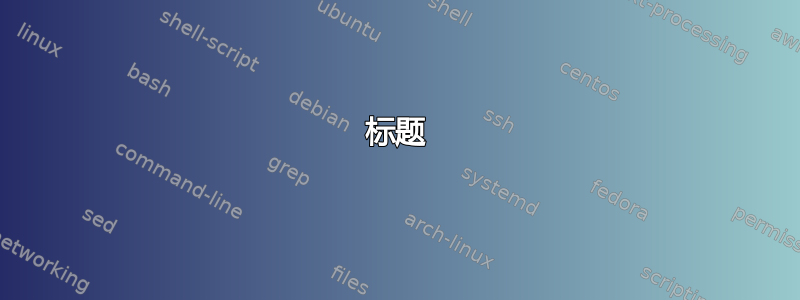
标题
本周我的机器崩溃了几次。运行了 smartmontools 测试并得到了以下结果:
=== START OF INFORMATION SECTION ===
Model Family: Fujitsu MJA BH
Device Model: FUJITSU MJA2250BH G2
Serial Number: K94PT972B7RS
LU WWN Device Id: 5 00000e 043bcbddd
Firmware Version: 8919
User Capacity: 250,059,350,016 bytes [250 GB]
Sector Size: 512 bytes logical/physical
Device is: In smartctl database [for details use: -P show]
ATA Version is: 8
ATA Standard is: ATA-8-ACS revision 3f
Local Time is: Mon Feb 10 09:24:22 2014 IST
SMART support is: Available - device has SMART capability.
SMART support is: Enabled
=== START OF READ SMART DATA SECTION ===
SMART overall-health self-assessment test result: PASSED
General SMART Values:
Offline data collection status: (0x00) Offline data collection activity
was never started.
Auto Offline Data Collection: Disabled.
Self-test execution status: ( 118) The previous self-test completed having
the read element of the test failed.
Total time to complete Offline
data collection: ( 783) seconds.
Offline data collection
capabilities: (0x51) SMART execute Offline immediate.
No Auto Offline data collection support.
Suspend Offline collection upon new
command.
No Offline surface scan supported.
Self-test supported.
No Conveyance Self-test supported.
Selective Self-test supported.
SMART capabilities: (0x0003) Saves SMART data before entering
power-saving mode.
Supports SMART auto save timer.
Error logging capability: (0x01) Error logging supported.
General Purpose Logging supported.
Short self-test routine
recommended polling time: ( 2) minutes.
Extended self-test routine
recommended polling time: ( 111) minutes.
SCT capabilities: (0x003f) SCT Status supported.
SCT Error Recovery Control supported.
SCT Feature Control supported.
SCT Data Table supported.
SMART Attributes Data Structure revision number: 16
Vendor Specific SMART Attributes with Thresholds:
ID# ATTRIBUTE_NAME FLAG VALUE WORST THRESH TYPE UPDATED WHEN_FAILED RAW_VALUE
1 Raw_Read_Error_Rate 0x002f 100 078 046 Pre-fail Always - 41112
2 Throughput_Performance 0x0025 253 253 030 Pre-fail Offline - 33619968
3 Spin_Up_Time 0x0023 100 100 025 Pre-fail Always - 0
4 Start_Stop_Count 0x0032 099 099 000 Old_age Always - 4448
5 Reallocated_Sector_Ct 0x0033 253 253 024 Pre-fail Always - 0
7 Seek_Error_Rate 0x002f 100 100 047 Pre-fail Always - 2140
8 Seek_Time_Performance 0x0025 253 253 019 Pre-fail Offline - 0
9 Power_On_Hours 0x0032 089 089 000 Old_age Always - 5655
10 Spin_Retry_Count 0x0033 253 253 020 Pre-fail Always - 0
11 Calibration_Retry_Count 0x0032 253 253 000 Old_age Always - 0
12 Power_Cycle_Count 0x0032 100 100 000 Old_age Always - 4319
180 Unused_Rsvd_Blk_Cnt_Tot 0x002f 100 100 098 Pre-fail Always - 0
182 Erase_Fail_Count_Total 0x0032 100 100 000 Old_age Always - 0
183 Runtime_Bad_Block 0x0032 253 100 000 Old_age Always - 327680
184 End-to-End_Error 0x0033 253 253 097 Pre-fail Always - 0
185 Unknown_Attribute 0x0030 100 100 000 Old_age Offline - 2
186 Unknown_Attribute 0x0032 253 253 000 Old_age Always - 1441792
187 Reported_Uncorrect 0x0032 100 026 000 Old_age Always - 281470684365183
188 Command_Timeout 0x0032 100 099 000 Old_age Always - 1
189 High_Fly_Writes 0x003a 253 100 000 Old_age Always - 0
190 Airflow_Temperature_Cel 0x0022 067 050 045 Old_age Always - 33 (Min/Max 23/33)
191 G-Sense_Error_Rate 0x0032 253 098 000 Old_age Always - 16580617
192 Power-Off_Retract_Count 0x0032 096 096 000 Old_age Always - 71566404
193 Load_Cycle_Count 0x0032 099 099 000 Old_age Always - 35363
195 Hardware_ECC_Recovered 0x003a 253 253 000 Old_age Always - 20430
196 Reallocated_Event_Count 0x0032 253 253 000 Old_age Always - 0
197 Current_Pending_Sector 0x0032 100 087 000 Old_age Always - 1
198 Offline_Uncorrectable 0x0030 253 253 000 Old_age Offline - 0
199 UDMA_CRC_Error_Count 0x003e 253 253 000 Old_age Always - 0
SMART Error Log Version: 1
ATA Error Count: 517 (device log contains only the most recent five errors)
CR = Command Register [HEX]
FR = Features Register [HEX]
SC = Sector Count Register [HEX]
SN = Sector Number Register [HEX]
CL = Cylinder Low Register [HEX]
CH = Cylinder High Register [HEX]
DH = Device/Head Register [HEX]
DC = Device Command Register [HEX]
ER = Error register [HEX]
ST = Status register [HEX]
Powered_Up_Time is measured from power on, and printed as
DDd+hh:mm:SS.sss where DD=days, hh=hours, mm=minutes,
SS=sec, and sss=millisec. It "wraps" after 49.710 days.
Error 517 occurred at disk power-on lifetime: 5654 hours (235 days + 14 hours)
When the command that caused the error occurred, the device was active or idle.
After command completion occurred, registers were:
ER ST SC SN CL CH DH
-- -- -- -- -- -- --
40 51 00 00 00 00 a0
Commands leading to the command that caused the error were:
CR FR SC SN CL CH DH DC Powered_Up_Time Command/Feature_Name
-- -- -- -- -- -- -- -- ---------------- --------------------
ec 00 00 00 00 00 a0 08 00:03:39.320 IDENTIFY DEVICE
c8 00 80 80 28 97 ec 08 00:03:30.939 READ DMA
c8 00 80 20 2a 97 ec 08 00:03:27.409 READ DMA
c8 00 90 c0 5b e2 e5 08 00:03:27.394 READ DMA
ca 00 98 00 9b 98 ec 08 00:03:27.393 WRITE DMA
Error 516 occurred at disk power-on lifetime: 5654 hours (235 days + 14 hours)
When the command that caused the error occurred, the device was active or idle.
After command completion occurred, registers were:
ER ST SC SN CL CH DH
-- -- -- -- -- -- --
40 51 00 00 00 00 a0
Commands leading to the command that caused the error were:
CR FR SC SN CL CH DH DC Powered_Up_Time Command/Feature_Name
-- -- -- -- -- -- -- -- ---------------- --------------------
ec 00 00 00 00 00 a0 08 00:03:23.216 IDENTIFY DEVICE
c8 00 40 40 28 97 ec 08 00:03:14.822 READ DMA
ef 10 02 00 00 00 a0 08 00:03:14.821 SET FEATURES [Reserved for Serial ATA]
ec 00 00 00 00 00 a0 08 00:03:14.819 IDENTIFY DEVICE
ef 03 45 00 00 00 a0 08 00:03:14.819 SET FEATURES [Set transfer mode]
Error 515 occurred at disk power-on lifetime: 5654 hours (235 days + 14 hours)
When the command that caused the error occurred, the device was active or idle.
After command completion occurred, registers were:
ER ST SC SN CL CH DH
-- -- -- -- -- -- --
40 51 00 00 00 00 a0
Commands leading to the command that caused the error were:
CR FR SC SN CL CH DH DC Powered_Up_Time Command/Feature_Name
-- -- -- -- -- -- -- -- ---------------- --------------------
ec 00 00 00 00 00 a0 08 00:03:14.815 IDENTIFY DEVICE
c8 00 40 40 28 97 ec 08 00:03:06.445 READ DMA
c8 00 08 18 2a 97 ec 08 00:03:04.772 READ DMA
ef 10 02 00 00 00 a0 08 00:03:04.772 SET FEATURES [Reserved for Serial ATA]
ec 00 00 00 00 00 a0 08 00:03:04.770 IDENTIFY DEVICE
Error 514 occurred at disk power-on lifetime: 5654 hours (235 days + 14 hours)
When the command that caused the error occurred, the device was active or idle.
After command completion occurred, registers were:
ER ST SC SN CL CH DH
-- -- -- -- -- -- --
40 51 03 1d 2a 97 ec Error: UNC 3 sectors at LBA = 0x0c972a1d = 211233309
Commands leading to the command that caused the error were:
CR FR SC SN CL CH DH DC Powered_Up_Time Command/Feature_Name
-- -- -- -- -- -- -- -- ---------------- --------------------
c8 00 08 18 2a 97 ec 08 00:03:00.416 READ DMA
ef 10 02 00 00 00 a0 08 00:03:00.415 SET FEATURES [Reserved for Serial ATA]
ec 00 00 00 00 00 a0 08 00:03:00.413 IDENTIFY DEVICE
ef 03 45 00 00 00 a0 08 00:03:00.413 SET FEATURES [Set transfer mode]
ef 10 02 00 00 00 a0 08 00:03:00.413 SET FEATURES [Reserved for Serial ATA]
Error 513 occurred at disk power-on lifetime: 5654 hours (235 days + 14 hours)
When the command that caused the error occurred, the device was active or idle.
After command completion occurred, registers were:
ER ST SC SN CL CH DH
-- -- -- -- -- -- --
40 51 03 1d 2a 97 ec Error: UNC 3 sectors at LBA = 0x0c972a1d = 211233309
Commands leading to the command that caused the error were:
CR FR SC SN CL CH DH DC Powered_Up_Time Command/Feature_Name
-- -- -- -- -- -- -- -- ---------------- --------------------
c8 00 08 18 2a 97 ec 08 00:02:56.010 READ DMA
ea 00 00 00 00 00 a0 08 00:02:55.973 FLUSH CACHE EXT
35 00 08 20 44 d6 e0 08 00:02:55.973 WRITE DMA EXT
ea 00 00 00 00 00 a0 08 00:02:55.949 FLUSH CACHE EXT
35 00 38 e8 43 d6 e0 08 00:02:55.949 WRITE DMA EXT
SMART Self-test log structure revision number 1
Num Test_Description Status Remaining LifeTime(hours) LBA_of_first_error
# 1 Extended offline Completed: read failure 60% 5618 201724230
# 2 Short offline Completed without error 00% 5617 -
# 3 Short offline Completed without error 00% 5617 -
# 4 Extended offline Completed without error 00% 5600 -
# 5 Short offline Completed: read failure 90% 5595 239457889
# 6 Short offline Completed: read failure 90% 5595 239457889
# 7 Short captive Completed without error 00% 5305 -
# 8 Short captive Completed without error 00% 5301 -
# 9 Short captive Completed without error 00% 5301 -
#10 Short captive Completed without error 00% 5301 -
#11 Short captive Completed: read failure 90% 5301 214242167
#12 Extended offline Completed: read failure 60% 4819 176075039
#13 Short offline Completed without error 00% 4819 -
#14 Short offline Aborted by host 90% 214 -
#15 Short offline Aborted by host 90% 214 -
#16 Short offline Completed without error 00% 214 -
#17 Short offline Completed without error 00% 214 -
#18 Short offline Completed without error 00% 4 -
#19 Short offline Completed without error 00% 3 -
#20 Short offline Completed without error 00% 2 -
#21 Short offline Completed without error 00% 1 -
4 of 5 failed self-tests are outdated by newer successful extended offline self-test # 4
SMART Selective self-test log data structure revision number 1
SPAN MIN_LBA MAX_LBA CURRENT_TEST_STATUS
1 0 0 Not_testing
2 0 0 Not_testing
3 0 0 Not_testing
4 0 0 Not_testing
5 0 0 Not_testing
Selective self-test flags (0x0):
After scanning selected spans, do NOT read-scan remainder of disk.
If Selective self-test is pending on power-up, resume after 0 minute delay.
有人能告诉我这是什么意思吗?我应该立即更换硬盘吗?
更新:根据 landroni 的建议,我使用 gsmartcontrol 进行了简短和扩展的自检。简短的自检运行时没有出现任何错误。扩展测试由于错误在 40% 时中止。以下是自检日志中的粘贴内容:
smartctl 5.41 2011-06-09 r3365 [x86_64-linux-3.2.0-51-generic] (local build)
Copyright (C) 2002-11 by Bruce Allen, http://smartmontools.sourceforge.net
=== START OF INFORMATION SECTION ===
Model Family: Fujitsu MJA BH
Device Model: FUJITSU MJA2250BH G2
Serial Number: K94PT972B7RS
LU WWN Device Id: 5 00000e 043bcbddd
Firmware Version: 8919
User Capacity: 250,059,350,016 bytes [250 GB]
Sector Size: 512 bytes logical/physical
Device is: In smartctl database [for details use: -P show]
ATA Version is: 8
ATA Standard is: ATA-8-ACS revision 3f
Local Time is: Sun Feb 23 21:13:50 2014 IST
SMART support is: Available - device has SMART capability.
SMART support is: Enabled
=== START OF READ SMART DATA SECTION ===
SMART overall-health self-assessment test result: PASSED
General SMART Values:
Offline data collection status: (0x00) Offline data collection activity
was never started.
Auto Offline Data Collection: Disabled.
Self-test execution status: ( 118) The previous self-test completed having
the read element of the test failed.
Total time to complete Offline
data collection: ( 783) seconds.
Offline data collection
capabilities: (0x51) SMART execute Offline immediate.
No Auto Offline data collection support.
Suspend Offline collection upon new
command.
No Offline surface scan supported.
Self-test supported.
No Conveyance Self-test supported.
Selective Self-test supported.
SMART capabilities: (0x0003) Saves SMART data before entering
power-saving mode.
Supports SMART auto save timer.
Error logging capability: (0x01) Error logging supported.
General Purpose Logging supported.
Short self-test routine
recommended polling time: ( 2) minutes.
Extended self-test routine
recommended polling time: ( 111) minutes.
SCT capabilities: (0x003f) SCT Status supported.
SCT Error Recovery Control supported.
SCT Feature Control supported.
SCT Data Table supported.
SMART Attributes Data Structure revision number: 16
Vendor Specific SMART Attributes with Thresholds:
ID# ATTRIBUTE_NAME FLAG VALUE WORST THRESH TYPE UPDATED WHEN_FAILED RAW_VALUE
1 Raw_Read_Error_Rate 0x002f 100 078 046 Pre-fail Always - 124861
2 Throughput_Performance 0x0025 253 253 030 Pre-fail Offline - 33619968
3 Spin_Up_Time 0x0023 100 100 025 Pre-fail Always - 0
4 Start_Stop_Count 0x0032 099 099 000 Old_age Always - 4489
5 Reallocated_Sector_Ct 0x0033 253 253 024 Pre-fail Always - 0
7 Seek_Error_Rate 0x002f 100 100 047 Pre-fail Always - 1157
8 Seek_Time_Performance 0x0025 253 253 019 Pre-fail Offline - 0
9 Power_On_Hours 0x0032 089 089 000 Old_age Always - 5693
10 Spin_Retry_Count 0x0033 253 253 020 Pre-fail Always - 0
11 Calibration_Retry_Count 0x0032 253 253 000 Old_age Always - 0
12 Power_Cycle_Count 0x0032 100 100 000 Old_age Always - 4342
180 Unused_Rsvd_Blk_Cnt_Tot 0x002f 100 100 098 Pre-fail Always - 0
182 Erase_Fail_Count_Total 0x0032 100 100 000 Old_age Always - 0
183 Runtime_Bad_Block 0x0032 253 100 000 Old_age Always - 327680
184 End-to-End_Error 0x0033 253 253 097 Pre-fail Always - 0
185 Unknown_Attribute 0x0030 100 100 000 Old_age Offline - 2
186 Unknown_Attribute 0x0032 253 253 000 Old_age Always - 1441792
187 Reported_Uncorrect 0x0032 100 026 000 Old_age Always - 281470684365183
188 Command_Timeout 0x0032 100 099 000 Old_age Always - 1
189 High_Fly_Writes 0x003a 100 100 000 Old_age Always - 0
190 Airflow_Temperature_Cel 0x0022 059 050 045 Old_age Always - 41 (Min/Max 37/42)
191 G-Sense_Error_Rate 0x0032 253 098 000 Old_age Always - 16580617
192 Power-Off_Retract_Count 0x0032 096 096 000 Old_age Always - 71566404
193 Load_Cycle_Count 0x0032 099 099 000 Old_age Always - 35590
195 Hardware_ECC_Recovered 0x003a 253 253 000 Old_age Always - 68959
196 Reallocated_Event_Count 0x0032 253 253 000 Old_age Always - 0
197 Current_Pending_Sector 0x0032 100 087 000 Old_age Always - 1
198 Offline_Uncorrectable 0x0030 253 253 000 Old_age Offline - 0
199 UDMA_CRC_Error_Count 0x003e 253 253 000 Old_age Always - 0
SMART Error Log Version: 1
ATA Error Count: 519 (device log contains only the most recent five errors)
CR = Command Register [HEX]
FR = Features Register [HEX]
SC = Sector Count Register [HEX]
SN = Sector Number Register [HEX]
CL = Cylinder Low Register [HEX]
CH = Cylinder High Register [HEX]
DH = Device/Head Register [HEX]
DC = Device Command Register [HEX]
ER = Error register [HEX]
ST = Status register [HEX]
Powered_Up_Time is measured from power on, and printed as
DDd+hh:mm:SS.sss where DD=days, hh=hours, mm=minutes,
SS=sec, and sss=millisec. It "wraps" after 49.710 days.
Error 519 occurred at disk power-on lifetime: 5685 hours (236 days + 21 hours)
When the command that caused the error occurred, the device was active or idle.
After command completion occurred, registers were:
ER ST SC SN CL CH DH
-- -- -- -- -- -- --
40 51 03 10 00 00 00 Error:
Commands leading to the command that caused the error were:
CR FR SC SN CL CH DH DC Powered_Up_Time Command/Feature_Name
-- -- -- -- -- -- -- -- ---------------- --------------------
00 00 01 01 00 00 00 ff 00:01:40.036 NOP [Abort queued commands]
00 00 01 01 00 00 00 ff 00:01:30.023 NOP [Abort queued commands]
00 00 01 01 00 00 00 ff 00:01:20.011 NOP [Abort queued commands]
2f 00 01 10 00 00 a0 08 00:01:15.009 READ LOG EXT
60 08 38 f0 68 47 40 08 00:01:08.725 READ FPDMA QUEUED
Error 518 occurred at disk power-on lifetime: 5685 hours (236 days + 21 hours)
When the command that caused the error occurred, the device was active or idle.
After command completion occurred, registers were:
ER ST SC SN CL CH DH
-- -- -- -- -- -- --
40 41 03 d8 5b e2 40 Error: UNC at LBA = 0x00e25bd8 = 14834648
Commands leading to the command that caused the error were:
CR FR SC SN CL CH DH DC Powered_Up_Time Command/Feature_Name
-- -- -- -- -- -- -- -- ---------------- --------------------
60 08 38 f0 68 47 40 08 00:01:08.725 READ FPDMA QUEUED
60 08 30 40 09 84 40 08 00:01:08.568 READ FPDMA QUEUED
61 08 28 70 09 9d 40 08 00:01:08.243 WRITE FPDMA QUEUED
61 a0 20 00 55 d6 40 08 00:01:07.961 WRITE FPDMA QUEUED
61 08 18 68 09 9d 40 08 00:01:07.594 WRITE FPDMA QUEUED
Error 517 occurred at disk power-on lifetime: 5654 hours (235 days + 14 hours)
When the command that caused the error occurred, the device was active or idle.
After command completion occurred, registers were:
ER ST SC SN CL CH DH
-- -- -- -- -- -- --
40 51 00 00 00 00 a0
Commands leading to the command that caused the error were:
CR FR SC SN CL CH DH DC Powered_Up_Time Command/Feature_Name
-- -- -- -- -- -- -- -- ---------------- --------------------
ec 00 00 00 00 00 a0 08 00:03:39.320 IDENTIFY DEVICE
c8 00 80 80 28 97 ec 08 00:03:30.939 READ DMA
c8 00 80 20 2a 97 ec 08 00:03:27.409 READ DMA
c8 00 90 c0 5b e2 e5 08 00:03:27.394 READ DMA
ca 00 98 00 9b 98 ec 08 00:03:27.393 WRITE DMA
Error 516 occurred at disk power-on lifetime: 5654 hours (235 days + 14 hours)
When the command that caused the error occurred, the device was active or idle.
After command completion occurred, registers were:
ER ST SC SN CL CH DH
-- -- -- -- -- -- --
40 51 00 00 00 00 a0
Commands leading to the command that caused the error were:
CR FR SC SN CL CH DH DC Powered_Up_Time Command/Feature_Name
-- -- -- -- -- -- -- -- ---------------- --------------------
ec 00 00 00 00 00 a0 08 00:03:23.216 IDENTIFY DEVICE
c8 00 40 40 28 97 ec 08 00:03:14.822 READ DMA
ef 10 02 00 00 00 a0 08 00:03:14.821 SET FEATURES [Reserved for Serial ATA]
ec 00 00 00 00 00 a0 08 00:03:14.819 IDENTIFY DEVICE
ef 03 45 00 00 00 a0 08 00:03:14.819 SET FEATURES [Set transfer mode]
Error 515 occurred at disk power-on lifetime: 5654 hours (235 days + 14 hours)
When the command that caused the error occurred, the device was active or idle.
After command completion occurred, registers were:
ER ST SC SN CL CH DH
-- -- -- -- -- -- --
40 51 00 00 00 00 a0
Commands leading to the command that caused the error were:
CR FR SC SN CL CH DH DC Powered_Up_Time Command/Feature_Name
-- -- -- -- -- -- -- -- ---------------- --------------------
ec 00 00 00 00 00 a0 08 00:03:14.815 IDENTIFY DEVICE
c8 00 40 40 28 97 ec 08 00:03:06.445 READ DMA
c8 00 08 18 2a 97 ec 08 00:03:04.772 READ DMA
ef 10 02 00 00 00 a0 08 00:03:04.772 SET FEATURES [Reserved for Serial ATA]
ec 00 00 00 00 00 a0 08 00:03:04.770 IDENTIFY DEVICE
SMART Self-test log structure revision number 1
Num Test_Description Status Remaining LifeTime(hours) LBA_of_first_error
# 1 Extended offline Completed: read failure 60% 5692 201724258
# 2 Extended offline Aborted by host 90% 5691 -
# 3 Short offline Completed without error 00% 5690 -
# 4 Extended offline Completed: read failure 60% 5618 201724230
# 5 Short offline Completed without error 00% 5617 -
# 6 Short offline Completed without error 00% 5617 -
# 7 Extended offline Completed without error 00% 5600 -
# 8 Short offline Completed: read failure 90% 5595 239457889
# 9 Short offline Completed: read failure 90% 5595 239457889
#10 Short captive Completed without error 00% 5305 -
#11 Short captive Completed without error 00% 5301 -
#12 Short captive Completed without error 00% 5301 -
#13 Short captive Completed without error 00% 5301 -
#14 Short captive Completed: read failure 90% 5301 214242167
#15 Extended offline Completed: read failure 60% 4819 176075039
#16 Short offline Completed without error 00% 4819 -
#17 Short offline Aborted by host 90% 214 -
#18 Short offline Aborted by host 90% 214 -
#19 Short offline Completed without error 00% 214 -
#20 Short offline Completed without error 00% 214 -
#21 Short offline Completed without error 00% 4 -
4 of 6 failed self-tests are outdated by newer successful extended offline self-test # 7
SMART Selective self-test log data structure revision number 1
SPAN MIN_LBA MAX_LBA CURRENT_TEST_STATUS
1 0 0 Not_testing
2 0 0 Not_testing
3 0 0 Not_testing
4 0 0 Not_testing
5 0 0 Not_testing
Selective self-test flags (0x0):
After scanning selected spans, do NOT read-scan remainder of disk.
If Selective self-test is pending on power-up, resume after 0 minute delay.
更新 使用以下方式运行 badblockssudo badblocks -v /dev/sda > 坏块结果 结果:通过,发现 25 个坏块。(25/0/0 错误)我现在该怎么办?
输出文件显示以下块编号:105877868 105877869 105877870 105877871 105877872 105877873 105877880 105877881 105877882 105877883 105877892 105877893 105877894 105877900 105877901 105877902 105877903 105877908 105877909 105877910 105877911 105877916 105877917 105877918 105877919
答案1
下载gsmartcontrol(硬盘驱动器和 SSD 健康检查工具) 输入sudo apt install gsmartcontrol。
智能控制是 smartctl 的图形用户界面(来自智能工具包),它是查询和控制的工具聪明的(自我监测、分析和报告技术)现代硬盘和固态硬盘上的数据。它允许您检查驱动器的 SMART 数据以确定其健康状况,以及对其进行各种测试。
使用gsmartcontrol:
- 运行一个
short self-test; - 如果它完成并且没有错误,则运行
extended self-test。
如果这个也没问题,那么可能就没有必要恐慌了。但是,如果测试检测到一些坏块,那么您可能需要尽快使用备份ddrescue,然后尝试了解硬盘出了什么问题。它可能出现故障,也可能只有少量无关的坏扇区。
也可以看看:
更新:鉴于似乎只有少数坏扇区,您可以尝试告诉 FS 应避免使用哪些扇区fsck.ext3 -c。但man fsck.ext3在使用前请阅读(假设这是您的 FS)。
也可以看看:如何查看已挂载的 ext3 文件系统上的坏块?
答案2
我最近遇到了类似的问题,smart 报告了 9 个坏块。我从实时媒体启动,然后修复了 ext4 文件系统,其中e2fsck -c /dev/SDxSDx 是有问题的驱动器(在我的情况下是 sda)。这导致了几次短暂的读取,我忽略了这些读取并强制重写,然后找到并修复了 5 个具有多重声明块的 inode。
如果驱动器包含关键数据你当然应该在做其他任何事情之前,利用正确的策略备份数据。如果不是像我的情况那样,请继续阅读。dmesg报告的坏扇区数量几乎是 SMART 发现的坏扇区的两倍,因此我运行了e2fsck -cc /dev/SDxSDx,以执行非破坏性读/写测试。这显然是一个耗时的过程,但是由于我的目标只是从用于实验的“临时驱动器”中挤出几个小时,而该驱动器上没有关键数据,因此我等待替换驱动器交付,我觉得这可能是值得的。一个小时后,TB 驱动器完成了 15%,我不太确定,但因为距离替换还有 3 天,所以我坚持了下来。最后,所有坏扇区都被添加到坏块 inode 列表中,从而阻止它们分配给文件或目录。
答案3
看起来你的磁盘出现严重故障,我会尽快备份我的数据并更换故障的磁盘。


