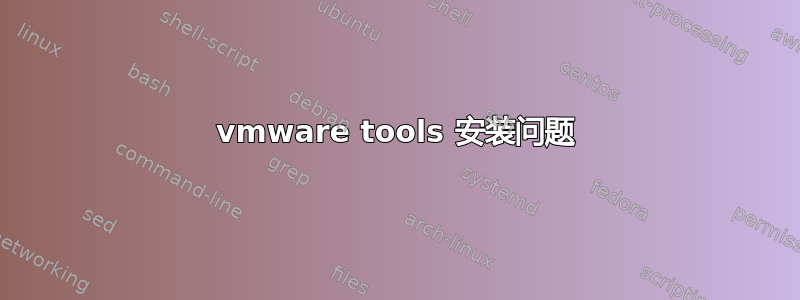
我刚刚在 Vmware Workstation 上安装了 XUbuntu。看到无法更改显示设置(分辨率)后,我尝试安装 VMware Tools。但是 - 运行后vmware-install.pl,我收到一条消息:
The following VMware kernel modules have been found on your system that were
not installed by the VMware Installer. Please remove them then run this
installer again.
vmci
Execution aborted.
我能做些什么?
答案1
这是我针对 Ubuntu 16.04 所做的:
sudo apt remove --auto-remove open-vm-tools
sudo apt purge open-vm-tools
它抱怨无法删除目录,因为它不是空的,所以我使用以下命令手动删除了该目录中的一个文件:
sudo rm /etc/vmware-tools/scripts/vmware/network.old.0
现在您可以再次运行 vmware-install.pl。
答案2
您快完成了。您需要使用 运行命令./,因此只需按键盘上的Ctrl+ Alt+T即可打开终端。打开后,运行以下命令:
sudo ./vmware-install.pl
另请查看是否安装了 open-vm-tools。使用以下命令删除
sudo apt-get remove open-vm-tools
作为最后的手段,.vmware从您的主文件夹中删除该文件夹,重新启动您的机器,然后尝试再次安装 vmware 工具。
编辑
尝试以下命令:sudo /usr/bin/vmware-config.pl


