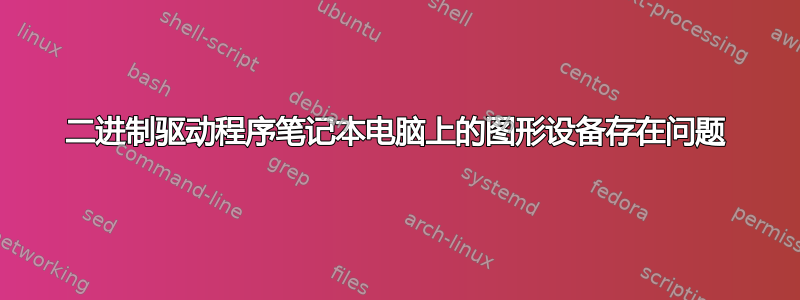
我的笔记本上有两个图形设备。AMD HD6470M 和 AMD M880G,带有 ATI Mobility Radeon HD 4250。Ubuntu 自动选择第二张显卡,但它没有我想要的那么强大。
ubuntu@ubuntu:~$ lspci -vnn | grep VGA
01:05.0 VGA compatible controller [0300]: Advanced Micro Devices, Inc. [AMD/ATI] RS880M [Mobility Radeon HD 4225/4250] [1002:9712] (prog-if 00 [VGA controller])
02:00.0 VGA compatible controller [0300]: Advanced Micro Devices, Inc. [AMD/ATI] Seymour [Radeon HD 6400M/7400M Series] [1002:6760] (rev ff) (prog-if ff)
我尝试在 Ubuntu 13.04、13.10、14.04 中选择 HD6470M,但结果相同:系统以低图形模式运行。最近我发现,这些版本中使用的驱动程序 fglrx 不支持 Radeon HD 6400M/7400M 系列。我的过程:
sudo apt-get install linux-headers-generic
sudo apt-get install fglrx fglrx-amdcccle
但:
root@Vojta-PC:/home/vojta# sudo amdconfig --initial -f
amdconfig: No supported adapters detected
root@Vojta-PC:/home/vojta# sudo amdconfig --px-dgpu
amdconfig: No supported adapters detected
我得到建议尝试 Unutnu 12.04.1。据称此版本中使用的驱动程序 fglrx 支持 Radeon HD 6400M/7400M 系列。我的过程:
sudo apt-get install linux-headers-generic
sudo apt-get install fglrx fglrx-amdcccle
sudo amdconfig --initial -f
sudo amdconfig --px-dgpu
但结果是 Ubuntu 的屏幕保持紫色。就是这样。我甚至有心脏登录声音,但什么都看不到。 X.org 日志在此。 您知道该如何解决吗?谢谢。


