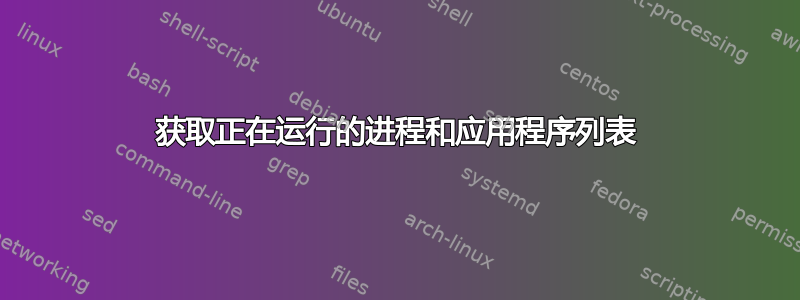
如何使用终端命令登录后查看最近正在运行哪些应用程序和哪些进程。
答案1
通常ps命令就可以完成。
如果你输入man ps,您将获得此命令的手册,您可以在其中检查需要哪个标志。例如,ps -e将列出系统中所有正在运行的进程。
另一个命令top将显示所有正在运行的进程的活动视图。
答案2
以下脚本列出了所有进程,并将它们拆分为应用程序和其他流程。
作为应用程序的定义,我实践中认为进程从.desktop文件启动(因为几乎所有应用程序都由.desktop文件表示),并且该.desktop文件出现在 Dash 中(该.desktop文件没有行NoDisplay=true:)。
要做的工作:
脚本会从桌面文件中找到的命令(最后一部分)以及可能引用的符号链接中找到的信息(例如LibreOffice> 进程名称soffice.bin:)获取应用程序的进程名称。但在某些情况下,应用程序会从文件调用的远程脚本运行.desktop。在这些情况下,进程将不会被识别为应用程序。
该脚本给出如下输出:
Processes, related to applications:
PID TTY TIME CMD
1933 ? 00:03:55 firefox
18091 ? 00:00:00 dia
18162 ? 00:00:01 soffice.bin
31167 ? 00:00:06 alarm-clock-app
31174 ? 00:00:09 nautilus
31301 ? 00:00:20 dropbox
31998 ? 00:01:35 idle3
Other processes:
PID TTY TIME CMD
1 ? 00:00:01 init
2 ? 00:00:00 kthreadd
3 ? 00:00:02 ksoftirqd/0
5 ? 00:00:00 kworker/0:0H
7 ? 00:00:15 rcu_sched
8 ? 00:00:08 rcuos/0
ETC...
剧本
#!/usr/bin/env python3
import os
import subprocess
def createlist_appcommands():
dtfile_dir = "/usr/share/applications"
dtfile_list = [item for item in os.listdir(dtfile_dir) if item.endswith(".desktop")]
commands = []
for item in dtfile_list:
try:
with open(dtfile_dir+"/"+item) as data:
searchlines = data.readlines()
command = [line for line in searchlines if line.startswith("Exec=")
and not "NoDisplay=true\n" in searchlines
][0].replace("Exec=", "").replace("\n", "").split("/")[-1].split(" ")[0]
commands.append(command)
except Exception:
pass
return commands + [trace_symlinks(item) for item in commands if not trace_symlinks(item)== None]
def trace_symlinks(command):
target = subprocess.Popen(["which", command], stdout=subprocess.PIPE)
location = (target.communicate()[0].decode("utf-8")).split("\n")[0]
check_filetype = subprocess.Popen(["file", location], stdout=subprocess.PIPE)
filetype = (check_filetype.communicate()[0].decode("utf-8")).split("\n")[0]
if "symbolic link" in filetype:
return filetype.split("/")[-1].replace("' ", "")
else:
pass
def createlist_runningprocs():
processesb = subprocess.Popen(["ps", "-e"], stdout=subprocess.PIPE)
process_listb = (processesb.communicate()[0].decode("utf-8")).split("\n")
linked_commands = [(item, item[24:]) for item in process_listb][1:]
applist = createlist_appcommands()
print("Processes, related to applications:\n PID TTY"+" "*10+"TIME CMD")
matches = []
for item in applist:
for i in range(0, len(linked_commands)):
if item[:15] in linked_commands[i][1] and len(item[:15])/len(linked_commands[i][1]) > 0.5:
matches.append(i)
matches = sorted(matches)
for i in range(0, len(linked_commands)):
if i in matches:
print(linked_commands[i][0])
print("\nOther processes:\n PID TTY"+" "*10+"TIME CMD")
for i in range(0, len(linked_commands)):
if not i in matches:
print(linked_commands[i][0])
createlist_runningprocs()
如何使用
将脚本复制到一个空文件中,另存为processes.py,通过以下命令运行:
python3 /path/to/processes.py
编辑:更新了我的答案,重写了脚本。
改进:
性能更佳
脚本现在跟踪并识别通过符号链接启动的应用程序(可能有另一个进程名称)。尽管总是有可能出现异常,但现在应该很少见了。


