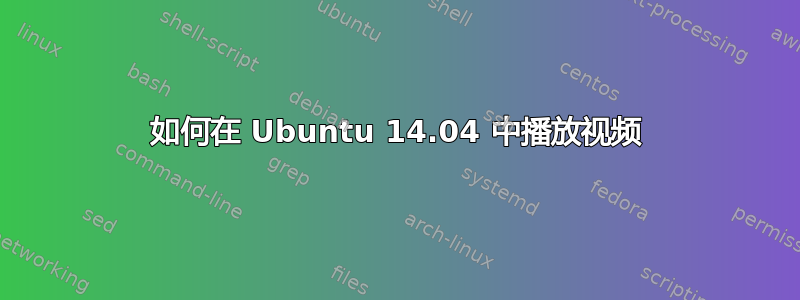
我的机器无法播放任何视频格式。错误是:
Videos requires to install plugins to play files of the followings
types:MPEG-1 Layer 3(MP3) decoders, MPEG-4 Video decoder.
答案1
您需要安装ubuntu-restricted-extras包。
使用安装
sudo apt-get install ubuntu-restricted-extras
答案2
打开终端(CTRL+ALT+T)并粘贴以下命令。
sudo apt-get install ubuntu-restricted-extras


