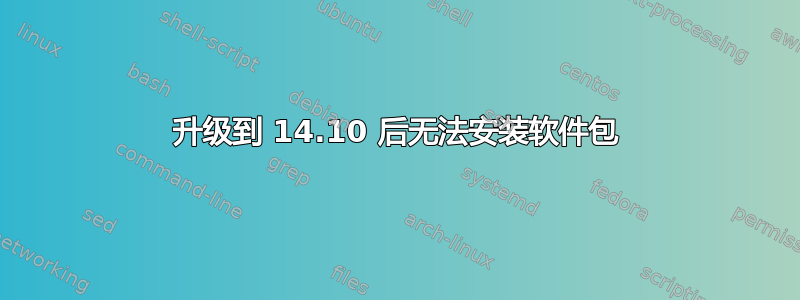
答案1
我有同样的问题,当我运行“sudo apt-get install -f”或“sudo dpkg --configure -a”时,系统在最后一行停留了一个小时
输出如下:
elinko@Elinko:~$ sudo dpkg --configure -a
Setting up bcmwl-kernel-source (6.30.223.248+bdcom-0ubuntu1) ...
Removing old bcmwl-6.30.223.248+bdcom DKMS files...
-------- Uninstall Beginning --------
Module: bcmwl
Version: 6.30.223.248+bdcom
Kernel: 3.16.0-23-generic (i686)
-------------------------------------
Status: Before uninstall, this module version was ACTIVE on this kernel.
wl.ko:
- Uninstallation
- Deleting from: /lib/modules/3.16.0-23-generic/updates/dkms/
- Original module
- No original module was found for this module on this kernel.
- Use the dkms install command to reinstall any previous module version.
depmod...........
DKMS: uninstall completed.
------------------------------
Deleting module version: 6.30.223.248+bdcom
completely from the DKMS tree.
------------------------------
Done.
Loading new bcmwl-6.30.223.248+bdcom DKMS files...
Building only for 3.16.0-23-generic
Building for architecture i686
Building initial module for 3.16.0-23-generic
Done.
wl:
Running module version sanity check.
- Original module
- No original module exists within this kernel
- Installation
- Installing to /lib/modules/3.16.0-23-generic/updates/dkms/
depmod....
DKMS: install completed.


