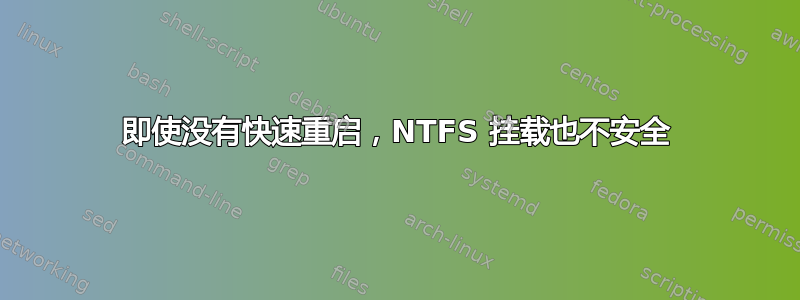
我已禁用快速重启,但在尝试挂载时仍然收到以下消息
Windows is hibernated, refused to mount.
Failed to mount '/dev/sda2': Operation not permitted
The NTFS partition is in an unsafe state. Please resume and shutdown
Windows fully (no hibernation or fast restarting), or mount the volume
read-only with the 'ro' mount option.
此外,ntfsfix 还提供了
Mounting volume... Windows is hibernated, refused to mount.
FAILED
Attempting to correct errors...
Processing $MFT and $MFTMirr...
Reading $MFT... OK
Reading $MFTMirr... OK
Comparing $MFTMirr to $MFT... OK
Processing of $MFT and $MFTMirr completed successfully.
Setting required flags on partition... OK
Going to empty the journal ($LogFile)... OK
Windows is hibernated, refused to mount.
Remount failed: Operation not permitted
有什么建议么?
答案1
我对“快速启动”不太熟悉,这是 Windows 的一个功能,显然会扰乱硬盘?但 NTFS 问题的一般解决方案是“在 Windows 中运行 chkdsk”,或者从 Windows 启动盘运行 chkdsk(应该有一些修复/恢复工具,也许在某个地方有 Windows/DOS 终端),可能就像它建议的那样:
Please resume and shutdown Windows fully (no hibernation or fast restarting), or mount the volume read-only with the 'ro' mount option.
但我不知道该怎么做,也许可以问问谷歌先生如何操作窗口?
答案2
(抱歉,删帖时迷失了)
是的,快速启动和休眠,可能还有 Windows,想知道东西在哪里。为了传输文件,我要么使用 USB,要么使用单独的 NTFS 硬盘分区(以兼容 Windows)。
还有谁?


