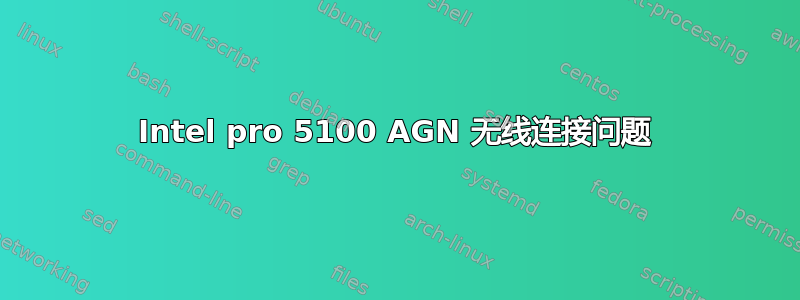
各位女士和各位绅士,大家好。我最近对 Ubuntu 操作系统产生了兴趣。我试图在我的旧笔记本 HP Pavillon dv6 上使用 Lubuntu 3.16.0-31-generic(i686)。我成功启动了它。但是,现在我遇到了一个奇怪的 wifi 连接问题。它检测到但无法连接我家里的 wifi,即使它连接了我手机的 wifi 热点。它也可以通过电缆连接。我搜索了整个论坛并尝试了一些技巧,但都没有解决问题。以下是一些信息;
sudo lshw-numeric-C 网络:
*-network
description: Wireless interface
product: PRO/Wireless 5100 AGN [Shiloh] Network Connection [8086:4237]
vendor: Intel Corporation [8086]
physical id: 0
bus info: pci@0000:02:00.0
logical name: wlan0
version: 00
serial: 00:22:fa:91:b7:ee
width: 64 bits
clock: 33MHz
capabilities: pm msi pciexpress bus_master cap_list ethernet physical wireless
configuration: broadcast=yes driver=iwlwifi driverversion=3.16.0-31-generic firmware=8.83.5.1 build 33692 latency=0 link=no multicast=yes wireless=IEEE 802.11abgn
resources: irq:50 memory:de200000-de201fff
*-network
description: Ethernet interface
product: RTL8111/8168/8411 PCI Express Gigabit Ethernet Controller [10EC:8168]
vendor: Realtek Semiconductor Co., Ltd. [10EC]
physical id: 0
bus info: pci@0000:03:00.0
logical name: eth0
version: 02
serial: 00:23:8b:a8:c6:cb
size: 10Mbit/s
capacity: 1Gbit/s
width: 64 bits
clock: 33MHz
capabilities: pm msi pciexpress msix vpd bus_master cap_list rom ethernet physical tp mii 10bt 10bt-fd 100bt 100bt-fd 1000bt 1000bt-fd autonegotiation
configuration: autonegotiation=on broadcast=yes driver=r8169 driverversion=2.3LK-NAPI duplex=half latency=0 link=no multicast=yes port=MII speed=10Mbit/s
resources: irq:47 ioport:6000(size=256) memory:d4010000-d4010fff memory:d4000000-d400ffff memory:dd200000-dd20ffff
*-network
description: Ethernet interface
physical id: 1
logical name: usb0
serial: 02:56:64:37:35:37
capabilities: ethernet physical
configuration: broadcast=yes driver=rndis_host driverversion=22-Aug-2005 firmware=RNDIS device ip=192.168.42.158 link=yes multicast=yes
lsmod:
*-network
description: Wireless interface
product: PRO/Wireless 5100 AGN [Shiloh] Network Connection [8086:4237]
vendor: Intel Corporation [8086]
physical id: 0
bus info: pci@0000:02:00.0
logical name: wlan0
version: 00
serial: 00:22:fa:91:b7:ee
width: 64 bits
clock: 33MHz
capabilities: pm msi pciexpress bus_master cap_list ethernet physical wireless
configuration: broadcast=yes driver=iwlwifi driverversion=3.16.0-31-generic firmware=8.83.5.1 build 33692 latency=0 link=no multicast=yes wireless=IEEE 802.11abgn
resources: irq:50 memory:de200000-de201fff
*-network
description: Ethernet interface
product: RTL8111/8168/8411 PCI Express Gigabit Ethernet Controller [10EC:8168]
vendor: Realtek Semiconductor Co., Ltd. [10EC]
physical id: 0
bus info: pci@0000:03:00.0
logical name: eth0
version: 02
serial: 00:23:8b:a8:c6:cb
size: 10Mbit/s
capacity: 1Gbit/s
width: 64 bits
clock: 33MHz
capabilities: pm msi pciexpress msix vpd bus_master cap_list rom ethernet physical tp mii 10bt 10bt-fd 100bt 100bt-fd 1000bt 1000bt-fd autonegotiation
configuration: autonegotiation=on broadcast=yes driver=r8169 driverversion=2.3LK-NAPI duplex=half latency=0 link=no multicast=yes port=MII speed=10Mbit/s
resources: irq:47 ioport:6000(size=256) memory:d4010000-d4010fff memory:d4000000-d400ffff memory:dd200000-dd20ffff
*-network
description: Ethernet interface
physical id: 1
logical name: usb0
serial: 02:56:64:37:35:37
capabilities: ethernet physical
configuration: broadcast=yes driver=rndis_host driverversion=22-Aug-2005 firmware=RNDIS device ip=192.168.42.158 link=yes multicast=yes
rfkill 列出全部:
1: phy0: Wireless LAN
Soft blocked: no
Hard blocked: no
3: hci0: Bluetooth
Soft blocked: no
Hard blocked: no
命令行参数:
00:00.0 Host bridge: Intel Corporation Mobile 4 Series Chipset Memory Controller Hub (rev 07)
00:01.0 PCI bridge: Intel Corporation Mobile 4 Series Chipset PCI Express Graphics Port (rev 07)
00:1a.0 USB controller: Intel Corporation 82801I (ICH9 Family) USB UHCI Controller #4 (rev 03)
00:1a.1 USB controller: Intel Corporation 82801I (ICH9 Family) USB UHCI Controller #5 (rev 03)
00:1a.7 USB controller: Intel Corporation 82801I (ICH9 Family) USB2 EHCI Controller #2 (rev 03)
00:1b.0 Audio device: Intel Corporation 82801I (ICH9 Family) HD Audio Controller (rev 03)
00:1c.0 PCI bridge: Intel Corporation 82801I (ICH9 Family) PCI Express Port 1 (rev 03)
00:1c.1 PCI bridge: Intel Corporation 82801I (ICH9 Family) PCI Express Port 2 (rev 03)
00:1c.2 PCI bridge: Intel Corporation 82801I (ICH9 Family) PCI Express Port 3 (rev 03)
00:1c.3 PCI bridge: Intel Corporation 82801I (ICH9 Family) PCI Express Port 4 (rev 03)
00:1c.4 PCI bridge: Intel Corporation 82801I (ICH9 Family) PCI Express Port 5 (rev 03)
00:1c.5 PCI bridge: Intel Corporation 82801I (ICH9 Family) PCI Express Port 6 (rev 03)
00:1d.0 USB controller: Intel Corporation 82801I (ICH9 Family) USB UHCI Controller #1 (rev 03)
00:1d.1 USB controller: Intel Corporation 82801I (ICH9 Family) USB UHCI Controller #2 (rev 03)
00:1d.2 USB controller: Intel Corporation 82801I (ICH9 Family) USB UHCI Controller #3 (rev 03)
00:1d.3 USB controller: Intel Corporation 82801I (ICH9 Family) USB UHCI Controller #6 (rev 03)
00:1d.7 USB controller: Intel Corporation 82801I (ICH9 Family) USB2 EHCI Controller #1 (rev 03)
00:1e.0 PCI bridge: Intel Corporation 82801 Mobile PCI Bridge (rev 93)
00:1f.0 ISA bridge: Intel Corporation ICH9M LPC Interface Controller (rev 03)
00:1f.2 SATA controller: Intel Corporation 82801IBM/IEM (ICH9M/ICH9M-E) 4 port SATA Controller [AHCI mode] (rev 03)
00:1f.3 SMBus: Intel Corporation 82801I (ICH9 Family) SMBus Controller (rev 03)
00:1f.6 Signal processing controller: Intel Corporation 82801I (ICH9 Family) Thermal Subsystem (rev 03)
01:00.0 VGA compatible controller: NVIDIA Corporation G96M [GeForce 9600M GT] (rev a1)
02:00.0 Network controller: Intel Corporation PRO/Wireless 5100 AGN [Shiloh] Network Connection
03:00.0 Ethernet controller: Realtek Semiconductor Coa., Ltd. RTL8111/8168/8411 PCI Express Gigabit Ethernet Controller (rev 02)
06:00.0 FireWire (IEEE 1394): JMicron Technology Corp. IEEE 1394 Host Controller
06:00.1 System peripheral: JMicron Technology Corp. SD/MMC Host Controller
06:00.2 SD Host controller: JMicron Technology Corp. Standard SD Host Controller
06:00.3 System peripheral: JMicron Technology Corp. MS Host Controller
06:00.4 System peripheral: JMicron Technology Corp. xD Host Controller
你知道我为什么无法连接吗?谢谢。
答案1
将你的 wifi 路由器安全设置更改为仅 WPA2,然后重新启动路由器,它应该会更好地工作


