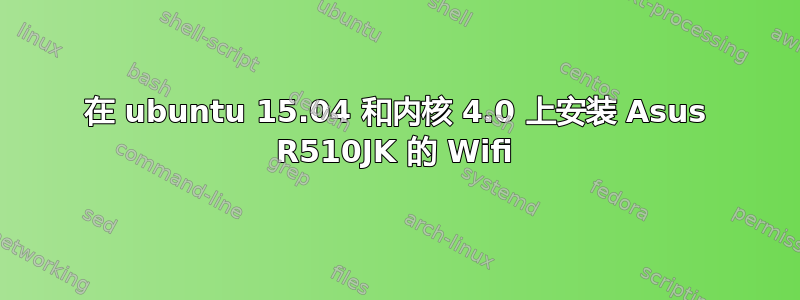
这台笔记本电脑上的 Wifi 在 ubuntu 14.10 下运行良好。我安装了内核为 4.0 的每日 15.04 以激活 FocalTech 触摸板。但现在 Wifi 不再工作(它也无法与 15.04 原版内核 v3.19 配合使用)。
我正在寻找一些关于如何解决此问题的线索。
命令行参数:
00:00.0 Host bridge: Intel Corporation Xeon E3-1200 v3/4th Gen Core Processor DRAM Controller (rev 06)
00:01.0 PCI bridge: Intel Corporation Xeon E3-1200 v3/4th Gen Core Processor PCI Express x16 Controller (rev 06)
00:02.0 VGA compatible controller: Intel Corporation 4th Gen Core Processor Integrated Graphics Controller (rev 06)
00:03.0 Audio device: Intel Corporation Xeon E3-1200 v3/4th Gen Core Processor HD Audio Controller (rev 06)
00:14.0 USB controller: Intel Corporation 8 Series/C220 Series Chipset Family USB xHCI (rev 05)
00:16.0 Communication controller: Intel Corporation 8 Series/C220 Series Chipset Family MEI Controller #1 (rev 04)
00:1b.0 Audio device: Intel Corporation 8 Series/C220 Series Chipset High Definition Audio Controller (rev 05)
00:1c.0 PCI bridge: Intel Corporation 8 Series/C220 Series Chipset Family PCI Express Root Port #1 (rev d5)
00:1c.2 PCI bridge: Intel Corporation 8 Series/C220 Series Chipset Family PCI Express Root Port #3 (rev d5)
00:1c.3 PCI bridge: Intel Corporation 8 Series/C220 Series Chipset Family PCI Express Root Port #4 (rev d5)
00:1f.0 ISA bridge: Intel Corporation HM86 Express LPC Controller (rev 05)
00:1f.2 SATA controller: Intel Corporation 8 Series/C220 Series Chipset Family 6-port SATA Controller 1 [AHCI mode] (rev 05)
00:1f.3 SMBus: Intel Corporation 8 Series/C220 Series Chipset Family SMBus Controller (rev 05)
01:00.0 3D controller: NVIDIA Corporation GM107M [GeForce GTX 850M] (rev a2)
03:00.0 Network controller: Broadcom Corporation BCM43142 802.11b/g/n (rev 01)
04:00.0 Unassigned class [ff00]: Realtek Semiconductor Co., Ltd. Device 5287 (rev 01)
04:00.1 Ethernet controller: Realtek Semiconductor Co., Ltd. RTL8111/8168/8411 PCI Express Gigabit Ethernet Controller (rev 12)
答案1
这可能有用sudo apt-get purge bcmwl-kernel-source
sudo apt-get install bcmwl-kernel-source在 3.19 内核中
还要检查lsmod | grep acer是否列出了 acer_wmi,然后
echo "blacklist acer_wmi" | sudo tee -a /etc/modprobe.d/blacklist.conf
答案2
Focaltech 将致力于开发 3.19 版本。
sudo add-apt-repository ppa:hanipouspilot/focaltech-dkms
sudo apt-get update
sudo apt-get install focaltech-dkms


