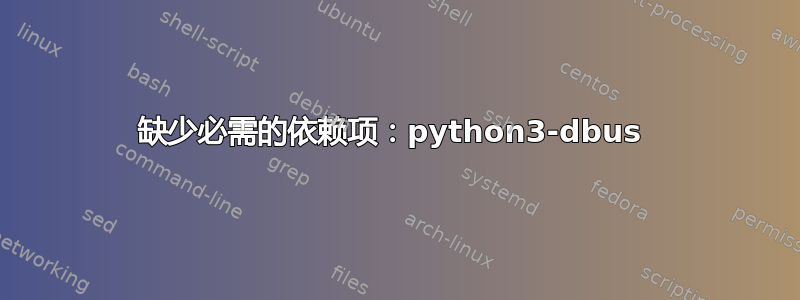
我正在尝试将 HPLIP 3.14.3 更新到 3.15,但无法通过软件中心获取,因此我从这里。
但是由于 python,我在自动安装中遇到了困难。特别是,在选择 ubuntu 14.04 后,我收到错误:
warning: Missing REQUIRED dependency: python3-dbus (Python DBus - Python bindings for DBus)
warning: This installer cannot install 'python3-dbus' for your distro/OS and/or version.
但我已经安装了以下内容:
python
IDLE python 3.4
python 3.4
python3-dbus 1.2.0-2build2 (but not D-bus support & debug)
当我尝试更新这些选项时,我得到了:
Requires installation of untrusted packages
我该如何解决这个问题?谢谢
此致
吉久
答案1
我看到了相同的错误消息,结果发现自定义 Python 安装处于活动状态(使用 virtualenv)。
apt-get install将这些包安装到系统的 Python 安装中,但 HPLIP 在另一个 Python 安装处于活动状态的 shell 中运行。您可以通过尝试在 Python 中导入 dbus 来检查这一点,在与 HPLIP 相同的 shell 中执行:
$ python
Python 3.4.0 (default, Nov 21 2015, 10:48:18)
[GCC 4.8.4] on linux
Type "help", "copyright", "credits" or "license" for more information.
>>> import dbus
Traceback (most recent call last):
File "<stdin>", line 1, in <module>
ImportError: No module named 'dbus'
$ which python
/home/me/custom/python/dir
答案2
我在使用较新的 HP 打印机和 HPLIP 时也遇到过同样的问题。最终对我有用的是更新版本的 CUPS。当时,我必须手动编译,但它可能会在最新的测试版 (15.04) 中更新。我不建议立即升级,毫无疑问...首先尝试实时夜间版本,看看它是否有效。
答案3
尝试 :
pip3 install dbus-python
答案4
我使用的是 conda。在环境已激活的情况下尝试安装 HPLIP 时,出现了错误。
conda deactivate-> 重试,成功了


