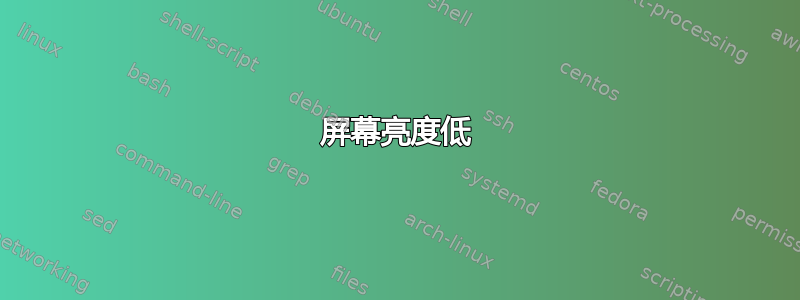
如果我打开笔记本电脑时没有充电,屏幕亮度会非常低,不仅在 Ubuntu 桌面上如此,在 Grub 中也是如此。我有双启动,Windows 没有这个问题。那么你能建议我解决此问题的方法吗?
注意:在我的计算机上,使用 acpi_backlight 和修改英特尔配置文件的方法不起作用。
lspci 的结果:
00:00.0 Host bridge: Intel Corporation 3rd Gen Core processor DRAM Controller (rev 09)
00:01.0 PCI bridge: Intel Corporation Xeon E3-1200 v2/3rd Gen Core processor PCI Express Root Port (rev 09)
00:02.0 VGA compatible controller: Intel Corporation 3rd Gen Core processor Graphics Controller (rev 09)
00:14.0 USB controller: Intel Corporation 7 Series/C210 Series Chipset Family USB xHCI Host Controller (rev 04)
00:16.0 Communication controller: Intel Corporation 7 Series/C210 Series Chipset Family MEI Controller #1 (rev 04)
00:1a.0 USB controller: Intel Corporation 7 Series/C210 Series Chipset Family USB Enhanced Host Controller #2 (rev 04)
00:1b.0 Audio device: Intel Corporation 7 Series/C210 Series Chipset Family High Definition Audio Controller (rev 04)
00:1c.0 PCI bridge: Intel Corporation 7 Series/C210 Series Chipset Family PCI Express Root Port 1 (rev c4)
00:1c.3 PCI bridge: Intel Corporation 7 Series/C210 Series Chipset Family PCI Express Root Port 4 (rev c4)
00:1d.0 USB controller: Intel Corporation 7 Series/C210 Series Chipset Family USB Enhanced Host Controller #1 (rev 04)
00:1f.0 ISA bridge: Intel Corporation HM76 Express Chipset LPC Controller (rev 04)
00:1f.2 SATA controller: Intel Corporation 7 Series Chipset Family 6-port SATA Controller [AHCI mode] (rev 04)
00:1f.3 SMBus: Intel Corporation 7 Series/C210 Series Chipset Family SMBus Controller (rev 04)
01:00.0 Display controller: Advanced Micro Devices, Inc. [AMD/ATI] Mars [Radeon HD 8670A/8670M/8750M]
02:00.0 Network controller: Qualcomm Atheros AR9485 Wireless Network Adapter (rev 01)
03:00.0 Ethernet controller: Realtek Semiconductor Co., Ltd. RTL8111/8168/8411 PCI Express Gigabit Ethernet Controller (rev 06)
答案1
尝试安装英特尔开源驱动程序,在大多数情况下,它效果更好https://01.org 然后将 acpi backlight 和 acpi osi 设置为 grub,也可以检查此链接https://wiki.ubuntu.com/Kernel/Debugging/Backlight


