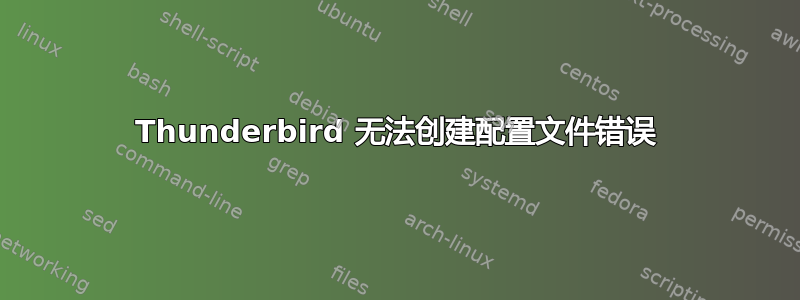
我正在使用 Ubuntu 14.04 x64bit,并尝试运行 Mozilla Thunderbird 来管理我的电子邮件帐户!
每当我打开它并尝试创建个人资料时,我都会得到以下信息错误:
Profile couldn't be created. Probably the chosen folder isn't writable.
[Exception... "Component returned failure code: 0x80520015 (NS_ERROR_FILE_ACCESS_DENIED) [nsIToolkitProfileService.createProfile]" nsresult: "0x80520015 (NS_ERROR_FILE_ACCESS_DENIED)" location: "JS frame :: chrome://mozapps/content/profile/createProfileWizard.js :: onFinish :: line 196" data: no]

我尝试删除~/.thunderbird文件夹中的profiles.ini 文件但没有任何效果,将文件夹配置文件名称(而不是默认用户,更改为其他名称)也没有任何效果。
有人能帮我吗?提前致谢
答案1
我建议@User1911 使用来strace查找因错误而失败的系统调用Permission denied——其中会写入问题文件的路径。
他们得到了输出
access("/home/rel0aded/.cache/thunderbird/v1wb1dmb.default", F_OK) = -1 EACCES (Permission denied)
mkdir("/home/rel0aded/.cache/thunderbird/v1wb1dmb.default", 0700) = -1 EACCES (Permission denied)
删除~/.cache/thunderbird目录就成功了。
答案2
一个快速的解决方法是作为超级用户运行 Thunderbird:
sudo thunderbird
一旦创建配置文件,您可以关闭 Thunderbird 并照常继续。


