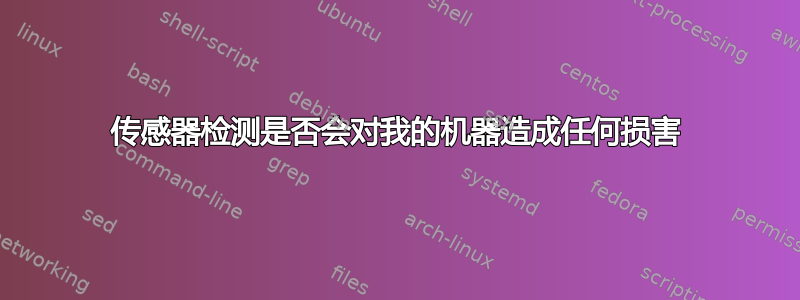
我最近安装lm-sensors并运行了该命令(按照指示这里):
sudo sensors-detect
但后来我读了man页面上的内容:
DESCRIPTION
sensors-detect is an interactive program that will walk you through the process of scanning your system for various hardware monitor‐
ing chips, or sensors, supported by libsensors(3), or more generally by the lm_sensors tool suite.
sensors-detect will look for the following devices, in order:
· Sensors embedded in CPUs, south bridges and memory controllers.
· Sensors embedded in Super I/O chips.
· Hardware monitoring chips accessed through ISA I/O ports.
· Hardware monitoring chips reachable over the SMBus or more generally any I2C bus on your system.
As the last two detection steps can cause trouble on some systems, they are normally not attempted if the second detection step led
to the discovery of a Super I/O chip with complete hardware monitoring features. However, the user is always free to ask for all
detection steps if so is his/her wish. This can be useful if a given system has more than one hardware monitoring chip. Some vendors
are known to do this, most notably Asus and Tyan.
和:
WARNING
sensors-detect needs to access the hardware for most of the chip detections. By definition, it doesn't know which chips are there
before it manages to identify them. This means that it can access chips in a way these chips do not like, causing problems ranging
from SMBus lockup to permanent hardware damage (a rare case, thankfully.)
The authors made their best to make the detection as safe as possible, and it turns out to work just fine in most cases, however it
is impossible to guarantee that sensors-detect will not lock or kill a specific system. So, as a rule of thumb, you should not run
sensors-detect on production servers, and you should not run sensors-detect if can't afford replacing a random part of your system.
Also, it is recommended to not force a detection step which would have been skipped by default, unless you know what you are doing.
但是由于我在运行倒数第一部分时并没有真正发出警告,所以我运行了它,结果是:
Probing for `National Semiconductor LM78' at 0x290... No
Probing for `National Semiconductor LM79' at 0x290... No
Probing for `Winbond W83781D' at 0x290... No
Probing for `Winbond W83782D' at 0x290... No
虽然倒数第二部分正确地警告了我,所以我没有运行它。但事实上它说的No是倒数第一部分,这是什么意思,或者有什么方法可以告诉我(除了等待)我的系统是否受到了损害?如果发生了不好的事情,程序会指示吗?或者有什么方法可以检查吗?
我有一台联想 B590。
操作系统信息:
Description: Ubuntu 15.04
Release: 15.04
答案1
运行传感器检测的最后一部分似乎会覆盖某些笔记本电脑上控制 LCD 显示屏的 EPROM 中的值。如果您的显示屏看起来不错,则没有损坏。
看Archwiki 传感器检测讨论更多细节。


