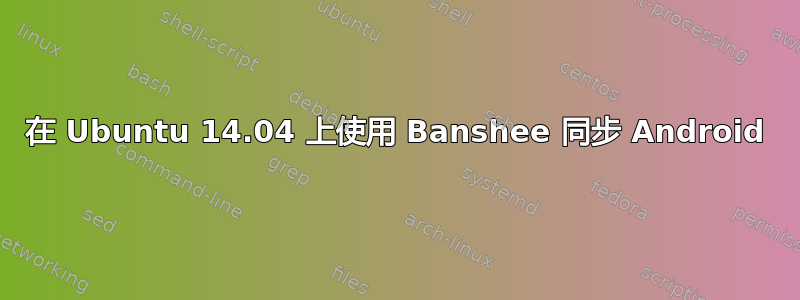
我在将我的设备(Motorola XT1080)与 Ubuntu 14.04 上的 Banshee 同步时遇到了很多麻烦
我尝试过不同的方法来改变 MTP 选项(这里, 这里, 和这里)但似乎什么都没起作用。我最接近的办法是安装手机,Banshee 识别了它,但之后我无法同步任何文件。但是,我离这个进程已经不远了......
以下是一些有用的输出:
lsusb
Bus 002 Device 004: ID 093a:2510 Pixart Imaging, Inc. Optical Mouse
Bus 002 Device 003: ID 046d:c315 Logitech, Inc. Classic Keyboard 200
Bus 002 Device 007: ID 22b8:2e66 Motorola PCS
Bus 002 Device 002: ID 8087:0020 Intel Corp. Integrated Rate Matching Hub
Bus 002 Device 001: ID 1d6b:0002 Linux Foundation 2.0 root hub
Bus 001 Device 003: ID 138a:0007 Validity Sensors, Inc. VFS451 Fingerprint Reader
Bus 001 Device 002: ID 8087:0020 Intel Corp. Integrated Rate Matching Hub
Bus 001 Device 001: ID 1d6b:0002 Linux Foundation 2.0 root hub
以及 mtpfs 输出:
mtpfs
Unable to open ~/.mtpz-data for reading, MTPZ disabled.Listing raw device(s)
Device 0 (VID=22b8 and PID=2e66) is UNKNOWN.
Please report this VID/PID and the device model to the libmtp development team
Found 1 device(s):
22b8:2e66 @ bus 2, dev 7
Attempting to connect device
Android device detected, assigning default bug flags
Error 1: Get Storage information failed.
Error 2: PTP Layer error 02fe: get_handles_recursively(): could not get object handles.
Error 2: Error 02fe: PTP: Protocol error, data expected
Listing File Information on Device with name: (NULL)
LIBMTP_Get_Storage() failed:-1


