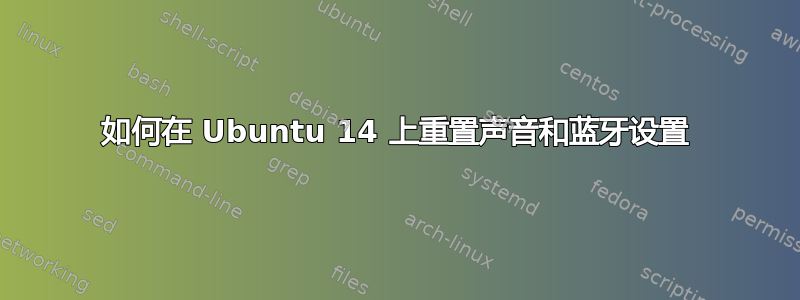
当我使用 Ubuntu 12.04 时,蓝牙耳机的声音效果非常好。打开耳机后,它会自动连接,声音管理器会自动切换到高保真模式,这样我就可以通过它听音乐了。我不得不对我的 /etc/bluetooth/audio.conf 进行一些小的调整,但仅此而已。
然而,在我升级到 Ubuntu 14 后,一切都停止了。我有基本的声音,但蓝牙不再自动连接,而且经常拒绝连接。即使在我设法手动启动与耳机的连接后,“声音”设置对话框仍然不会将其列为输出选项。
目前,我不确定问题是否在于 Ubuntu 14.04 对我的旧电脑的蓝牙+声音支持存在问题,或者新库与我旧的配置设置之间存在冲突。为了排除后者,我应该如何“重置”我的本地声音和蓝牙配置并从头开始?
只做以下事情就够了吗:
sudo dpkg-reconfigure bluez
sudo dpkg-reconfigure linux-sound-base
或者我应该做点别的什么?
编辑:添加终端输出。
Bus 002 Device 003: ID 1241:1037 Belkin
Bus 002 Device 002: ID 8087:0024 Intel Corp. Integrated Rate Matching Hub
Bus 002 Device 001: ID 1d6b:0002 Linux Foundation 2.0 root hub
Bus 001 Device 002: ID 8087:0024 Intel Corp. Integrated Rate Matching Hub
Bus 001 Device 001: ID 1d6b:0002 Linux Foundation 2.0 root hub
Bus 004 Device 001: ID 1d6b:0003 Linux Foundation 3.0 root hub
Bus 003 Device 003: ID 0a12:0001 Cambridge Silicon Radio, Ltd Bluetooth Dongle (HCI mode)
Bus 003 Device 001: ID 1d6b:0002 Linux Foundation 2.0 root hub
Linux aeson 3.13.0-55-generic #94-Ubuntu SMP Thu Jun 18 00:27:10 UTC 2015 x86_64 x86_64 x86_64 GNU/Linux
[ 14.209278] Bluetooth: Core ver 2.17
[ 14.209317] Bluetooth: HCI device and connection manager initialized
[ 14.209655] Bluetooth: HCI socket layer initialized
[ 14.209657] Bluetooth: L2CAP socket layer initialized
[ 14.209661] Bluetooth: SCO socket layer initialized
[ 22.663231] Bluetooth: RFCOMM TTY layer initialized
[ 22.663241] Bluetooth: RFCOMM socket layer initialized
[ 22.663245] Bluetooth: RFCOMM ver 1.11
[ 22.794109] Bluetooth: BNEP (Ethernet Emulation) ver 1.3
[ 22.794113] Bluetooth: BNEP filters: protocol multicast
[ 22.794120] Bluetooth: BNEP socket layer initialized


