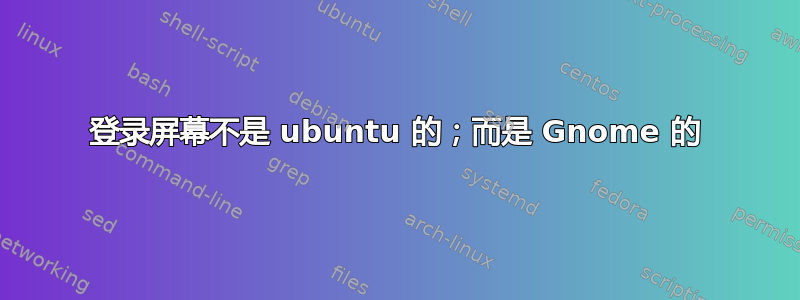
我现在使用的是 ubuntu 15.04。有一段时间我使用 Gnome 作为我的桌面,但现在我将其改回了 Ubuntu。更改后,桌面很好,但登录图形用户界面没有回来;它现在仍在 Gnome 中。
对于 Gnome 登录 GUI,我指的是黑色 GUI,中间有一个灰色框,并且有一个齿轮图标(桌面的设置,选项有:metacity、Gnome、系统默认、Ubuntu)和一些文本(我不记得了)。
并且 Ubuntu 登录 GUI 应该像左侧出现几个用户一样,并选择一个带有文本框的用户供您输入密码。
这很令人困惑,因为当我使用 Win + L 或 Ctrl ++锁定计算机时,GUI 是 ubuntu 的。 Alt L
请告诉我如何修复此问题。谢谢。
答案1
你有两种选择:
重新配置 LightDM
sudo dpkg-reconfigure lightdm并lightdm从列表中选择
卸载 GDM(GNOME 显示管理器)
sudo apt-get purge gdm
您想使用哪种解决方案取决于您自己。第一个命令仅更改系统的配置。两个 LoginManager 仍保持安装状态。
第二条命令将 GNOME 登录管理器从系统中完全删除。
从man dpkg-reconfigure
DESCRIPTION
dpkg-reconfigure reconfigures packages after they have already been
installed. Pass it the names of a package or packages to reconfigure.
It will ask configuration questions, much like when the package was
first installed.
从man apt-get
purge
purge is identical to remove except that packages are removed and
purged (any configuration files are deleted too).


