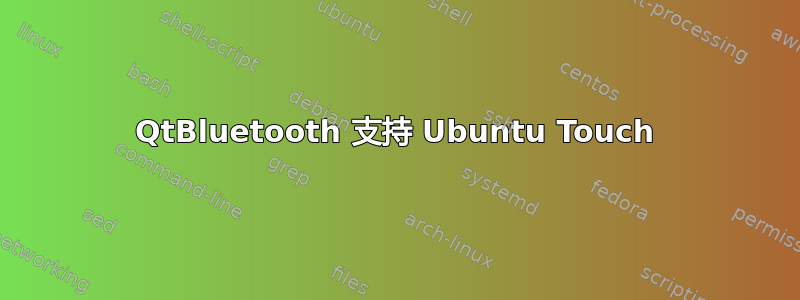
我喜欢构建一个基于 qml 并支持蓝牙的应用程序。我的代码在 Ubuntu SDK 中的桌面套件上运行良好,但在 BQ Aquaris 4.5 上失败,并显示错误消息“未安装模块“QtBluetooth””。
我的问题:
- 是否有计划在不久的将来在 Ubuntu Phone 上支持 QtBluetooth?
- 如果没有:是否可以手动安装 QtBluetooth?
- 如果没有:QtBluetooth 有替代品吗?
如果有人想尝试,只需在 ubuntu sdk 中创建一个 qml 项目并复制/粘贴以下代码:
import QtQuick 2.4
import Ubuntu.Components 1.2
import Ubuntu.Components 1.2 as Toolkit
import Ubuntu.Components.ListItems 1.0 as ListItem
import QtBluetooth 5.2
MainView {
width: units.gu(40)
height: units.gu(60)
Page {
title: i18n.tr("Bluetooth")
property BluetoothService currentService
BluetoothDiscoveryModel {
id: btModel
running: false
discoveryMode: BluetoothDiscoveryModel.DeviceDiscovery
onDiscoveryModeChanged: console.log("Discovery mode: " + discoveryMode)
onServiceDiscovered: console.log("Found new service " + service.deviceAddress + " " + service.deviceName + " " + service.serviceName);
onDeviceDiscovered: console.log("New device: " + device)
onErrorChanged: {
switch (btModel.error) {
case BluetoothDiscoveryModel.PoweredOffError:
console.log("Error: Bluetooth device not turned on"); break;
case BluetoothDiscoveryModel.InputOutputError:
console.log("Error: Bluetooth I/O Error"); break;
case BluetoothDiscoveryModel.InvalidBluetoothAdapterError:
console.log("Error: Invalid Bluetooth Adapter Error"); break;
case BluetoothDiscoveryModel.NoError:
break;
default:
console.log("Error: Unknown Error"); break;
}
}
}
Button{
id: scanner
anchors.top: parent.top
anchors.left: parent.left
anchors.margins: units.gu(2)
width: parent.width / 2
text: "Scan"
onClicked: btModel.running=true
}
ActivityIndicator {
id: busy
anchors.right: parent.right
anchors.top: parent.top
anchors.margins: units.gu(2)
running: btModel.running
}
ListItem.ItemSelector {
anchors.top: busy.bottom //+ units.gu(15)
anchors.margins: units.gu(2)
text: i18n.tr("Bluetooth Devices:")
expanded: true
model: btModel
delegate: Toolkit.OptionSelectorDelegate { text: deviceName; subText: remoteAddress }
}
}
}


