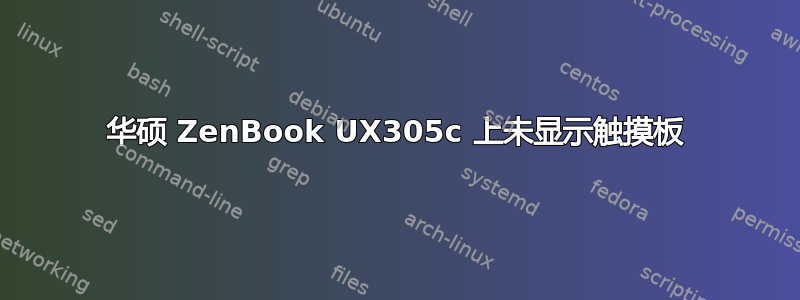
出于某种原因,我的新款华硕 ZenBook UX305 上的触摸板在 Windows 10 下运行正常,但在 Ubuntu 下却无法识别。就像它根本不存在一样。
在标准 Ubuntu(15.04 或 15.10 桌面 AMD64)下,鼠标指针甚至不会出现。在 lubuntu 15.10 下,鼠标指针出现在屏幕中央,但不会移动。
如果我插入外部 USB 鼠标,效果会很好,但这实际上不是一个可接受的长期解决方案。
我检查了“软件和更新”下的“附加驱动程序”,但它只显示“未知:未知。此设备不工作。”,并且我得到了单选按钮选项“使用来自 intel-microcode(专有)的英特尔 CPU 处理器微码固件”或“不使用此设备”。选择前者似乎没有任何作用。
到目前为止,我甚至不确定如何弄清楚我需要知道什么才能继续前进。任何线索都将不胜感激。
cat /proc/bus/input/devices 产生:
I: Bus=0019 Vendor=0000 Product=0005 Version=0000
N: Name="Lid Switch"
P: Phys=PNP0C0D/button/input0
S: Sysfs=/devices/LNXSYSTM:00/LNXSYBUS:00/PNP0C0D:00/input/input0
U: Uniq=
H: Handlers=event0
B: PROP=0
B: EV=21
B: SW=1
I: Bus=0019 Vendor=0000 Product=0003 Version=0000
N: Name="Sleep Button"
P: Phys=PNP0C0E/button/input0
S: Sysfs=/devices/LNXSYSTM:00/LNXSYBUS:00/PNP0C0E:00/input/input1
U: Uniq=
H: Handlers=kbd event1
B: PROP=0
B: EV=3
B: KEY=4000 0 0
I: Bus=0019 Vendor=0000 Product=0001 Version=0000
N: Name="Power Button"
P: Phys=LNXPWRBN/button/input0
S: Sysfs=/devices/LNXSYSTM:00/LNXPWRBN:00/input/input2
U: Uniq=
H: Handlers=kbd event2
B: PROP=0
B: EV=3
B: KEY=10000000000000 0
I: Bus=0011 Vendor=0001 Product=0001 Version=ab41
N: Name="AT Translated Set 2 keyboard"
P: Phys=isa0060/serio0/input0
S: Sysfs=/devices/platform/i8042/serio0/input/input3
U: Uniq=
H: Handlers=sysrq kbd event3 leds
B: PROP=0
B: EV=120013
B: KEY=402000000 3803078f800d001 feffffdfffefffff fffffffffffffffe
B: MSC=10
B: LED=7
I: Bus=0019 Vendor=0000 Product=0006 Version=0000
N: Name="Video Bus"
P: Phys=LNXVIDEO/video/input0
S: Sysfs=/devices/LNXSYSTM:00/LNXSYBUS:00/PNP0A08:00/LNXVIDEO:00/input/input4
U: Uniq=
H: Handlers=kbd event4
B: PROP=0
B: EV=3
B: KEY=3e000b00000000 0 0 0
I: Bus=0019 Vendor=0000 Product=0000 Version=0000
N: Name="Asus WMI hotkeys"
P: Phys=asus-nb-wmi/input0
S: Sysfs=/devices/platform/asus-nb-wmi/input/input5
U: Uniq=
H: Handlers=rfkill kbd event5
B: PROP=0
B: EV=100013
B: KEY=80000 0 800000000000 0 0 a1606f00900000 8200027800501000 e000000000000 0
B: MSC=10
I: Bus=0003 Vendor=064e Product=9700 Version=0101
N: Name="USB2.0 UVC HD Webcam"
P: Phys=usb-0000:00:14.0-5/button
S: Sysfs=/devices/pci0000:00/0000:00:14.0/usb1/1-5/1-5:1.0/input/input6
U: Uniq=
H: Handlers=kbd event6
B: PROP=0
B: EV=3
B: KEY=100000 0 0 0
I: Bus=0000 Vendor=0000 Product=0000 Version=0000
N: Name="HDA Intel PCH Headphone"
P: Phys=ALSA
S: Sysfs=/devices/pci0000:00/0000:00:1f.3/sound/card0/input7
U: Uniq=
H: Handlers=event7
B: PROP=0
B: EV=21
B: SW=4
I: Bus=0000 Vendor=0000 Product=0000 Version=0000
N: Name="HDA Intel PCH HDMI/DP,pcm=3"
P: Phys=ALSA
S: Sysfs=/devices/pci0000:00/0000:00:1f.3/sound/card0/input8
U: Uniq=
H: Handlers=event8
B: PROP=0
B: EV=21
B: SW=140
I: Bus=0000 Vendor=0000 Product=0000 Version=0000
N: Name="HDA Intel PCH HDMI/DP,pcm=7"
P: Phys=ALSA
S: Sysfs=/devices/pci0000:00/0000:00:1f.3/sound/card0/input9
U: Uniq=
H: Handlers=event9
B: PROP=0
B: EV=21
B: SW=140
I: Bus=0000 Vendor=0000 Product=0000 Version=0000
N: Name="HDA Intel PCH HDMI/DP,pcm=8"
P: Phys=ALSA
S: Sysfs=/devices/pci0000:00/0000:00:1f.3/sound/card0/input10
U: Uniq=
H: Handlers=event10
B: PROP=0
B: EV=21
B: SW=140
答案1
显然这个问题将在 4.4 内核中得到修复,该内核将于 1 月份发布稳定版本,或者你可以尝试4.4-rc5现在。
答案2
我也遇到了同样的问题,内核 4.4-rc6(我能找到的最新版本)对我来说不起作用。但是获取最新的内核源代码并进行小规模修改确实有效:
https://florisvanvugt.wordpress.com/2015/12/26/making-asus-ux305ca-touchpad-work-in-ubuntu/
(此解决方案归功于 Kevin Fenzi)。希望这能有所帮助。


