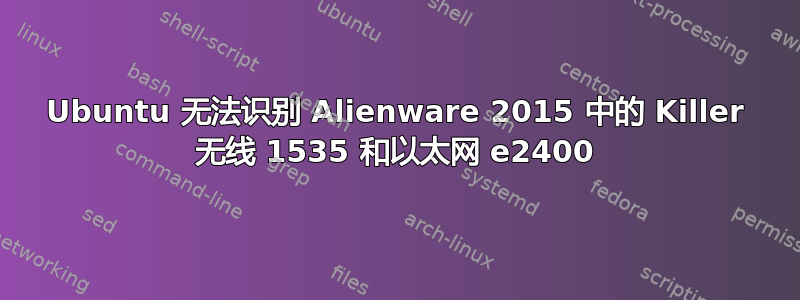
我最近买了一台 Alienware 2015,它有 1535 Killer 无线网卡。当我安装 Ubuntu 14.04(内核 3.19)时,它无法识别它。我在互联网上搜索了一下,找到了一些方法可以修复 1525 版 Killer 无线网卡上的这个问题,但我找不到任何方法可以修复 1535 版的问题。我尝试了http://www.killernetworking.com/support/knowledge-base/17-linux/20-killer-wireless-ac-in-linux-ubuntu-debian但它不起作用。这是输出lspci -nnk | grep 0280 -A2:
3c:00.0 Network controller [0280]: Qualcomm Atheros Device [168c:003e] (rev 32)
Subsystem: Bigfoot Networks, Inc. Device [1a56:1535]
3d:00.0 Unassigned class [ff00]: Realtek Semiconductor Co., Ltd. RTS5227 PCI Express Card Reader [10ec:5227] (rev 01)
的输出dmesg | grep ath10k为零。
如果有人能帮助我,我将不胜感激。
答案1
我发现修补在 linux-next.git 上使用 3.19 内核的源代码来运行以太网
要使以太网运行,请下载https://www.dropbox.com/s/auk1g82st3yoy4d/alx.tar.gz?dl=0并将其传输到 Ubuntu 桌面。然后在终端中
cd Desktop
tar zxvf alx.tar.gz
cd alx
cp /usr/src/linux-headers-$(uname -r)/Module.symvers Module.symvers
make -C /lib/modules/$(uname -r)/build M=$(pwd) modules
sudo cp alx.ko /lib/modules/$(uname -r)/kernel/drivers/net/ethernet/atheros/alx/
sudo modprobe alx
echo alx | sudo tee -a /etc/moduleswifi 解决方案很可能https://askubuntu.com/a/707805/300665
按照 chili555 的说明操作后,请编辑您的问题以包含dmesg | grep ath10k
答案2
首先尝试获取固件。
wget mirrors.kernel.org/ubuntu/pool/main/l/linux-firmware/linux-firmware_1.164_all.deb
sudo dpkg -i linux-firmware*.deb
sudo modprobe -r ath10k_pci && sudo modprobe ath10k_pci
重新启动。这应该可以解决您的无线适配器问题。如果没有,请发布dmesg|grep ath10k执行上述步骤后的输出。
答案3
问题是,3.19当您使用 Ubuntu 14.04(现已 EOL(生命终结))时,内核版本不支持您的卡。
在 Ubuntu 16.04 和最新内核上,4.14.114您的命令现在可以成功执行:
$ lspci -nnk | grep 0280 -A2
3c:00.0 Network controller [0280]: Qualcomm Atheros QCA6174 802.11ac Wireless Network Adapter [168c:003e] (rev 32)
Subsystem: Bigfoot Networks, Inc. QCA6174 802.11ac Wireless Network Adapter [1a56:1535]
Kernel driver in use: ath10k_pci
$ dmesg | grep ath10k
[ 4.875579] ath10k_pci 0000:3c:00.0: enabling device (0000 -> 0002)
[ 4.876718] ath10k_pci 0000:3c:00.0: pci irq msi oper_irq_mode 2 irq_mode 0 reset_mode 0
[ 5.157111] ath10k_pci 0000:3c:00.0: Direct firmware load for ath10k/pre-cal-pci-0000:3c:00.0.bin failed with error -2
[ 5.157117] ath10k_pci 0000:3c:00.0: Direct firmware load for ath10k/cal-pci-0000:3c:00.0.bin failed with error -2
[ 5.157922] ath10k_pci 0000:3c:00.0: qca6174 hw3.2 target 0x05030000 chip_id 0x00340aff sub 1a56:1535
[ 5.157923] ath10k_pci 0000:3c:00.0: kconfig debug 0 debugfs 1 tracing 1 dfs 0 testmode 0
[ 5.158332] ath10k_pci 0000:3c:00.0: firmware ver WLAN.RM.4.4.1-00079-QCARMSWPZ-1 api 6 features wowlan,ignore-otp crc32 fd869beb
[ 5.222279] ath10k_pci 0000:3c:00.0: board_file api 2 bmi_id N/A crc32 20d869c3
相反,您的dmesg命令没有返回任何内容。


