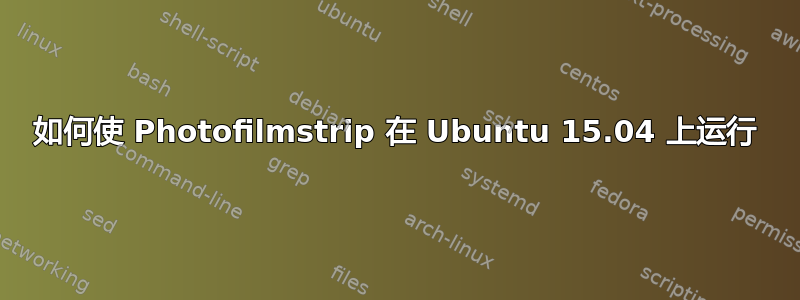
我想在 Ubuntu 15.04 上安装 Photofilmstrip,但不幸的是它已从存储库中删除。我设法基于如何在 ubuntu 14.10 中安装 mencoder?。不幸的是,mencoder 在尝试渲染胶片时似乎不起作用:
当我使用 CLI 版本时:
photofilmstrip-cli -p Path/To/MyProject.pfs -t 4 -f 2 -o test.avi
我得到输出:
PhotoFilmStrip 2.0.0-trunk
(C) 2010 Jens Göpfert
http://www.photofilmstrip.org
processing project : Path/To/MyProject.pfs
using renderer : MPEG4-XVid/AC3 (AVI)
output format : HD (1280x720)
framerate : 25 (PAL):
Exception in thread ResultFeeder:
Traceback (most recent call last):
File "/usr/lib/python2.7/threading.py", line 810, in __bootstrap_inner
self.run()
File "/usr/lib/pymodules/python2.7/photofilmstrip/core/renderer/MovieRenderer.py", line 57, in run
self.renderer.GetSink().write(result)
IOError: [Errno 32] Broken pipe
我按照以下步骤在 Ubuntu 15.04 上安装 photofilmstrip:
Download Photofilmstrip from http://www.photofilmstrip.org/4-0-Download.html
Download mencoder from http://packages.ubuntu.com/trusty/amd64/mencoder/download
Install mplayer with sudo apt-get install mplayer
Followed the steps in how to install mencoder in ubuntu 14.10? to install mencoder
Installed Photofilmstrip with sudo dpkg -i photofilmstrip_2.0.0-1_all.deb
有什么建议可以解决这个问题吗?
答案1
修改 deb 软件包有点棘手,因为你只是覆盖依赖项,有时这样做有效,但不能保证。管道损坏很可能就是由此引起的。
另一种方法是从源代码进行编译,通常一个简单的配置和制作就足够了,但在这种情况下,这不起作用,并且需要花费更多的精力来处理所有依赖关系。
但是您尝试安装的版本不是最新版本,sourceforge 上有一个更新的版本。如果我安装全新的 15.04,我就可以仅使用软件中心来安装它,而无需任何技巧:
- 下载http://sourceforge.net/projects/photostoryx/files/photofilmstrip/2.1.0/photofilmstrip_2.1.0-1_all.deb/download
- 使用 ubuntu-software-center 打开并安装
看来在该版本中 mencoder 依赖性已被删除。


