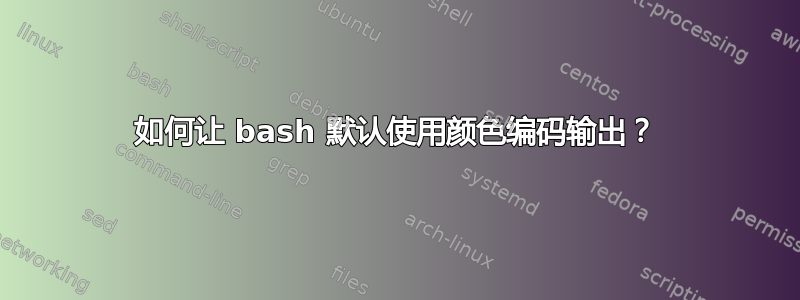
我最近正在尝试启动node.js并运行。其中一个步骤要求我将导出行添加到我的.bashrc文件中。执行此操作并重新启动计算机后,bash 终端的输出不再用颜色编码。
我尝试复制默认值cp /etc/skel/.bashrc ~/.bashrc,然后取消注释该行force_color_prompt=yes。但是当我重新启动机器时,输出仍然是黑白的。
如果我运行source .bashrc或. .bashrc输出按预期工作(它是颜色编码的)。但这不是登录时的默认行为。
如何设置 bash 在登录时默认使用颜色编码输出?
答案1
您的文件可能.profile没有加载.bashrc。
cat ~/.profile
看起来应该有点类似于:
# ~/.profile: executed by the command interpreter for login shells.
# This file is not read by bash(1), if ~/.bash_profile or ~/.bash_login
# exists.
# see /usr/share/doc/bash/examples/startup-files for examples.
# the files are located in the bash-doc package.
# the default umask is set in /etc/profile; for setting the umask
# for ssh logins, install and configure the libpam-umask package.
#umask 022
# if running bash
if [ -n "$BASH_VERSION" ]; then
# include .bashrc if it exists
if [ -f "$HOME/.bashrc" ]; then
. "$HOME/.bashrc"
fi
fi
# set PATH so it includes user's private bin if it exists
if [ -d "$HOME/bin" ] ; then
PATH="$HOME/bin:$PATH"
fi
但还有很多其他地方需要检查:
你真的在跑步吗bash:
ls -l $SHELL
如果是这样,请务必检查所有这些(如果存在):
/etc/profile~/.bash_profile~/.bash_login~/.profile
如果输出ls -l ~/.bashrc包含root所有者/组:
sudo chown $USER:$USER ~/.bashrc
此外,预期用户权利的644含义是:
ls -l ~/.bashrc
给出输出:
-rw-r--r--
如果不是,请按如下方式更改:
chmod 644 ~/.bashrc


