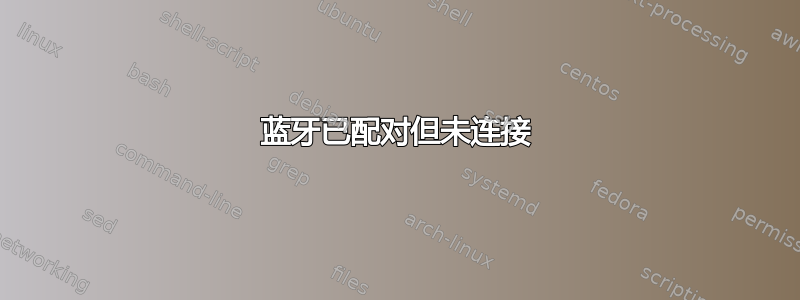
我曾经成功配对和连接,并且确实看到了手机 IMAGES 目录中的文件,但无法复制它们。然后我失去了连接。到目前为止,我发现的唯一可重复的顺序是删除 Ubuntu 蓝牙面板上的配对;重新启动;然后在手机上搜索并添加;给它一个密码;然后我得到一个底部弹出窗口,要求输入密码……之后我有时会短暂地看到已连接,直到我尝试做任何事情。
如果我尝试在不重启的情况下执行此序列,则永远不会收到来自 Ubuntu 的底部弹出窗口,要求输入密码,并且手机最终会在查询中超时。即使停止/启动或重新启动蓝牙也不起作用。手机的名称及其 MAC 地址出现在 /var/lib/bluetooth 目录中。
我已经进入共享文件面板并按照其他问过同样问题的人的要求进行了设置。
如果我尝试单击手机上现有的配对名称而不是手机上的 ADD,它会说必须从计算机发起连接。
这两种方式都没有给我提供任何有用的诊断信息。我必须重新提出一个问题,而不是添加到现有的几乎相同的查询中,这似乎有点愚蠢,因为这些答案中的信息显然不足以涵盖我的情况。
非常感谢您的帮助。我今天已经花了好几个小时来做这件事了。
附言:我也使用 hcitool 查看过一些东西,但没有发现任何有助于解释发生了什么的东西。
我不确定这说明了什么,但是既然你问了:
$ lspci -knn | grep Net -A2; lsusb
00:19.0 Ethernet controller [0200]: Intel Corporation 82579LM Gigabit Network Connection [8086:1502] (rev 04)
Subsystem: Lenovo Device [17aa:21ce]
Kernel driver in use: e1000e
--
03:00.0 Network controller [0280]: Intel Corporation Centrino Advanced-N 6205 [Taylor Peak] [8086:0085] (rev 34)
Subsystem: Intel Corporation Centrino Advanced-N 6205 AGN [8086:1311]
Kernel driver in use: iwlwifi
Bus 002 Device 002: ID 8087:0024 Intel Corp. Integrated Rate Matching Hub
Bus 002 Device 001: ID 1d6b:0002 Linux Foundation 2.0 root hub
Bus 004 Device 001: ID 1d6b:0003 Linux Foundation 3.0 root hub
Bus 003 Device 001: ID 1d6b:0002 Linux Foundation 2.0 root hub
Bus 001 Device 005: ID 04f2:b217 Chicony Electronics Co., Ltd Lenovo Integrated Camera (0.3MP)
Bus 001 Device 004: ID 0a5c:217f Broadcom Corp. BCM2045B (BDC-2.1)
Bus 001 Device 003: ID 147e:2016 Upek Biometric Touchchip/Touchstrip Fingerprint Sensor
Bus 001 Device 002: ID 8087:0024 Intel Corp. Integrated Rate Matching Hub
Bus 001 Device 001: ID 1d6b:0002 Linux Foundation 2.0 root hub
更多所需信息:
$ dmesg | grep Blue
[ 1.920369] usb 1-1.4: Product: Broadcom Bluetooth Device
[ 56.522012] Bluetooth: Core ver 2.17
[ 56.522029] Bluetooth: HCI device and connection manager initialized
[ 56.522036] Bluetooth: HCI socket layer initialized
[ 56.522038] Bluetooth: L2CAP socket layer initialized
[ 56.522042] Bluetooth: SCO socket layer initialized
[ 81.197106] Bluetooth: BNEP (Ethernet Emulation) ver 1.3
[ 81.197109] Bluetooth: BNEP filters: protocol multicast
[ 81.197116] Bluetooth: BNEP socket layer initialized
[ 81.202182] Bluetooth: RFCOMM TTY layer initialized
[ 81.202190] Bluetooth: RFCOMM socket layer initialized
[ 81.202194] Bluetooth: RFCOMM ver 1.11
和
$ rfkill list
0: tpacpi_bluetooth_sw: Bluetooth
Soft blocked: no
Hard blocked: no
1: hci0: Bluetooth
Soft blocked: no
Hard blocked: no
2: phy0: Wireless LAN
Soft blocked: no
Hard blocked: no
为了完整起见,控制面板蓝牙面板显示:
Bluetooth: ON
Visibility of "ubuntu-gnome-0": ON
Devices: SCH-R355
Connection: OFF
Paired: Yes
Type: Phone
Address: <A MAC ADDRESS>
输出如下:
~$ usb-devices | awk '/217f/' RS=
T: Bus=01 Lev=02 Prnt=02 Port=03 Cnt=02 Dev#= 4 Spd=12 MxCh= 0
D: Ver= 2.00 Cls=e0(wlcon) Sub=01 Prot=01 MxPS=64 #Cfgs= 1
P: Vendor=0a5c ProdID=217f Rev=07.48
S: Manufacturer=Broadcom Corp
S: Product=Broadcom Bluetooth Device
S: SerialNumber=XXXXXXXXXXXX
C: #Ifs= 4 Cfg#= 1 Atr=e0 MxPwr=0mA
I: If#= 0 Alt= 0 #EPs= 3 Cls=e0(wlcon) Sub=01 Prot=01 Driver=btusb
I: If#= 1 Alt= 0 #EPs= 2 Cls=e0(wlcon) Sub=01 Prot=01 Driver=btusb
I: If#= 2 Alt= 0 #EPs= 2 Cls=ff(vend.) Sub=ff Prot=ff Driver=(none)
I: If#= 3 Alt= 0 #EPs= 0 Cls=fe(app. ) Sub=01 Prot=01 Driver=(none)
答案1
检查一下关联。我遇到了类似的问题,并且已经解决了。
我无法连接/移除设备。因此我执行了以下命令:根
rfkill unblock bluetooth
bluetoothctl
remove [Device]
然后我将其配对并且它就连接上了。


