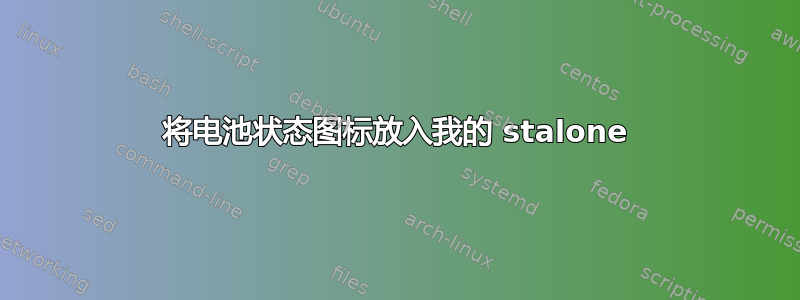
我使用 fvwm 运行 Trusty-tahr,因此无法自动访问标准 ubuntu 桌面管理器中提供的电池状态图标。我想将标准图标放入我的 stalone 托盘中,但我找不到可以访问该图标的命令行命令。我已indicator-power下载软件包,但没有与该词关联的可执行文件。
谢谢您的任何建议。
请注意,由于这帖子已经过时了,这个问题是不是重复的。
答案1
fdpowermon 软件包提供了一个停靠在系统托盘上的电池状态指示器。因此:
通过 shell:
sudo apt-get install fdpowermon
sudo apt-get install stalonetray
然后在你的 FVWM StartFunction 中:
AddToFunc StartFunction
+ I Test (init) Exex exec stalonetray
+ I Test (init) Exec exec fdpowermon
下次登录时就会发生变化。


