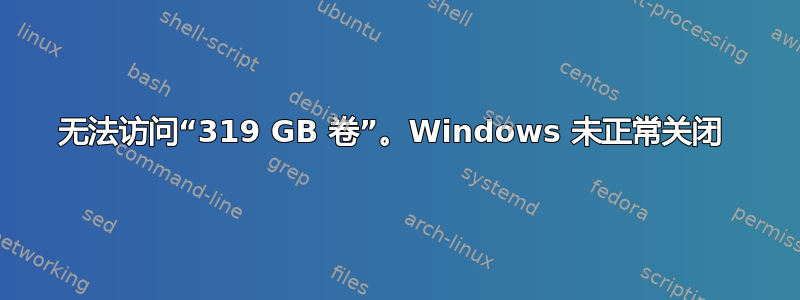
我对 Ubuntu 还很陌生,几年前曾尝试过,但没有继续使用它,因为我经常使用的软件无法在其上运行。
我仍然需要时不时地使用 Windows,而且我在 Dell Inspiron n5010 笔记本电脑上安装了双启动系统。今天早上使用 Windows 时,Skype 尝试更新但失败了。我关闭并重新启动,然后启动到 Ubuntu。尝试访问 Windows 分区中的文件时出现以下消息:
Error mounting /dev/sda3 at /media/nick/426268B36268AD7B: Command-line `mount -t "ntfs" -o "uhelper=udisks2,nodev,nosuid,uid=1000,gid=1000" "/dev/sda3" "/media/nick/426268B36268AD7B"' exited with non-zero exit status 14: Windows is hibernated, refused to mount.
Failed to mount '/dev/sda3': Operation not permitted
The NTFS partition is in an unsafe state. Please resume and shutdown
Windows fully (no hibernation or fast restarting), or mount the volume
read-only with the 'ro' mount option.
我完全关闭了 Widows,但仍然出现相同的错误。目前我还不知道如何或使用“ro”挂载选项以只读方式挂载卷。
自从发布这个问题以来,我发现使用 Windows 后重新启动而不是关机可以解决问题。我的 Windows 10 中没有休眠选项
答案1
sudo ntfs-3g -o remove_hiberfile /dev/sda3 /media/nick/426268B36268AD7B
如果不起作用请尝试:
sudo ntfsfix /dev/sda3
然后尝试再次挂载
您可能需要安装其中一些组件,例如:
sudo apt-get install ntfs-3g
这可能有风险但通常效果良好。
答案2
我已经回答了自己的问题。我在会话之间关闭了计算机。看来重新启动而不是关闭 Windows 后会产生影响。


