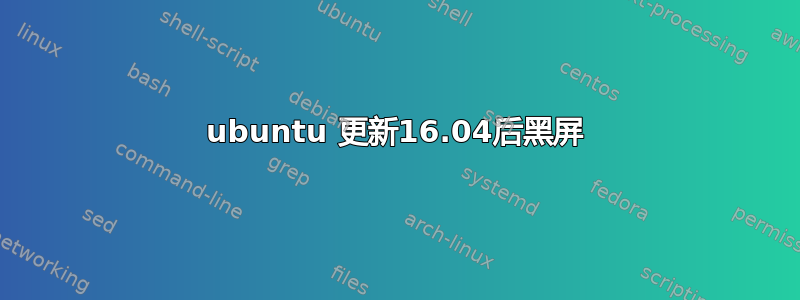
大家好,我今天更新了我的 ubuntu 16.04,更新成功后,当我重新启动系统时,它只显示黑屏。我的系统中有关键数据,但无法将其清除。非常沮丧。我不知道该怎么办,因为我无法登录系统。请帮帮我!!重启后的屏幕是: https://postimg.org/image/rb700nych/ 当我按 F4 键时的错误日志是: https://postimg.org/image/jlyeh1kjl/
答案1
当您的计算机启动时,在 BIOS 加载后,按下Esc键,查看所有可用的 Ubuntu 启动选项。
选择Advanced options for Ubuntu,然后选择Ubuntu, with Linux ... (recovery mode),最好是具有最旧内核版本的那个。
如果您可以安全登录 Ubuntu,请备份所有文件。如果这就是您所需要的,那么您可以重新安装 Ubuntu。否则,在您备份文件后,请告诉我,以便我们看看是否可以诊断系统问题并修复它。
更新 1
太好了,现在您已成功登录,按Alt+ Ctrl+ F2,这将显示一个终端屏幕。然后使用cp命令,备份所有重要文件。
例如,如果您的外部硬盘安装在/run/media/my-hdd,首先在那里创建一个名为的目录backup-2016-07-17:
$ cd /run/media/my-hdd
$ mkdir backup-2016-07-17
然后运行以下命令:
$ cp -R /home/your-username /run/media/my-hdd/backup-2016-07-17
更新 2
另请运行以下命令来列出此启动会话中发生的所有错误:
journalctl -b -p err..emerg
然后请将它们添加到您的问题中。例如,对我来说,它显示以下输出:
Jul 16 16:58:40 localhost kernel: tpm_tis 00:0a: A TPM error (6) occurred attempting to read a pcr value
Jul 16 16:58:40 localhost systemd[1]: Failed to start LSB: QEMU KVM module loading script.
Jul 16 16:58:40 localhost kernel: iwlwifi 0000:01:00.0: Unsupported splx structure
Jul 16 16:58:40 localhost systemd[1]: Failed to start LSB: QEMU KVM module loading script.
Jul 16 16:58:41 localhost kernel: Bluetooth: hci0: Failed to send firmware data (-38)
Jul 16 16:58:41 localhost NetworkManager[898]: nm_device_get_device_type: assertion 'NM_IS_DEVICE (self)' failed
Jul 16 16:58:41 localhost wpa_supplicant[1227]: dbus: wpa_dbus_get_object_properties: failed to get object properties: (none) none
Jul 16 16:58:41 localhost wpa_supplicant[1227]: dbus: Failed to construct signal
Jul 16 16:58:41 localhost wpa_supplicant[1227]: Could not read interface p2p-dev-wls2 flags: No such device
Jul 16 16:58:43 localhost kernel: Bluetooth: hci0 command 0xfc05 tx timeout
Jul 16 16:58:47 localhost kernel: Bluetooth: hci0: Reading Intel version information failed (-19)
Jul 16 16:58:50 localhost kernel: Bluetooth: hci0: Setting Intel event mask failed (-16)
Jul 16 16:58:50 localhost bluetoothd[1482]: Failed to obtain handles for "Service Changed" characteristic
Jul 16 16:58:50 localhost bluetoothd[1482]: Not enough free handles to register service
Jul 16 16:58:50 localhost bluetoothd[1482]: Error adding Link Loss service
Jul 16 16:58:50 localhost bluetoothd[1482]: Not enough free handles to register service
Jul 16 16:58:50 localhost bluetoothd[1482]: Not enough free handles to register service
Jul 16 16:58:50 localhost bluetoothd[1482]: Not enough free handles to register service
Jul 16 16:58:50 localhost bluetoothd[1482]: Current Time Service could not be registered
Jul 16 16:58:50 localhost bluetoothd[1482]: gatt-time-server: Input/output error (5)
Jul 16 16:58:50 localhost bluetoothd[1482]: Not enough free handles to register service
Jul 16 16:58:50 localhost bluetoothd[1482]: Not enough free handles to register service
Jul 16 16:58:50 localhost bluetoothd[1482]: Sap driver initialization failed.
Jul 16 16:58:50 localhost bluetoothd[1482]: sap-server: Operation not permitted (1)
Jul 16 16:58:59 localhost pulseaudio[1940]: [pulseaudio] pid.c: Daemon already running.


