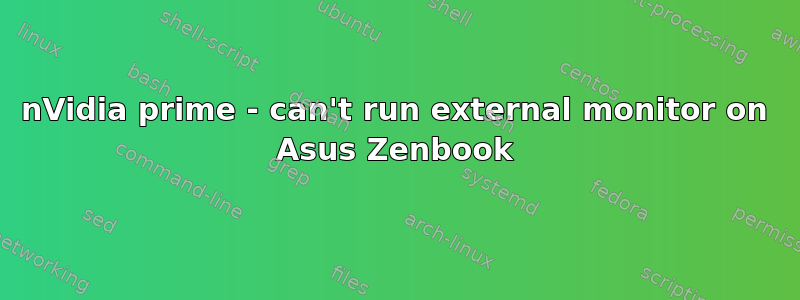
我买了一台新的 ASUS Zenbook UX501VW,配有英特尔显卡 + Nvidia Geforce 960M。安装后我首先将 grub 选项设置为,nouveau.modeset=0因为风扇声音真的很大。我猜这样可以关闭我的 nvidia 显卡。然后通过 HDMI 插入外接显示器。一切运行正常,可以在 KDE 显示设置中做任何想做的事情,两个屏幕,只有一个屏幕等等。所以我很确定 HDMI 端口已连接到英特尔显卡。
然后安装最新的 nvidia 驱动程序 (nvidia-367)、nvidia-prime 和 nvidia-settings。将 grub 选项 (推荐用于 optimus) 更改为:
GRUB_CMDLINE_LINUX_DEFAULT="安静启动 pcie_aspm=强制 drm.vblankoffdelay=1 i915.semaphores=1"
以下是我在 nvidia-prime 配置文件上使用外接显示器的经验:
英特尔
- nvidia-settings 没有显示任何有关辅助显示器的信息。事实上,此配置文件的设置确实很差
- 在 KDE 显示设置中,我看到了我的辅助显示器,但当我尝试选择它以更改“已启用”复选框时,它会在 2 秒后变为未选中状态。即使我尝试非常快速地执行此操作并接受,我也会收到消息,提示无法启用它,因为分辨率太大或我的驱动程序不允许多个活动显示器
- 在 KDE 显示设置中,在“主显示”弹出列表中看不到外接显示器。与“视觉”呈现的内容相比,存在一些退化
英伟达
- nvidia-seetings 仅显示
Screen 0部分。英特尔配置文件中缺少这种屏幕配置 - KDE 设置根本没有显示任何有关辅助显示器的信息
笔记
- 辅助显示器在登录屏幕上运行,但在登录后关闭
- 每次当外接显示器显示“无信号”时,笔记本电脑显示屏上的界面都会冻结半秒或更短时间(包括鼠标光标)。看起来像显示器 ping 中断 X 服务器
- 当连接外部显示器时,kworker/N(N=CPU 核心)的 CPU 使用率异常(~5-10%)
系统
Kubuntu 16.04 64位,已更新
不要建议我尝试 bumbelebee。我已经试过了,但根本不起作用。4 年前我在 Dell XPS 上用过它,运行完美,但似乎不再开发它了,尤其是对华硕的支持。这让我感到难过,4 年后 optimus 支持没有任何变化。这不是新奇技术 :(
答案1
SOLVED. Problem was that HDMI monitor was disabled by hardware (function key). That is why I could not configure it from KDE display settings. This function key (Fn+F8) doesn't work after clean Kubuntu 16.04 installation. You must edit /etc/default/grub and add empty acpi_osi=. Something like:
GRUB_CMDLINE_LINUX_DEFAULT="quiet splash acpi_osi=". Then call sudo update-grub
Better also create file /usr/share/X11/xorg.conf.d/20-backlight.conf with content:
Section "Device"
Identifier "card0"
Driver "intel"
Option "Backlight" "intel_backlight"
BusID "PCI:0:2:0"
EndSection
That will enable brightness control function keys too
答案2
After struggling for many many hours, I finally got to make my second (external) monitor to work with Ubuntu.
Here is my system details:
- Ubuntu 16.04 Desktop
- GeForce GTX 965M (laptop)
When I plugged my external monitor the image was pretty much like this:

Apparently Ubuntu's 16.04 4.4 Kernel is known to have incompatibilities with some graphic cards. So the deal here is to upgrade to a newer Kernel.
How to fix:
Remove nvidia from your system:
sudo apt-get remove nvidia* sudo apt-get purge nvidia*Reboot:
sudo reboot-
sudo apt-get install --install-recommends linux-generic-hwe-16.04 xserver-xorg-hwe-16.04 Another reboot and your external monitor should work
Hope this helps!
答案3
Doesn't work for me. Both laptop screen and external monitor "flicker" slowly and erratically between black and not-quite-black. System is a fully patched Ubuntu Gnome 16.04.1. Problem persists with newer kernel and/or newer Nvidia driver. Could this be an Ubuntu Gnome bug?


