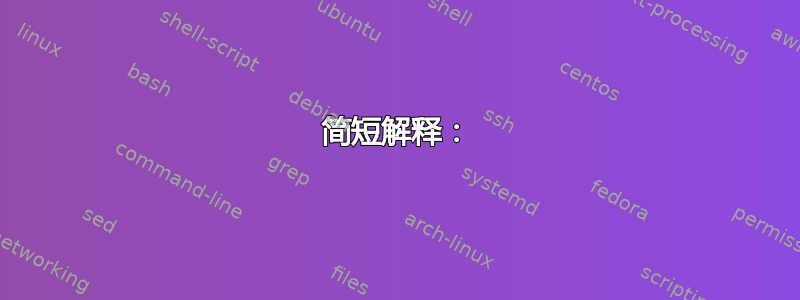
简短解释:
简而言之,问题是无法将显示分辨率更改为我想要的分辨率,但在 Windows 中却可以。我尝试使用 xrandr,但失败并出现错误BadMatch。之后,我尝试X -configure在 root shell 中创建一个 xorg.conf 文件,但失败并出现错误Number of created screens does not match number of detected devices. Configuration failed. 我如何更改屏幕分辨率?
详细解释:
我的设置
首先我要声明,我是 ubuntu 新手,刚刚安装了系统和 nvidia 驱动,如下所示这些步骤现在我认为相关的系统规格:
$ lsb_release -a
No LSB modules are available.
Distributor ID: Ubuntu
Description: Ubuntu 16.04.1 LTS
Release: 16.04
Codename: xenial
CPU:i5-4460
GPU:GTX 970
1. 显示器:acer M230HDL(运行正常)
2. 显示器:Philips 190S8(分辨率错误时运行正常)包含大量信息的手册。
第一次尝试
1.
$ cvt 1280 1024 60
# 1280x1024 59.89 Hz (CVT 1.31M4) hsync: 63.67 kHz; pclk: 109.00 MHz
Modeline "1280x1024_60.00" 109.00 1280 1368 1496 1712 1024 1027 1034 1063 -hsync +vsync
2.
$ xrandr --newmode "1280x1024_60.00" 108.88 1280 1360 1496 1712 1024 1025 1028 1060 -HSync +Vsync
3.
$ xrandr
Screen 0: minimum 8 x 8, current 3072 x 1080, maximum 16384 x 16384
DVI-I-0 disconnected (normal left inverted right x axis y axis)
DVI-I-1 connected 1152x864+1920+0 (normal left inverted right x axis y axis) 0mm x 0mm
1024x768 60.00 +
1360x768 59.96 59.80
1152x864 60.00*
800x600 72.19 60.32 56.25
680x384 59.96 59.80
640x480 59.94
512x384 60.00
400x300 72.19
320x240 60.05
HDMI-0 connected primary 1920x1080+0+0 (normal left inverted right x axis y axis) 509mm x 286mm
1920x1080 60.00*+ 60.00 59.94 50.00 49.95 60.00 50.04
1680x1050 59.95
1280x1024 75.02 60.02
1280x720 60.00 59.94 50.00
1152x864 75.00
1024x768 75.03 70.07 60.00
800x600 75.00 60.32 56.25
720x576 50.00 50.08
720x480 59.94
640x480 75.00 72.81 59.94 59.93
DP-0 disconnected (normal left inverted right x axis y axis)
DP-1 disconnected (normal left inverted right x axis y axis)
DP-2 disconnected (normal left inverted right x axis y axis)
DP-3 disconnected (normal left inverted right x axis y axis)
DP-4 disconnected (normal left inverted right x axis y axis)
DP-5 disconnected (normal left inverted right x axis y axis)
1280x1024_60.00 (0x30f) 108.880MHz -HSync +VSync
h: width 1280 start 1360 end 1496 total 1712 skew 0 clock 63.60KHz
v: height 1024 start 1025 end 1028 total 1060 clock 60.00Hz
4.
$ xrandr --addmode DVI-I-1 1280x1024_60.00
X Error of failed request: BadMatch (invalid parameter attributes)
Major opcode of failed request: 140 (RANDR)
Minor opcode of failed request: 18 (RRAddOutputMode)
Serial number of failed request: 47
Current serial number in output stream: 48
第二次尝试
- 启动到 root shell。
- 制作/读写
mount -o remount,rw / $ X -configure some output (will add if asked) Number of created screens does not match number of detected devices. Configuration failed.
问题
我到底怎样才能
a) 获取可与我的第二台显示器配合使用的模式行?
b) 获取我可以编辑的 xorg.conf,以便我可以更改其中的分辨率?


