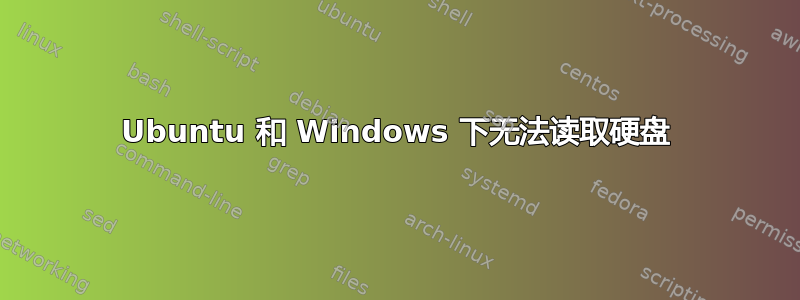
我有一台 Win 7 PC,我将它转换为 Linux Ubuntu。这台机器上我需要的一个程序(视频监控)出现了问题,所以我将设备重新转换为 Win7 - 虽然我还有两台 Ubuntu 笔记本电脑可以使用。
3TB 单元是第二个驱动器,即数据驱动器,因此我认为转换时应该不会出现问题。转换后,无法在 Ubuntu 中安装,也无法在 Win 中读取。尝试了多次扫描等,它似乎保存了数据,但无法读取。
DISKS 的输出
3TB HDD with 3 partitions,
134MB Part-1, 2.2TB Part-2 and free space 803GB
Device /dev/sdb2
Partition Type - HPFS/NTFS
NTFS — Not Mounted
ntfs-3g 的输出
$ sudo mkdir /media/windows_video
$ sudo ntfs-3g -o force,rw /dev/sdb2 /media/windows
Failed to read last sector (5860268031): Invalid argument
HINTS: Either the volume is a RAID/LDM but it wasn't setup yet,
or it was not setup correctly (e.g. by not using mdadm --build ...),
or a wrong device is tried to be mounted,
or the partition table is corrupt (partition is smaller than NTFS),
or the NTFS boot sector is corrupt (NTFS size is not valid).
Failed to mount '/dev/sdb2': Invalid argument
The device '/dev/sdb2' doesn't seem to have a valid NTFS.
Maybe the wrong device is used? Or the whole disk instead of a
partition (e.g. /dev/sda, not /dev/sda1)? Or the other way around?
答案1
使用以下方法安装 ntfs 实用程序...
sudo apt-get install ntfsprogs
然后做一个...
sudo ntfsfix /dev/sdb2
如果这不能修复您的磁盘,您需要开始寻找 Windows 工具。


