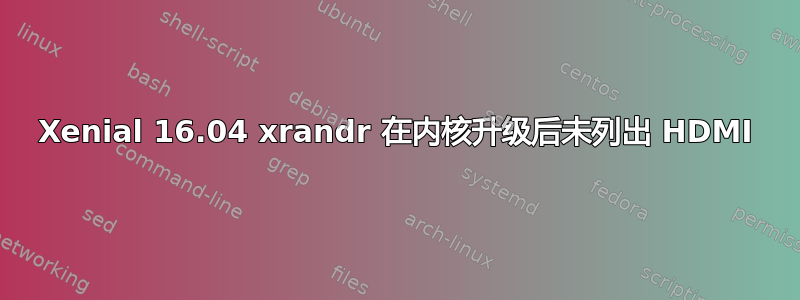
我已经使用 Xenial 几个星期了。昨天升级内核(4.4.0-34)和 grub 后,我的第三个显示器停止工作了。
我意识到 HDMI 端口未在 Xrandr 中列出。
我花了很多时间进行调试但找不到解决方案,以下是一些发现。
我尝试过各种解决方案,例如尝试使用 nvidia 驱动程序,禁用 Nvidia 转而使用 Intel。重新安装 intel 和 nvidia,并在非图形模式下使用 ubuntu 桌面。在执行所有解决方案之前,切换回 4.4.0-31 内核。但还是没办法了 :(
aplay -l:
**** List of PLAYBACK Hardware Devices ****
card 0: HDMI [HDA Intel HDMI], device 3: HDMI 0 [HDMI 0]
Subdevices: 1/1
Subdevice #0: subdevice #0
card 1: PCH [HDA Intel PCH], device 0: 92HD95 Analog [92HD95 Analog]
Subdevices: 1/1
Subdevice #0: subdevice #0
xrandr:
Screen 0: minimum 8 x 8, current 3286 x 1080, maximum 32767 x 32767
eDP1 connected primary 1366x768+0+0 (normal left inverted right x axis y axis) 344mm x 193mm
1366x768 60.00*+
1360x768 59.80 59.96
1280x720 60.00
1024x768 60.00
1024x576 60.00
960x540 60.00
800x600 60.32 56.25
864x486 60.00
640x480 59.94
720x405 60.00
680x384 60.00
640x360 60.00
VGA1 connected 1920x1080+1366+0 (normal left inverted right x axis y axis) 509mm x 286mm
1920x1080 60.00*+
1600x1200 60.00
1680x1050 59.95
1400x1050 59.98
1280x1024 75.02 60.02
1440x900 59.89
1280x960 60.00
1152x864 75.00
1024x768 75.08 70.07 60.00
832x624 74.55
800x600 72.19 75.00 60.32 56.25
640x480 75.00 72.81 66.67 60.00
720x400 70.08
VIRTUAL1 disconnected (normal left inverted right x axis y axis)
lshw -c video:
*-display
description: 3D controller
product: GF117M [GeForce 610M/710M/810M/820M / GT 620M/625M/630M/720M]
vendor: NVIDIA Corporation
physical id: 0
bus info: pci@0000:01:00.0
version: a1
width: 64 bits
clock: 33MHz
capabilities: bus_master cap_list rom
configuration: driver=nouveau latency=0
resources: irq:28 memory:f6000000-f6ffffff memory:e0000000-efffffff memory:f0000000-f1ffffff ioport:e000(size=128) memory:f7000000-f707ffff
*-display
description: VGA compatible controller
product: 4th Gen Core Processor Integrated Graphics Controller
vendor: Intel Corporation
physical id: 2
bus info: pci@0000:00:02.0
version: 06
width: 64 bits
clock: 33MHz
capabilities: vga_controller bus_master cap_list rom
configuration: driver=i915 latency=0
resources: irq:27 memory:f7400000-f77fffff memory:d0000000-dfffffff ioport:f000(size=64)
答案1
我按照其他帖子的建议解决了我的问题。对我有用的方法是使用 Live CD 中的启动修复日志并修复 Grub。这可能是因为我从 14.04 升级,并且在升级过程中做了一些微妙的事情?我不得不重启两次才能看到有效的更改,不知道为什么???
现在我可以用 3 台显示器愉快地重新工作了。虽然系统日志中仍然有一些让我烦恼的消息!


