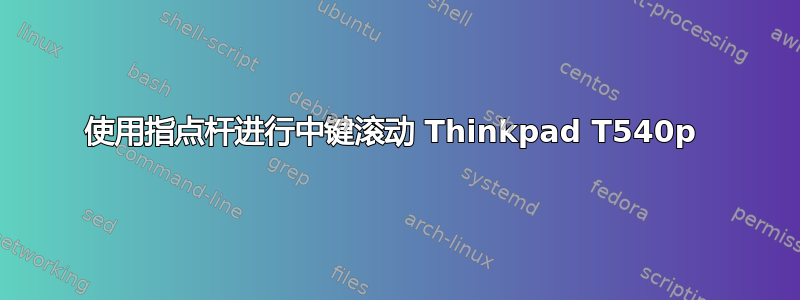
在我的 Thinkpad T540p 上,我无法通过按下点击板的中间按钮区域并移动指点杆来滚动。我的笔记本电脑运行的是 Debian Stretch(即当前测试版本)。
据了解,这是 Thinkpad 笔记本电脑的一个常见问题,这些笔记本电脑没有单独的左键、中键和右键单击硬件按钮(例如 T540s 或其他仅有点击板的系列)。
我已经尝试按照指示配置 TrackPoint这里,但我还没能让它工作。
我该如何修复 T540p 上的这个问题?
答案1
根据错误报告中的评论#88中间按钮无法滚动,通过以下包安装可以立即解决问题:
sudo apt-get install xserver-xorg-input-libinput
我在装有 Ubuntu 16.04.1 LTS 的 T440 上工作正常
答案2
不幸的是,在 Debian Stretch 上你无法设置任何选项,Wheel Emulation因为这些选项根本不可用。你需要下载、修补、编译和安装ArchLinux 发行版中的 evdev 包。我按照这个答案。我已将它们复制粘贴到下面:
sudo apt-get install git
sudo apt-get build-dep xserver-xorg-input-evdev xserver-xorg-input-synaptics
mkdir tmp-trackpoint
cd tmp-trackpoint
git clone https://aur.archlinux.org/xf86-input-evdev-trackpoint.git
git clone git://git.debian.org/git/pkg-xorg/driver/xserver-xorg-input-evdev
git clone git://git.debian.org/git/pkg-xorg/driver/xserver-xorg-input-synaptics
mv xf86-input-evdev-trackpoint arch
mv xserver-xorg-input-evdev evdev
mv xserver-xorg-input-synaptics synaptics
cp synaptics/src/{eventcomm.c,eventcomm.h,properties.c,synaptics.c,synapticsstr.h,synproto.c,synproto.h} evdev/src
cp synaptics/include/synaptics-properties.h evdev/src
cp arch/*.patch evdev
cd evdev
patch -p1 -i 0001-implement-trackpoint-wheel-emulation.patch
patch -p1 -i 0004-disable-clickpad_guess_clickfingers.patch
patch -p1 -i 0006-add-synatics-files-into-Makefile.am.patch
dpkg-buildpackage -d
cd ..
sudo dpkg -i xserver-xorg-input-evdev_*.deb
sudo apt-get remove xserver-xorg-input-synaptics
sudo mkdir /etc/X11/xorg.conf.d/
sudo cp arch/90-evdev-trackpoint.conf /etc/X11/xorg.conf.d
这些说明在 Debian Stretch 上无法立即使用,因为我遇到了一些编译错误,因为标xorg-server.h头未包含在eventcomm.h和synproto.h头文件中。添加 s 后#include,它就可以正常工作了。
我安装了该包,然后复制90-evdev-trackpoint.conf到/etc/X11/xorg.conf.d。我将配置更改为:
Section "InputClass"
Identifier "Clickpad"
MatchIsTouchpad "on"
MatchDevicePath "/dev/input/event*"
Driver "evdev"
# Synaptics options come here.
Option "TapButton1" "1"
Option "TapButton2" "3"
Option "TapButton3" "2"
Option "SoftButtonAreas" "67% 0 0 30% 33% 67% 0 30%"
Option "AreaTopEdge" "40%"
Option "AreaBottomEdge" "0"
EndSection
Section "InputClass"
Identifier "Trackpoint Wheel Emulation"
MatchProduct "TPPS/2 IBM TrackPoint"
MatchDevicePath "/dev/input/event*"
Driver "evdev"
Option "EmulateWheel" "true"
Option "EmulateWheelButton" "2"
Option "Emulate3Buttons" "false"
Option "EmulateWheelInertia" "40"
Option "XAxisMapping" "6 7"
Option "YAxisMapping" "4 5"
EndSection
希望这对别人有用。


