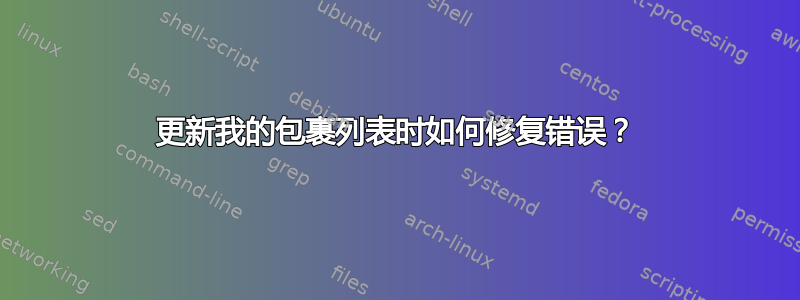
当我尝试更新我的Ubuntu 16.04。
错误:
W: The repository 'http://ppa.launchpad.net/upubuntu-com/network/ubuntu xenial Release' does not have a Release file.
N: Data from such a repository can't be authenticated and is therefore potentially dangerous to use.
N: See apt-secure(8) manpage for repository creation and user configuration details.
E: Failed to fetch http://ppa.launchpad.net/upubuntu-com/network/ubuntu/dists/xenial/main/binary-amd64/Packages 404 Not Found
E: Some index files failed to download. They have been ignored, or old ones used instead.
这是什么错误?我该如何修复它?
答案1
该错误不会造成任何危害(至少),但您可以通过执行sudo nautilus然后导航到然后/etc/apt/sources.list删除不需要的文件来手动删除它们,可能是与upubuntu.com导致它没有适用于 Ubuntu 16.04 的任何文件相关的文件。


