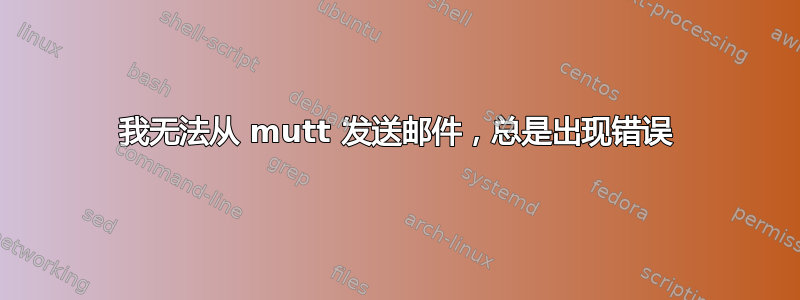
嗨,我关注了本指南。
但每当我尝试发送邮件时,它都会显示如下错误消息:
Output of the delivery process (all)
msmtp: authentication failed (method PLAIN)
msmtp: server message: 535-5.7.8 Username and Password not accepted. Learn more
+at
msmtp: server message: 535 5.7.8
+https://support.google.com/mail/?p=BadCredentials c64sm28182897pfa.0 - gsmtp
msmtp: could not send mail (account default from /home/sharikzama/.msmtprc)
i:Exit -:PrevPg <Space>:NextPg ?:Help
Error sending message, child exited 77 (Insufficient permission.).
这是我的.msmtprc 文件:
account default
host smtp.gmail.com
port 587
from "[email protected]"
tls on
tls_starttls on
tls_trust_file /etc/ssl/certs/ca-certificates.crt
auth on
user "sharikzama"
password "********"
logfile ~/.msmtp.log
这是我的.muttrc 文件:
#======================================================#
# Boring details
set realname ="sharikzama"
set from = "[email protected]"
set use_from = yes
set envelope_from ="yes"
set sendmail="/usr/bin/msmtp"
# If not set in environment variables:
set spoolfile = /var/spool/mail/sharikzama
#======================================================#
# Folders
set folder="~/Mail" # Mailboxes in here
set record="+sent" # where to store sent messages
set postponed="+postponed" # where to store draft messages
set move=no # Don't move mail from the spool.
#======================================================#
# Watch these mailboxes for new mail:
mailboxes ! +Fetchmail +slrn +mutt
set sort_browser=alpha # Sort mailboxes by alpha(bet)
#======================================================#
# Order of headers and what to show
hdr_order Date: From: User-Agent: X-Mailer \
To: Cc: Reply-To: Subject:
ignore *
unignore Date: From: User-Agent: X-Mailer \
To: Cc: Reply-To: Subject:
#======================================================#
# which editor do you want to use?
# vim of course!
set editor="vim -c 'set tw=70 et' '+/^$' "
set edit_headers # See the headers when editing
#======================================================#
# Aliases
set sort_alias=alias # sort aliases in alpha order by alias name
#======================================================#
# Odds and ends
set markers # mark wrapped lines of text in the pager with a +
set smart_wrap # Don't wrap mid-word
set pager_context=5 # Retain 5 lines of previous page when scrolling.
set status_on_top # Status bar on top.
push <show-version> # Shows mutt version at startup
macro index,pager I '<shell-escape> fetchmail -v<enter>'
大家请帮帮我..!!


