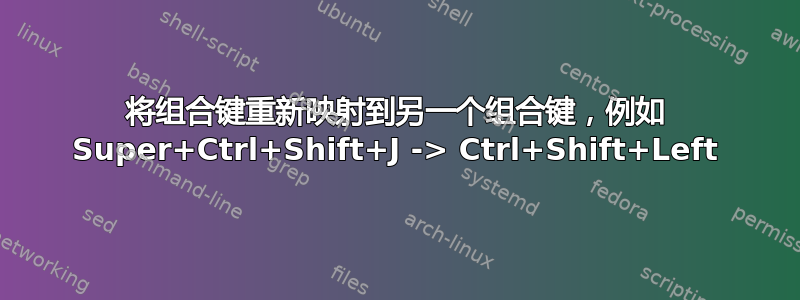
我想实现一个附加键层,这样我无需移动手腕就可以访问非字母数字键。
我一直在为此目的使用 Autokey,但体验并不令人满意:它偶尔会出现滞后,并且会让原始的击键溜进某些应用程序中。
所以我需要一个低级的解决方案。
答案1
给出组合绑定键和韋克尝试一下。xbindkeys监听按键并将翻译发送给 xvkbd。
sudo apt-get install xbindkeys xvkbd
xbindkeys --defaults > ~/.xbindkeysrc
在您最喜欢的编辑器中打开.xbindkeysrc。我注释掉了其他所有内容,但如果需要的话,可以参考一下。
为了检查这一点,我尝试将Ctrl+映射;到Ctrl+ V。
"xvkbd -xsendevent -text "\Cv""
control + semicolon
我猜你会想得到这样的结果:
"xvkbd -xsendevent -text "\C\S\[Left]""
Super+Control+Shift+J
保存文件,然后运行xbindkeys。
为了重新加载任何配置更改,我终止了该xbindkeys进程然后重新启动。
xbindkeys 语法
我使用 GUI 计算出了组合键xbindkeys
sudo apt-get install xbindkeys-config
xbindkeys-config
运行该程序后,按“获取密钥”将组合放入.xbindkeysrc文件的第二行。
xvkbd 语法
来自手册:
\r - Return
\t - Tab
\b - Backspace
\e - Escape
\d - Delete
\S - Shift (modify the next character; please note that modify with ``\S'' will be ignored in many cases. For example, ``a\Cb\ScD\CE'' will be interpreted as a, Control-b, c, Shift-D, and Control-Shift-E.)
\C - Control (modify the next character)
\A - Alt (modify the next character)
\M - Meta (modify the next character)
\[keysym] - the keysym keysym (e.g., \[Left]), which will be processed in the similar matter with other general characters
\{keysym} - the keysym keysym (e.g., \{Left}), which will be processed in more primitive matter and can also be used for modofier keys such as Control_L, Meta_L, etc.; also, \{+keysym} and \{+keysym} will simulate press and release of the key, respectively [Version 3.3]
\Ddigit - delay digit * 100 ms
\xvalue - move mouse pointer (use "+" or "-" for relative motion)
\yvalue - move mouse pointer (use "+" or "-" for relative motion)
\mdigit - simulate click of the specified mouse button
很想听听它的效果如何,以及这个组合是否适合您的目的。它看起来是一个不错的键盘映射器,但不一定是一个宏运行器。
答案2
我认为您可以在这里找到解决方案(因为 Xorg 是最底层...):https://wiki.archlinux.org/index.php/Keyboard_configuration_in_Xorg
lv3:win_switch编辑:据我了解,您需要在 .conf 文件中添加选项
答案3
您可以使用重新映射守护进程密钥请参阅这个答案了解安装、使用和提示。
您可以将其用于标题示例的确切行为,但为了简单起见,我下面仅用于space在按住时按下其他东西时激活移动层space,否则会插入一个空格。
安装后,使用以下配置:
[ids]
*
[main]
# set the behavior of space (you could also use a timeout):
space = overload(spacemove,space)
# this defines the space layer, the function of keys when space is held
# all non-described keys act as in the layer [main]
[spacemove]
i = up
k = down
j = left
l = right
keyd 非常通用、稳定且快速。


