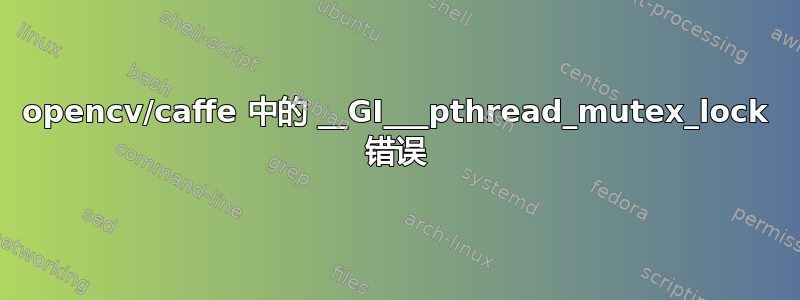
解决了我的问题后上一个问题
我按照以下方法安装了 caffe指导在我到达那个make runtest步骤之前它都运行正常。
此时它会抛出
[ RUN ] ImageDataLayerTest/0.TestResize
*** Aborted at 1477424981 (unix time) try "date -d @1477424981" if you are using GNU date ***
PC: @ 0x7efe83917d84 __GI___pthread_mutex_lock
*** SIGSEGV (@0x3038) received by PID 8354 (TID 0x7efe8c938180) from PID 12344; stack trace: ***
@ 0x7efe8391f3d0 (unknown)
@ 0x7efe83917d84 __GI___pthread_mutex_lock
@ 0x7efe61f51008 (unknown)
@ 0x7efe62005671 (unknown)
@ 0x7efe620057e5 (unknown)
@ 0x7efe61f56cb4 (unknown)
@ 0x7efe61f584e7 (unknown)
@ 0x7efe61f2bc66 (unknown)
@ 0x7efe61e2af3d (unknown)
@ 0x7efe61e2aed8 (unknown)
@ 0x7efe627b3d30 (unknown)
@ 0x7efe627b4233 clGetPlatformIDs
@ 0x7efe86f78ad5 (anonymous namespace)::opencl_fn3<>::switch_fn()
@ 0x7efe8702786a cv::ocl::haveOpenCL()
@ 0x7efe87036c08 cv::ocl::useOpenCL()
@ 0x7efe8561af7c cv::resize()
@ 0x7efe8431dbe7 caffe::ReadImageToCVMat()
@ 0x7efe842dbe7e caffe::ImageDataLayer<>::DataLayerSetUp()
@ 0x7efe8422e1e3 caffe::BasePrefetchingDataLayer<>::LayerSetUp()
@ 0x48c95f caffe::Layer<>::SetUp()
@ 0x4a8597 caffe::ImageDataLayerTest_TestResize_Test<>::TestBody()
@ 0x8e0693 testing::internal::HandleExceptionsInMethodIfSupported<>()
@ 0x8d9caa testing::Test::Run()
@ 0x8d9df8 testing::TestInfo::Run()
@ 0x8d9ed5 testing::TestCase::Run()
@ 0x8db1af testing::internal::UnitTestImpl::RunAllTests()
@ 0x8db4d3 testing::UnitTest::Run()
@ 0x466e7d main
@ 0x7efe83565830 __libc_start_main
@ 0x46e489 _start
@ 0x0 (unknown)
错误。
以下是一些相关信息:nvcc 版本:
$ nvcc --version
nvcc: NVIDIA (R) Cuda compiler driver
Copyright (c) 2005-2015 NVIDIA Corporation
Built on Tue_Aug_11_14:27:32_CDT_2015
Cuda compilation tools, release 7.5, V7.5.17
显卡:
$ sudo lshw -c video
*-display
description: VGA compatible controller
product: GK107GLM [Quadro K1000M]
vendor: NVIDIA Corporation
physical id: 0
bus info: pci@0000:01:00.0
version: a1
width: 64 bits
clock: 33MHz
capabilities: pm msi pciexpress vga_controller bus_master cap_list rom
configuration: driver=nvidia latency=0
resources: irq:35 memory:d8000000-d8ffffff memory:c0000000-cfffffff memory:d0000000-d1ffffff ioport:4000(size=128) memory:d9080000-d90fffff
我的图形驱动程序
nvidia-opencl-icd-361-updates
我用 Google 搜索了该问题,但只能找到一个建议,即这可能是 opencv 的问题(我使用opencv-3.1.0)。


