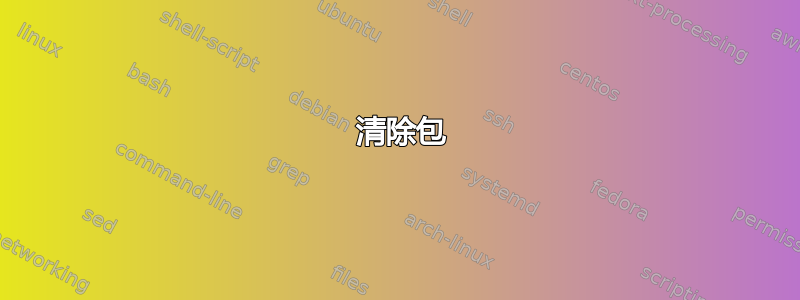
我刚跑过去sudo apt-get update && sudo apt-get upgrade,突然就没了声音。
我重新启动后听到了 bios 启动声音,但 Ubuntu 启动时没有声音。我按照这发布,但当我卸载时,alsa-base我无法重新安装它,并apt说没有安装候选项:
Package alsa-base is not available, but is referred to by another package.
This may mean that the package is missing, has been obsoleted, or
is only available from another source
E: Package 'alsa-base' has no installation candidate
我尝试过这但它不起作用,apt只是在该 repo 上得到 404。
alsa-base现在,由于已卸载,我甚至无法进入系统设置页面。
有什么建议么?
答案1
我无法给你答案,但在从 pulseaudio 3 升级到 3.1 后的 24 小时内,我们很多人都遇到了同样的问题。要确认这是同一个问题,请在终端中运行
grep pulse /var/log/apt/history.log
如果你得到类似
Upgrade: libpulsedsp:amd64 (1:8.0-0ubuntu3, 1:8.0-0ubuntu3.1), pulseaudio:amd64 (1:8.0-0ubuntu3, 1:8.0-0ubuntu3.1), libpulse0:amd64 (1:8.0-0ubuntu3, 1:8.0-0ubuntu3.1), libpulse-mainloop-glib0:amd64 (1:8.0-0ubuntu3, 1:8.0-0ubuntu3.1), pulseaudio-module-x11:amd64 (1:8.0-0ubuntu3, 1:8.0-0ubuntu3.1), pulseaudio-module-bluetooth:amd64 (1:8.0-0ubuntu3, 1:8.0-0ubuntu3.1), pulseaudio-utils:amd64 (1:8.0-0ubuntu3, 1:8.0-0ubuntu3.1)
请继续关联并报告此错误也影响到您,以提高优先级。
答案2
以下步骤对我有用:
1 清除包
sudo apt purge libpulsedsp pulseaudio libpulse0 libpulse-mainloop-glib0 pulseaudio-module-x11 pulseaudio-module-bluetooth pulseaudio-utils
2 跟踪其他被删除的软件包,就我而言
checkbox-converged checkbox-gui gdm3 gnome-control-center gnome-orca gnome-session gnome-settings-daemon gnome-shell gstreamer1.0-plugins-bad gstreamer1.0-pulseaudio indicator-bluetooth indicator-sound libasound2-plugins libcanberra-pulse libespeak1 libfluidsynth1 libfreerdp-plugins-standard liboxideqt-qmlplugin liboxideqtcore0 liboxideqtquick0 libqt5feedback5 libqt5multimedia5 libsdl-image1.2 libsdl1.2debian libunity-webapps0 qml-module-qtfeedback qml-module-ubuntu-components qml-module-ubuntu-test qml-module-ubuntu-web qtdeclarative5-ubuntu-ui-toolkit-plugin speech-dispatcher speech-dispatcher-audio-plugins ubuntu-desktop ubuntu-session unity-control-center unity-control-center-signon unity-settings-daemon unity-webapps-common unity-webapps-qml unity-webapps-service vlc webapp-container webbrowser-app
3 重新安装软件包,将 pulseaudio 升级到之前的版本
sudo apt install libpulsedsp=1:8.0-0ubuntu3 pulseaudio=1:8.0-0ubuntu3 libpulse0=1:8.0-0ubuntu3 libpulse-mainloop-glib0=1:8.0-0ubuntu3 pulseaudio-module-x11=1:8.0-0ubuntu3 pulseaudio-module-bluetooth=1:8.0-0ubuntu3 pulseaudio-utils=1:8.0-0ubuntu3 checkbox-converged checkbox-gui gdm3 gnome-control-center gnome-orca gnome-session gnome-settings-daemon gnome-shell gstreamer1.0-plugins-bad gstreamer1.0-pulseaudio indicator-bluetooth indicator-sound libasound2-plugins libcanberra-pulse libespeak1 libfluidsynth1 libfreerdp-plugins-standard liboxideqt-qmlplugin liboxideqtcore0 liboxideqtquick0 libqt5feedback5 libqt5multimedia5 libsdl-image1.2 libsdl1.2debian libunity-webapps0 qml-module-qtfeedback qml-module-ubuntu-components qml-module-ubuntu-test qml-module-ubuntu-web qtdeclarative5-ubuntu-ui-toolkit-plugin speech-dispatcher speech-dispatcher-audio-plugins ubuntu-desktop ubuntu-session unity-control-center unity-control-center-signon unity-settings-daemon unity-webapps-common unity-webapps-qml unity-webapps-service vlc webapp-container webbrowser-app
4 删除用户配置文件
rm -r ~/.config/pulse/*


