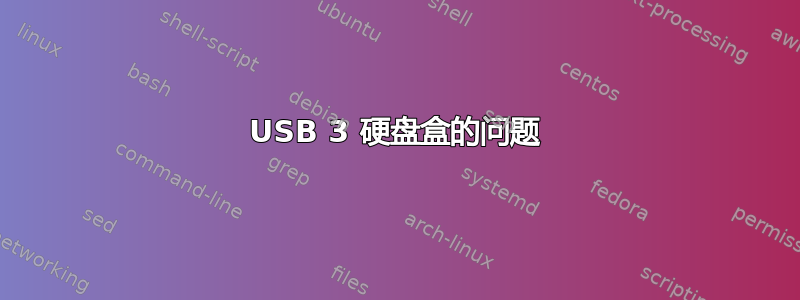
我买了一台带有 USB 3 端口的新“家庭服务器”。遗憾的是,到目前为止,我无法使用位于 USB 3 外壳中的外置硬盘。
当我输入 时lsusb,设备首先显示在列表中。理论上我现在应该看到它,/dev/sdb但事实并非如此。
我观察了使用以下命令插入设备时发生的情况dmesg:
[ 2736.092148] usb 2-1: new SuperSpeed USB device number 28 using xhci_hcd
[ 2736.113755] usb 2-1: New USB device found, idVendor=18a5, idProduct=022a
[ 2736.113770] usb 2-1: New USB device strings: Mfr=10, Product=11, SerialNumber=3
[ 2736.113782] usb 2-1: Product: Desktop USB3.0 Drive
[ 2736.113792] usb 2-1: Manufacturer: Verbatim
[ 2736.113801] usb 2-1: SerialNumber: xxx
[ 2736.125431] usb 2-1: Enable of device-initiated U2 failed.
[ 2736.125891] usb-storage 2-1:1.0: USB Mass Storage device detected
[ 2736.126544] scsi host2: usb-storage 2-1:1.0
[ 2736.304098] usb 2-1: USB disconnect, device number 28
[ 2736.568244] usb 2-1: new SuperSpeed USB device number 29 using xhci_hcd
[ 2736.589563] usb 2-1: New USB device found, idVendor=18a5, idProduct=022a
[ 2736.589580] usb 2-1: New USB device strings: Mfr=10, Product=11, SerialNumber=3
[ 2736.589591] usb 2-1: Product: Desktop USB3.0 Drive
[ 2736.589603] usb 2-1: Manufacturer: Verbatim
[ 2736.589611] usb 2-1: SerialNumber: xxx
[ 2736.591618] usb-storage 2-1:1.0: USB Mass Storage device detected
[ 2736.592407] scsi host2: usb-storage 2-1:1.0
[ 2738.131280] scsi 2:0:0:0: Direct-Access SAMSUNG HD103SJ 0010 PQ: 0 ANSI: 2 CCS
[ 2738.133637] sd 2:0:0:0: Attached scsi generic sg1 type 0
[ 2738.134622] sd 2:0:0:0: [sdb] Sector size 0 reported, assuming 512.
[ 2738.134650] sd 2:0:0:0: [sdb] 1953525168 512-byte logical blocks: (1.00 TB/932 GiB)
[ 2738.134660] sd 2:0:0:0: [sdb] 0-byte physical blocks
[ 2738.135187] sd 2:0:0:0: [sdb] Write Protect is off
[ 2738.135204] sd 2:0:0:0: [sdb] Mode Sense: 28 00 00 00
[ 2738.316463] usb 2-1: USB disconnect, device number 29
[ 2738.336520] sd 2:0:0:0: [sdb] Asking for cache data failed
[ 2738.336532] sd 2:0:0:0: [sdb] Assuming drive cache: write through
[ 2738.337251] sd 2:0:0:0: [sdb] Read Capacity(10) failed: Result: hostbyte=DID_NO_CONNECT driverbyte=DRIVER_OK
[ 2738.337256] sd 2:0:0:0: [sdb] Sense not available.
[ 2738.337314] sd 2:0:0:0: [sdb] Attached SCSI disk
[ 2738.652616] usb 2-1: new SuperSpeed USB device number 30 using xhci_hcd
[ 2738.674111] usb 2-1: New USB device found, idVendor=18a5, idProduct=022a
[ 2738.674128] usb 2-1: New USB device strings: Mfr=10, Product=11, SerialNumber=3
[ 2738.674139] usb 2-1: Product: Desktop USB3.0 Drive
[ 2738.674150] usb 2-1: Manufacturer: Verbatim
[ 2738.674158] usb 2-1: SerialNumber: xxx
[ 2738.676243] usb-storage 2-1:1.0: USB Mass Storage device detected
[ 2738.680823] scsi host2: usb-storage 2-1:1.0
[ 2740.352153] scsi 2:0:0:0: Direct-Access SAMSUNG HD103SJ 0010 PQ: 0 ANSI: 2 CCS
[ 2740.354837] sd 2:0:0:0: Attached scsi generic sg1 type 0
[ 2740.355047] sd 2:0:0:0: [sdb] Sector size 0 reported, assuming 512.
[ 2740.355074] sd 2:0:0:0: [sdb] 1953525168 512-byte logical blocks: (1.00 TB/932 GiB)
[ 2740.355084] sd 2:0:0:0: [sdb] 0-byte physical blocks
[ 2740.355737] sd 2:0:0:0: [sdb] Write Protect is off
[ 2740.355755] sd 2:0:0:0: [sdb] Mode Sense: 28 00 00 00
[ 2740.356212] sd 2:0:0:0: [sdb] No Caching mode page found
[ 2740.356241] sd 2:0:0:0: [sdb] Assuming drive cache: write through
[ 2740.363230] sd 2:0:0:0: [sdb] Sector size 0 reported, assuming 512.
[ 2740.985374] usb 2-1: USB disconnect, device number 30
[ 2741.000802] sd 2:0:0:0: [sdb] tag#0 FAILED Result: hostbyte=DID_NO_CONNECT driverbyte=DRIVER_OK
[ 2741.000810] sd 2:0:0:0: [sdb] tag#0 CDB: Read(10) 28 00 00 00 00 00 00 00 08 00
[ 2741.000814] blk_update_request: I/O error, dev sdb, sector 0
[ 2741.000823] Buffer I/O error on dev sdb, logical block 0, async page read
[ 2741.000895] ldm_validate_partition_table(): Disk read failed.
[ 2741.000931] Dev sdb: unable to read RDB block 0
[ 2741.000989] sdb: unable to read partition table
[ 2741.001413] sd 2:0:0:0: [sdb] Read Capacity(10) failed: Result: hostbyte=DID_NO_CONNECT driverbyte=DRIVER_OK
[ 2741.001417] sd 2:0:0:0: [sdb] Sense not available.
[ 2741.001467] sd 2:0:0:0: [sdb] Attached SCSI disk
[ 2741.509069] usb 2-1: new SuperSpeed USB device number 31 using xhci_hcd
[ 2741.530629] usb 2-1: New USB device found, idVendor=18a5, idProduct=022a
[ 2741.530644] usb 2-1: New USB device strings: Mfr=10, Product=11, SerialNumber=3
[ 2741.530655] usb 2-1: Product: Desktop USB3.0 Drive
[ 2741.530666] usb 2-1: Manufacturer: Verbatim
[ 2741.530674] usb 2-1: SerialNumber: xxx
[ 2741.532731] usb-storage 2-1:1.0: USB Mass Storage device detected
[ 2741.535147] scsi host2: usb-storage 2-1:1.0
[ 2743.067191] scsi 2:0:0:0: Direct-Access SAMSUNG HD103SJ 0010 PQ: 0 ANSI: 2 CCS
[ 2743.069626] sd 2:0:0:0: Attached scsi generic sg1 type 0
[ 2743.070646] sd 2:0:0:0: [sdb] Sector size 0 reported, assuming 512.
[ 2743.070673] sd 2:0:0:0: [sdb] 1953525168 512-byte logical blocks: (1.00 TB/932 GiB)
[ 2743.070683] sd 2:0:0:0: [sdb] 0-byte physical blocks
[ 2743.071207] sd 2:0:0:0: [sdb] Write Protect is off
[ 2743.071224] sd 2:0:0:0: [sdb] Mode Sense: 28 00 00 00
[ 2743.071785] sd 2:0:0:0: [sdb] No Caching mode page found
[ 2743.071811] sd 2:0:0:0: [sdb] Assuming drive cache: write through
[ 2743.073404] sd 2:0:0:0: [sdb] Sector size 0 reported, assuming 512.
[ 2743.692569] usb 2-1: USB disconnect, device number 31
[ 2743.733299] sd 2:0:0:0: [sdb] tag#0 FAILED Result: hostbyte=DID_NO_CONNECT driverbyte=DRIVER_OK
[ 2743.733322] sd 2:0:0:0: [sdb] tag#0 CDB: Read(10) 28 00 00 00 00 00 00 00 08 00
[ 2743.733333] blk_update_request: I/O error, dev sdb, sector 0
[ 2743.733362] Buffer I/O error on dev sdb, logical block 0, async page read
[ 2743.733534] ldm_validate_partition_table(): Disk read failed.
[ 2743.733624] Dev sdb: unable to read RDB block 0
[ 2743.733710] sdb: unable to read partition table
[ 2743.734204] sd 2:0:0:0: [sdb] Read Capacity(10) failed: Result: hostbyte=DID_NO_CONNECT driverbyte=DRIVER_OK
[ 2743.734212] sd 2:0:0:0: [sdb] Sense not available.
[ 2743.734283] sd 2:0:0:0: [sdb] Attached SCSI disk
[ 2744.213423] usb 2-1: new SuperSpeed USB device number 32 using xhci_hcd
[ 2744.234786] usb 2-1: New USB device found, idVendor=18a5, idProduct=022a
[ 2744.234802] usb 2-1: New USB device strings: Mfr=10, Product=11, SerialNumber=3
[ 2744.234813] usb 2-1: Product: Desktop USB3.0 Drive
[ 2744.234824] usb 2-1: Manufacturer: Verbatim
[ 2744.234832] usb 2-1: SerialNumber: xxx
[ 2744.237011] usb-storage 2-1:1.0: USB Mass Storage device detected
[ 2744.244433] scsi host2: usb-storage 2-1:1.0
[ 2745.949561] usb 2-1: USB disconnect, device number 32
[ 2751.470301] xhci_hcd 0000:00:14.0: Timeout while waiting for setup device command
[ 2756.846883] xhci_hcd 0000:00:14.0: Timeout while waiting for setup device command
[ 2757.054858] usb 2-1: device not accepting address 33, error -62
[ 2762.479388] xhci_hcd 0000:00:14.0: Timeout while waiting for setup device command
[ 2767.855778] xhci_hcd 0000:00:14.0: Timeout while waiting for setup device command
[ 2768.063718] usb 2-1: device not accepting address 34, error -62
[ 2773.488111] xhci_hcd 0000:00:14.0: Timeout while waiting for setup device command
[ 2778.864381] xhci_hcd 0000:00:14.0: Timeout while waiting for setup device command
[ 2779.072321] usb 2-1: device not accepting address 35, error -62
[ 2784.496531] xhci_hcd 0000:00:14.0: Timeout while waiting for setup device command
[ 2789.872669] xhci_hcd 0000:00:14.0: Timeout while waiting for setup device command
[ 2790.080633] usb 2-1: device not accepting address 36, error -62
[ 2790.108789] usb usb2-port1: unable to enumerate USB device
奇怪的是,似乎一开始正确检测到设备,然后多次断开连接,最后情况变得非常糟糕,设备消失了。lsusb现在不再显示外壳。
另一个 USB 3 设备(较小的硬盘)在插入时出现几个错误,但最终该设备显示为/dev/sdb
我在 64 位机器 ubuntu 16.10 上使用内核 4.9.0-040900-generic(与 4.8.* 内核有同样的问题)。
问候


