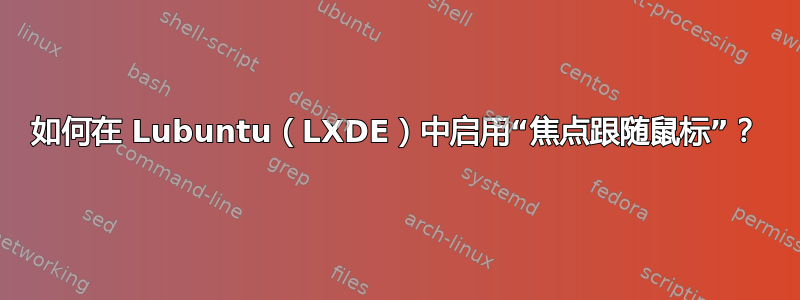
我想在 LXDE 中启用“焦点跟随鼠标”行为。我该怎么做?
我更喜欢命令行解决方案。
答案1
这假设您使用 openbox 作为默认文件管理器。我主要知道 openbox 配置管理器的 GUI 应用程序。
运行obconf,单击鼠标选项卡,并在鼠标指针移到焦点窗口上时选中复选框。然后单击关闭按钮以应用此操作。
我不知道命令行方式。
答案2
“我更喜欢命令行解决方案。”
据我所知,Openbox 没有内置命令。您需要找到 Openbox 配置文件 (lubuntu-rc.xml) 并编辑包含的行,<followMouse>no</followMouse>将其更改为 yes。该设置是元素的子元素<focus>。
但是,您可以使用sed来实现它:
sed -i 's/<followMouse>no<\/followMouse>/<followMouse>yes<\/followMouse>/g' ~/.config/openbox/lubuntu-rc.xml
请注意配置文件如果你不使用 Lubuntu,情况会有所不同。对于裸 Openbox 或 LXDE 发行版,请查找openbox-rc.xml。
答案3
这适用于 raspberry pi。文件名会因发行版不同而不同,但原理保持不变。将“lxde-pi-rc.xml”替换为您的 openbox 配置文件的名称。
cd ~/.config/openbox
mv lxde-pi-rc.xml lxde-pi-rc.xml.save
sed 's/<followMouse>no</<followMouse>yes</' <lxde-pi-rc.xml.save >lxde-pi-rc.xml


