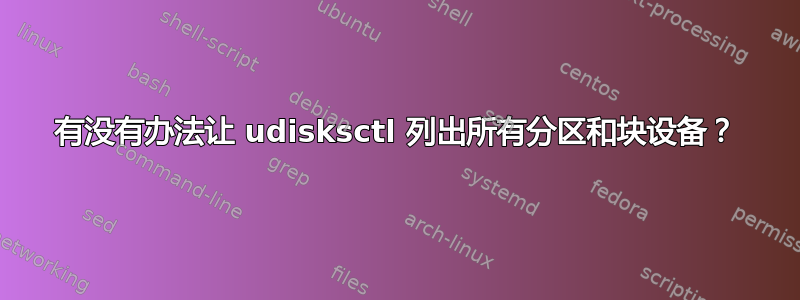
我看见https://stackoverflow.com/questions/200960/find-all-storage-devices-attached-to-a-linux-machine#201091虽然这很酷,但我想知道是否可以通过使用 udisksctl 来实现类似的效果。它应该作为帮助给出足够的指示 -
[$] udisksctl help
Usage:
udisksctl COMMAND
Commands:
help Shows this information
info Shows information about an object
dump Shows information about all objects
status Shows high-level status
monitor Monitor changes to objects
mount Mount a filesystem
unmount Unmount a filesystem
unlock Unlock an encrypted device
lock Lock an encrypted device
loop-setup Set-up a loop device
loop-delete Delete a loop device
power-off Safely power off a drive
smart-simulate Set SMART data for a drive
Use "udisksctl COMMAND --help" to get help on each command.
使用
[$] udisksctl status /dev/sd
确实为您提供了所有硬盘、笔式驱动器/SSD 等的列表,但不提供分区。有任何想法吗 ?
答案1
for disk in /dev/sd[a-z] /dev/sd[a-z][a-z]; do
if test -b $disk; then
echo; echo ------------------ Disk $disk ------------------
udisksctl info -b $disk
for partition in $disk[1-9] $disk[0-9][0-9]; do
if test -b $partition; then
echo; echo ------------------ Partition $partition ------------------
udisksctl info -b $partition
fi
done
fi
done


