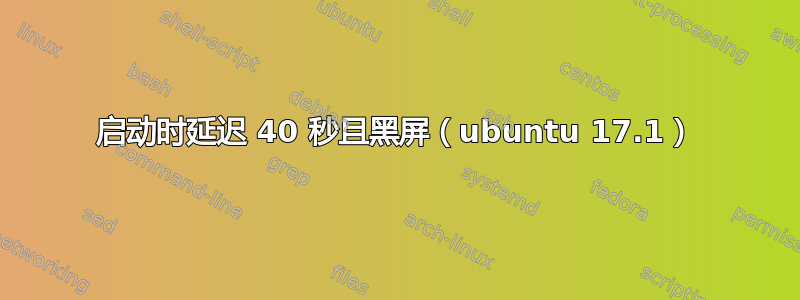
我在启动过程中遇到了 35 秒的延迟,我无法理解其原因。
我的电脑运行 Ubuntu 17.10 Kylin 和 Windows 10 双启动。
在 grub2 中选择 ubuntu 后,屏幕变黑约 40 秒。之后,它启动没有任何问题。
我正在调查 40 秒时间延迟(黑屏)的原因。
我在这里粘贴了dmesg部分日志,其他部分我发现用时不到 10 秒。
请告诉我在下面附加的日志中导致延迟 9 秒到 44 秒的原因是什么?
提前致谢。
[ 8.214117] systemd[1]: cgmanager.service: Cannot add dependency job, ignoring: Unit cgmanager.service is masked.
[ 8.214130] systemd[1]: cgproxy.service: Cannot add dependency job, ignoring: Unit cgproxy.service is masked.
[ 8.214513] systemd[1]: Listening on /dev/initctl Compatibility Named Pipe.
[ 8.214580] systemd[1]: Listening on Journal Audit Socket.
[ 8.214660] systemd[1]: Created slice User and Session Slice.
[ 8.214668] systemd[1]: Reached target User and Group Name Lookups.
[ 8.214691] systemd[1]: Listening on udev Control Socket.
[ 9.120540] lp: driver loaded but no devices found
[ 9.299618] ppdev: user-space parallel port driver
[ 9.352765] parport_pc 00:07: reported by Plug and Play ACPI
**[ 9.352823] parport0: PC-style at 0x378, irq 5 [PCSPP,TRISTATE]**
**[ 9.447629] lp0: using parport0 (interrupt-driven).**
**[ 44.174264] EXT4-fs (sda6): re-mounted. Opts: errors=remount-ro**
**[ 44.196588] systemd-journald[253]: Received request to flush runtime journal from PID 1**
[ 44.273870] shpchp: Standard Hot Plug PCI Controller Driver version: 0.4
[ 44.276587] ACPI Warning: SystemIO range 0x0000000000001828-0x000000000000182F conflicts with OpRegion 0x0000000000001800-0x000000000000187F (\PMIO) (20160930/utaddress-247)
[ 44.276591] ACPI: If an ACPI driver is available for this device, you should use it instead of the native driver
[ 44.276593] ACPI Warning: SystemIO range 0x0000000000001C40-0x0000000000001C4F conflicts with OpRegion 0x0000000000001C00-0x0000000000001FFF (\GPR) (20160930/utaddress-247)
[ 44.276595] ACPI: If an ACPI driver is available for this device, you should use it instead of the native driver
[ 44.276595] ACPI Warning: SystemIO range 0x0000000000001C30-0x0000000000001C3F conflicts with OpRegion 0x0000000000001C00-0x0000000000001C3F (\GPRL) (20160930/utaddress-247)
[ 44.276597] ACPI Warning: SystemIO range 0x0000000000001C30-0x0000000000001C3F conflicts with OpRegion 0x0000000000001C00-0x0000000000001FFF (\GPR) (20160930/utaddress-247)
[ 44.276598] ACPI: If an ACPI driver is available for this device, you should use it instead of the native driver
[ 44.276599] ACPI Warning: SystemIO range 0x0000000000001C00-0x0000000000001C2F conflicts with OpRegion 0x0000000000001C00-0x0000000000001C3F (\GPRL) (20160930/utaddress-247)
[ 44.276600] ACPI Warning: SystemIO range 0x0000000000001C00-0x0000000000001C2F conflicts with OpRegion 0x0000000000001C00-0x0000000000001FFF (\GPR) (20160930/utaddress-247)
[ 44.276601] ACPI: If an ACPI driver is available for this device, you should use it instead of the native driver
[ 44.276602] lpc_ich: Resource conflict(s) found affecting gpio_ich
[ 44.298922] RAPL PMU: API unit is 2^-32 Joules, 4 fixed counters, 655360 ms ovfl timer
[ 44.298923] RAPL PMU: hw unit of domain pp0-core 2^-14 Joules
[ 44.298924] RAPL PMU: hw unit of domain package 2^-14 Joules
[ 44.298924] RAPL PMU: hw unit of domain dram 2^-14 Joules
[ 44.298925] RAPL PMU: hw unit of domain pp1-gpu 2^-14 Joules
[ 44.305521] snd_hda_intel 0000:00:03.0: enabling device (0000 -> 0002)
[ 44.305643] snd_hda_intel 0000:00:03.0: bound 0000:00:02.0 (ops i915_audio_component_bind_ops [i915])
[ 44.305684] snd_hda_intel 0000:00:1b.0: enabling device (0000 -> 0002)
[ 44.307390] AVX2 version of gcm_enc/dec engaged.
[ 44.307391] AES CTR mode by8 optimization enabled
[ 44.319957] snd_hda_codec_realtek hdaudioC1D2: autoconfig for ALC892: line_outs=4 (0x14/0x15/0x16/0x17/0x0) type:line
[ 44.319959] snd_hda_codec_realtek hdaudioC1D2: speaker_outs=0 (0x0/0x0/0x0/0x0/0x0)
[ 44.319960] snd_hda_c
答案1
您没有提到是否使用 Nvidia 驱动程序。以及您是否安装了全新 Ubuntu 或进行了升级。
在我升级的系统上,我在 Dell Precision 5510 笔记本电脑上看到了同样的问题。有一次,图形登录终于出现了。有两次,它导致死机黑屏,光标显示并可以移动,但点击没有任何效果。
我相信这可以追溯到视频驱动程序。我有英特尔主板和 Nvidia 显卡。我一直在使用 Nvidia。有报告称 Nvidia 和 Ubuntu 17.04 存在问题,我希望这些问题能及时得到解决。为了同时使用电脑,我停止使用 Nvidia。可能有更简单的方法可以解决此问题(我认为现在我应该删除 xorg.conf 文件):
Alt-Ctl-F1,登录。
运行“startx”,对我来说,这确实启动了 X11(但不是会话管理登录屏幕)。
运行“nvidia-settings”,关闭Nvidia Prime下的Nvidia驱动,改用内置的Intel驱动。之后就不会出现长时间黑屏的情况了。
关于 Nvidia 驱动程序的修复讨论已经在许多线程上进行,我确实尝试将图形驱动程序 ppa 更新到最新版本,但仍然出现黑屏。
回到 Ubuntu 16.04,英特尔驱动程序存在一些问题,例如挂起和重启后出现“不可见光标”。我希望这种情况不会再发生。
答案2
我也有这个问题!我解决黑屏问题的唯一方法是选择“高级选项”,然后选择“恢复模式”,然后选择“恢复启动”(忽略恢复选项)
2019 年 3 月 20 日更新:具体来说,恢复时给我的提醒是“某些图形驱动程序需要完全图形启动,因此从恢复中恢复时会失败”。在这种情况下,失败就是成功。


