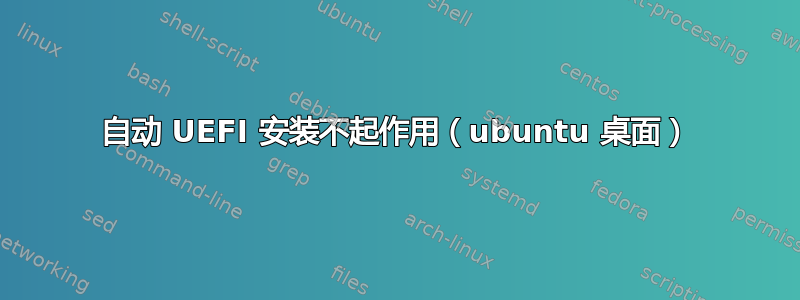
我想创建一个 UEFI 可启动的 USB 棒/SD 卡,以便可以无人值守地安装 Ubuntu Desktop 16.04
采取的步骤:
- 解压后的 iso 文件
- 将 preseed 文件复制到解压目录的根目录
修改 boot/grub/grub.cfg 如下:
如果 loadfont /boot/grub/font.pf2 ;则设置 gfxmode=auto insmod efi_gop insmod efi_uga insmod gfxterm terminal_output gfxterm fi
设置菜单颜色正常=白色/黑色 设置菜单颜色高亮=黑色/浅灰色
menuentry “安装 Ubuntu(自动)” { set gfxpayload=keep linux /casper/vmlinuz.efi file=/cdrom/ks.preseed auto=true priority=critical debian-installer/locale=en_US keyboard-configuration/layoutcode=be ubiquity/reboot=true languagechooser/language-name=English countrychooser/shortlist=BE localechooser/supported-locales=en_US.UTF-8 boot=casper automatic-ubiquity noprompt noshell --- initrd /casper/initrd.lz }
然后我准备安装介质:
- 在 SD 卡上创建 GPT 分区表
- 创建 fat32 分区
- 将解压的 iso 文件夹复制到此分区
当我使用 SD 卡启动机器时,grub 安装程序会弹出,我选择“安装 Ubuntu(自动)”选项。安装程序启动后,我进入 busybox shell(initramfs)。
显示以下错误:
"Unable to find a medium containing a live file system"
这很有道理,没有实时系统。我的观点是安装一个系统。
我怎样才能让 Ubuntu 使用配置的预置文件开始安装?


