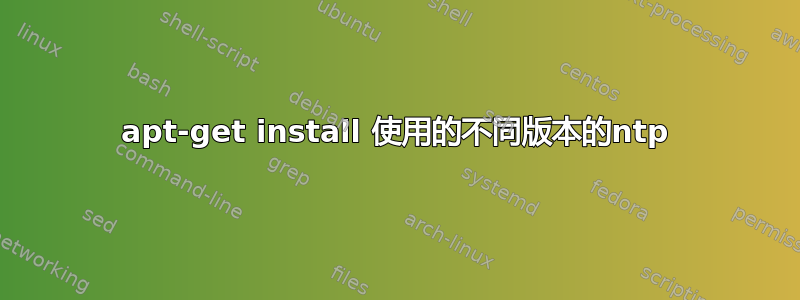
我已经设置了 Microsoft Azure 的 Arm 模板,它在 Ubuntu 16.04-LTS 上创建虚拟机,然后运行 Shell 脚本来安装其他包,特别是ntp。
我的一位用户抱怨该脚本失败了。这似乎是导致问题的原因:
sudo apt-get -y install ntp
E: Failed to fetch http://security.ubuntu.com/ubuntu/pool/main/n/ntp/ntp_4.2.8p4+dfsg-3ubuntu5.3_amd64.deb 404 Not Found
这个链接现在确实是404了,很奇怪。
然后我自己使用了相同的脚本,并且运行正常,但是这是我最终得到的 ntp 版本(来自 apt 日志):
ntp:amd64 (1:4.2.8p4+dfsg-3ubuntu5.5), libopts25:amd64 (1:5.18.7-3, automatic)
Preparing to unpack .../ntp_1%3a4.2.8p4+dfsg-3ubuntu5.5_amd64.deb ...
Unpacking ntp (1:4.2.8p4+dfsg-3ubuntu5.5) ...
所以区别在于版本号:5.5vs 5.3。
脚本中的第一行是sudo apt update,因此似乎apt在两种情况下都应该使用最新版本(?)。
会不会是5.3误发了然后又被删除了?否则,同一个操作系统版本怎么可能要求两个不同的版本呢?


