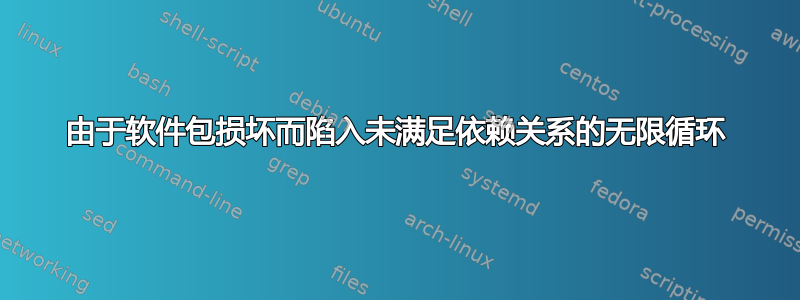
我发布了这个问题所以但没有找到任何建议。因此我将其发布在这里以期希望。这个问题可能看起来与其他问题重复,但是,我尝试了他们的解决方案,但没有成功。我最近使用以下命令删除了 ROS Indigo-
ravi@lab:~$ sudo apt-get remove ros-*
0 upgraded, 0 newly installed, 0 to remove and 9 not upgraded.
现在,我需要它。因此,我尝试使用以下命令再次安装它:
ravi@lab:~$ sudo apt-get install ros-indigo-desktop-full
Reading package lists... Done
Building dependency tree
Reading state information... Done
Some packages could not be installed. This may mean that you have
requested an impossible situation or if you are using the unstable
distribution that some required packages have not yet been created
or been moved out of Incoming.
The following information may help to resolve the situation:
The following packages have unmet dependencies:
ros-indigo-desktop-full : Depends: ros-indigo-perception but it is not going to be installed
E: Unable to correct problems, you have held broken packages.
不幸的是,上面的方法不起作用。所以我尝试安装依赖项,但没有成功-
ravi@lab:~$ sudo apt-get install -f
Reading package lists... Done
Building dependency tree
Reading state information... Done
0 upgraded, 0 newly installed, 0 to remove and 9 not upgraded.
ravi@lab:~$ sudo dpkg --configure -a
ravi@lab:~$ sudo apt-get install -f
Reading package lists... Done
Building dependency tree
Reading state information... Done
0 upgraded, 0 newly installed, 0 to remove and 9 not upgraded.
我尝试手动安装依赖项ros-indigo-perception,但没有成功-
ravi@lab:~$ sudo apt-get install ros-indigo-perception
Reading package lists... Done
Building dependency tree
Reading state information... Done
Some packages could not be installed. This may mean that you have
requested an impossible situation or if you are using the unstable
distribution that some required packages have not yet been created
or been moved out of Incoming.
The following information may help to resolve the situation:
The following packages have unmet dependencies:
ros-indigo-perception : Depends: ros-indigo-perception-pcl but it is not going to be installed
E: Unable to correct problems, you have held broken packages.
我尝试了更多,并考虑安装另一个依赖项ros-indigo-perception-pcl,但徒劳无功-
ravi@lab:~$ sudo apt-get install ros-indigo-perception-pcl
Reading package lists... Done
Building dependency tree
Reading state information... Done
Some packages could not be installed. This may mean that you have
requested an impossible situation or if you are using the unstable
distribution that some required packages have not yet been created
or been moved out of Incoming.
The following information may help to resolve the situation:
The following packages have unmet dependencies:
ros-indigo-perception-pcl : Depends: ros-indigo-pcl-conversions but it is not going to be installed
Depends: ros-indigo-pcl-ros but it is not going to be installed
E: Unable to correct problems, you have held broken packages.
仍在尝试,但没有任何成功 -
ravi@lab:~$ sudo apt-get install ros-indigo-pcl-conversions
Reading package lists... Done
Building dependency tree
Reading state information... Done
Some packages could not be installed. This may mean that you have
requested an impossible situation or if you are using the unstable
distribution that some required packages have not yet been created
or been moved out of Incoming.
The following information may help to resolve the situation:
The following packages have unmet dependencies:
ros-indigo-pcl-conversions : Depends: libpcl-1.7-all but it is not going to be installed
Depends: libpcl-1.7-all-dev but it is not going to be installed
E: Unable to correct problems, you have held broken packages.
ravi@lab:~$ sudo apt-get install libpcl-1.7-all
Reading package lists... Done
Building dependency tree
Reading state information... Done
Some packages could not be installed. This may mean that you have
requested an impossible situation or if you are using the unstable
distribution that some required packages have not yet been created
or been moved out of Incoming.
The following information may help to resolve the situation:
The following packages have unmet dependencies:
libpcl-1.7-all : Depends: libpcl-1.7-all-dev but it is not going to be installed
E: Unable to correct problems, you have held broken packages.
ravi@lab:~$ sudo apt-get install libpcl-1.7-all-dev
Reading package lists... Done
Building dependency tree
Reading state information... Done
Some packages could not be installed. This may mean that you have
requested an impossible situation or if you are using the unstable
distribution that some required packages have not yet been created
or been moved out of Incoming.
The following information may help to resolve the situation:
The following packages have unmet dependencies:
libpcl-1.7-all-dev : Depends: libpcl-apps-1.7-dev but it is not going to be installed
Depends: libpcl-io-1.7-dev but it is not going to be installed
Depends: libpcl-outofcore-1.7-dev but it is not going to be installed
Depends: libpcl-people-1.7-dev but it is not going to be installed
Depends: libpcl-recognition-1.7-dev but it is not going to be installed
Depends: libpcl-visualization-1.7-dev but it is not going to be installed
E: Unable to correct problems, you have held broken packages.
我的目标是在我的 Ubuntu 14.04 LTS PC 上安装 ROS Indigo(无需重新安装操作系统:D)
请问有什么解决方法吗?
答案1
尝试
sudo apt update
sudo apt upgrade
之后
sudo apt install -f
或者你可以尝试
sudo apt autoremove
更新可能会帮助你修复依赖项问题
答案2
我终于解决了这个问题。我不得不深入研究它,最后我意识到问题是由于 而发生的libusb。
为了解决这个问题,我首先删除了libusb(抱歉,我目前不记得确切的版本)。之后,我运行apt-get autoclean。然后apt-get update,只是apt-get upgrade为了确保一切都在正确的位置。
最后我用了,sudo apt-get install ros-indigo-desktop-full而且有效。
笔记
重启电脑后,登录不起作用,并显示Failed to start sesssion。不要惊慌,在登录屏幕上按CTRL+ ALT+ F1。它会带你到终端。使用您的用户名和密码登录。最后使用以下命令恢复桌面sudo apt-get install ubuntu-desktop


