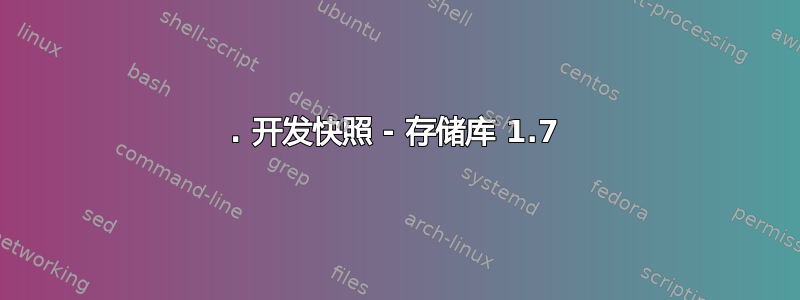
就像标题说的,我想安装 Celestia。我已经下载了软件包来自官方页面然后,我尝试了在一些帖子中找到的所有内容(而且它们已经过时了,因为最后一个是针对 Ubuntu 16.04)但没有任何效果。
如何在 Ubuntu 18.04.1 上安装它?
答案1
您可以按照以下步骤编译源代码来安装 Celestia。
安装依赖项和所需的包。
sudo apt install qtbase5-dev-tools qtbase5-dev libqt5opengl5-dev qtchooser libglu1-mesa-dev libpng-dev libjpeg-dev libtheora-dev liblua5.3-dev build-essential
从存储库克隆源代码。
git clone https://github.com/CelestiaProject/Celestia
编译源代码。这将花费较长的时间,大约 5-10 分钟。
cd Celestia && mkdir build && cd build
qmake -qt=5 PREFIX=/opt/celestia -o Makefile ../celestia.pro
make
安装 Celestia。
sudo make install
答案2
要在 18.04 中安装 Celestia,请打开终端并执行以下操作:
wget https://raw.githubusercontent.com/simbd/Scripts_Ubuntu/master/Celestia_pour_Bionic.sh && chmod +x Celestia* && sudo ./Celestia*
然后 Celestia 将在“显示应用程序”中可用,或者您可以使用以下命令从终端启动它:
celestia
答案3
我无法在 1.7 中改变行驶速度(、、F1-F5),其他人没有报告问题。AZ
1. 开发快照 - 存储库 1.7
按照说明进行操作安装.md-github或者openSUSE
注意:我必须手动下载密钥。
将启动器添加到收藏夹应用栏
将图标复制到图标文件夹
# sudo cp ../src/celestia/qt/data/celestia.png /usr/share/icons/hicolor/128x128/apps # for source -see below
sudo cp /usr/share/celestia/celestia-logo.png /usr/share/icons/hicolor/128x128/apps/celestia.png
制作 .desktop 文件
cat >$HOME/.local/share/applications/celestia.desktop <<'EOL'
[Desktop Entry]
Version=1.7.0
Type=Application
Name=Celestia
GenericName=Space simulator
Comment=Open source space simulator
TryExec=/usr/bin/celestia
Exec=/usr/bin/celestia
Categories=Astronomy;Science;Qt;
Icon=/usr/share/icons/hicolor/128x128/apps/celestia.png
MimeType=application/x-celestia-script
Terminal=false
EOL
cd $HOME/.local/share/applications/
chmod +x celestia.desktop
添加到收藏夹
cat >addToMenu.sh <<'EOL'
#!/usr/bin/env bash
STATE=`gsettings get org.gnome.shell favorite-apps`
STATE=$(sed 's/]/,'\ \'celestia.desktop\'']/g' <<< $STATE)
gsettings set org.gnome.shell favorite-apps "${STATE}"
EOL
bash addToMenu.sh
2. 版本1.6.1
按照说明进行操作关联
3.版本1.6.2测试版
#Download beta tar.gz from:
https://github.com/CelestiaProject/Celestia/releases
sudo apt install libgtk2.0-dev
sudo apt install libgtkglext1-dev
sudo apt install liblua5.3-dev
tar xzvf Celestia-1.6.2-beta3.tar.gz
cd Celestia-1.6.2-beta3
libtoolize
autoreconf -f
./configure --with-gtk
make
sudo make install
which celestia # for .desktop
# /usr/local/bin
# for logo, see above
find -name "celestia-logo.png"
#../src/celestia/gtk/data/celestia-logo.png
4. 开发版本来自 1.7 源
除了以前的答案qt库之外,我还必须安装:
sudo apt install libglew-dev libeigen3-dev libluajit-5.1-dev
sudo apt install libgtk-3-dev libfmt-dev libtheora-dev libjpeg-dev
像上一个答案一样克隆
git clone https://github.com/CelestiaProject/Celestia
cd Celestia && mkdir build && cd build
使用 cmake 安装
cmake -o Makefile ../
make
sudo make install
在 celestia.desktop 文件中,使用:
TryExec=/usr/local/bin/celestia-qt
Exec=/usr/local/bin/celestia-qt
为了记录,我必须完全卸载 anaconda(仅限源)。


