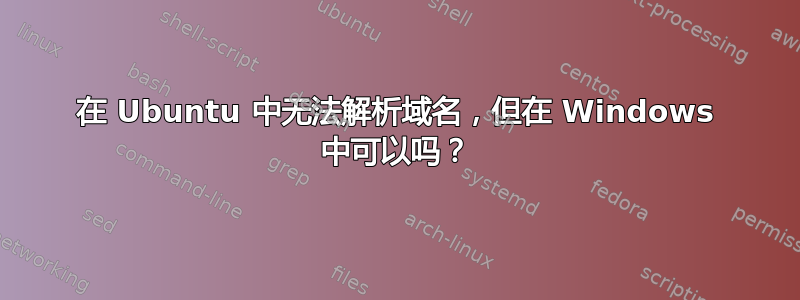
几天前,我无法通过 pop3 从 comcast 下载电子邮件。每次我让 Thunderbird 接收邮件时,它都显示“无法连接到 mail.comcast.net”。问题是,我可以正常发送邮件。所以我想,为什么不尝试 ping 服务器呢。这是我得到的结果:
procyon@MSI-GS60-6QE:~$ ping mail.comcast.net
ping: mail.comcast.net: Name or service not known
procyon@MSI-GS60-6QE:~$ ping smtp.comcast.net
PING smtp.g.comcast.net (96.114.157.81) 56(84) bytes of data.
64 bytes from omta-po.sys.comcast.net (96.114.157.81): icmp_seq=1 ttl=51 time=60.7 ms
64 bytes from omta-po.sys.comcast.net (96.114.157.81): icmp_seq=2 ttl=51 time=69.7 ms
64 bytes from omta-po.sys.comcast.net (96.114.157.81): icmp_seq=3 ttl=51 time=67.2 ms
64 bytes from omta-po.sys.comcast.net (96.114.157.81): icmp_seq=4 ttl=51 time=59.7 ms
但是,我碰巧在这台笔记本电脑上安装了双启动,所以我切换到 Windows 10,尝试从那里 ping mail.comcast.net。结果:
C:\Users\Scott>ping mail.comcast.net
Pinging imap.ge.xfinity.com [96.117.3.96] with 32 bytes of data:
Request timed out.
Request timed out.
Request timed out.
Request timed out.
因此,它显然没有设置为响应 ping,但域确实被解析了(解析为其他内容),或者看起来是这样。我不知道如何开始调试此类问题。有人有什么想法吗?正如预期的那样,康卡斯特的客户支持毫无用处。谢谢。
答案1
tl;dr:事实证明这是我的 /etc/resolv.conf 文件的问题。
在 LeonidMew 的回答和 Terrance 的评论之间,我能够将这些拼凑起来。我的邮件 nslookup 与 LeonidMew 的相同。但是当我按照 Terrance 的建议,在 Windows 中尝试 nslookup 时,地址指向我的路由器 192.168.0.1。我知道我以前在 Google 上搜索答案时见过 127.0.0.53,我意识到我在 resolv.conf 文件中见过它。我编辑了该文件,将 127.0.0.53 更改为 192.169.0.1,我的系统成功找到并连接了 mail.comcast.net。非常感谢您的帮助。
答案2
您可以重新配置电子邮件客户端以使用 imap 吗?似乎 imap 工作正常,地址为 imap.comcast.net
nslookup 查找邮件:
$ nslookup mail.comcast.net
Server: 127.0.0.53
Address: 127.0.0.53#53
Non-authoritative answer:
mail.comcast.net canonical name = imap.ge.xfinity.com.
Name: imap.ge.xfinity.com
Address: 96.118.242.201
Name: imap.ge.xfinity.com
Address: 96.118.242.237
...
答案3
从 imap.comcast.net 更改为 imap.ge.xfinity.com 即可。上面的帖子显示了问题。


