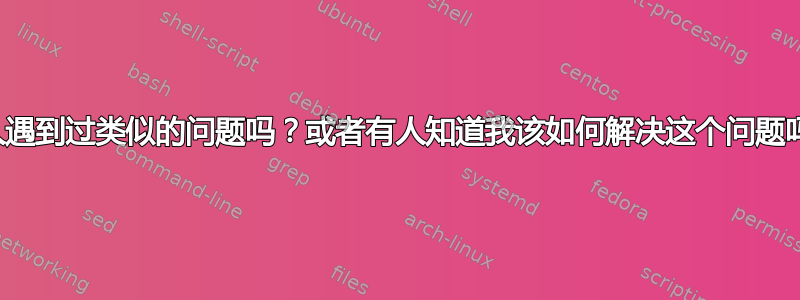
我正在运行双重启动电脑Ubuntu 18.04和Windows 10。直到昨天,我的电脑声音一直正常工作。我关上电脑盖子,然后离开去做别的事情,当我回来打开电脑时,声音就停止了。我只听到虚拟输出标签上的声音输出设备。如果我登录 Windows,它在那里也找不到任何声音输出。我尝试将普通耳机连接到电脑,但仍然没有声音。蓝牙耳机可以工作。由于问题似乎出在两个操作系统上,我认为问题出在声卡上。
我正在尝试找出是否需要安装新的声卡,或者是否可以做些什么来解决这个问题。我认为声音在 Windows 上也不起作用,所以问题出在声卡上。但我想问一个可能比我更了解这个问题的人。
首先,我必须诚实地说,在开始记录之前,我尝试了很多在网上找到的东西。我曾经(在问题出现后才检查)得到一些命令
cat /proc/asound/cards
-- No sound card detected---
该文件已被我所做的事情删除。
我尝试做
sudo apt-get remove --purge alsa-base pulseaudio
sudo apt-get install alsa-base pulseaudio
sudo alsa force-reload
我在一些解决方案中看到的例程。这样做以前运行良好,但并没有解决我的问题。现在我得到了
sudo apt-get remove --purge alsa-base pulseaudio
E: dpkg was interrupted, you must manually run 'sudo dpkg --configure -a' to correct the problem.
我认为这个问题是使用 删除一些旧的 Linux 内核头文件后出现的sudo apt autoremove。运行dpkg --configure -a会启动卸载和安装,但永远不会完成。
sudo dpkg --configure -a
Setting up oem-audio-hda-daily-dkms (0.201808050301~ubuntu18.04.1) ...
Removing old oem-audio-hda-daily-0.201808050301~ubuntu18.04.1 DKMS files...
-------- Uninstall Beginning --------
Module: oem-audio-hda-daily
Version: 0.201808050301~ubuntu18.04.1
Kernel: 4.15.0-43-generic (x86_64)
-------------------------------------
Status: This module version was INACTIVE for this kernel.
depmod.......
DKMS: uninstall completed.
------------------------------
Deleting module version: 0.201808050301~ubuntu18.04.1
completely from the DKMS tree.
------------------------------
Done.
Loading new oem-audio-hda-daily-0.201808050301~ubuntu18.04.1 DKMS files...
First Installation: checking all kernels...
Building only for 4.15.0-43-generic
Building for architecture x86_64
Building initial module for 4.15.0-43-generic
然后终端挂在最后一行,什么也没发生。即使一个小时后也没有发生任何事情。无法使用 CTRl+C 或 Z 停止或暂停该过程。我想也许它正在尝试对声卡进行某些操作,但它不起作用,所以它失败了。这里有什么想法吗?
有人遇到过类似的问题吗?或者有人知道我该如何解决这个问题吗?
以下是我的终端的一些输出:
sudo aplay -l
aplay: device_list:270: no soundcards found...
pulseaudio
E: [pulseaudio] pid.c: Daemon already running.
E: [pulseaudio] main.c: pa_pid_file_create() failed.
sudo alsa force-reload
Unloading ALSA sound driver modules: snd-hda-intel snd-hda-codec snd-hda-core snd-hwdep snd-pcm snd-seq-midi snd-seq-midi-event snd-rawmidi snd-seq snd-seq-device snd-timer.
Loading ALSA sound driver modules: snd-hda-intel snd-hda-codec snd-hda-core snd-hwdep snd-pcm snd-seq-midi snd-seq-midi-event snd-rawmidi snd-seq snd-seq-device snd-timer.
pacmd list-sinks
sink(s) available.
index: 0
name: <auto_null>
driver: <module-null-sink.c>
flags: DECIBEL_VOLUME LATENCY DYNAMIC_LATENCY
state: SUSPENDED
suspend cause: IDLE
priority: 1000
volume: front-left: 35388 / 54% / -16.06 dB, front-right: 35388 / 54% / -16.06 dB
balance 0.00
base volume: 65536 / 100% / 0.00 dB
volume steps: 65537
muted: no
current latency: 0.00 ms
max request: 344 KiB
max rewind: 344 KiB
monitor source: 0
sample spec: s16le 2ch 44100Hz
channel map: front-left,front-right
Stereo
used by: 0
linked by: 0
configured latency: 0.00 ms; range is 0.50 .. 2000.00 ms
module: 11
properties:
device.description = "Dummy Output"
device.class = "abstract"
device.icon_name = "audio-card"
lspci -v | grep -A7 -i "audio"
00:1f.3 Audio device: Intel Corporation Sunrise Point-H HD Audio (rev 31)
Subsystem: Hewlett-Packard Company Sunrise Point-H HD Audio
Flags: bus master, fast devsel, latency 32, IRQ 134
Memory at a4428000 (64-bit, non-prefetchable) [size=16K]
Memory at a4410000 (64-bit, non-prefetchable) [size=64K]
Capabilities: <access denied>
Kernel driver in use: snd_hda_intel
Kernel modules: snd_hda_intel
答案1
我的问题似乎已经基本解决了。有一天,当我重新启动 Windows 时,我收到计算机发出的重新启动消息,然后我就重新启动了。当我回来时,声音正常工作。我猜它安装了一个驱动程序,尽管问题刚开始时我已经检查过驱动程序问题。当我重新启动 Ubuntu 时,只有左侧有声音。我仍然遇到与sudo dpkg --configure -a以前相同的问题。我卸载了 oem-audio-hda-daily-dkms,重新安装了 alsa-base 和 pulseaudio,现在它可以正常工作了。


