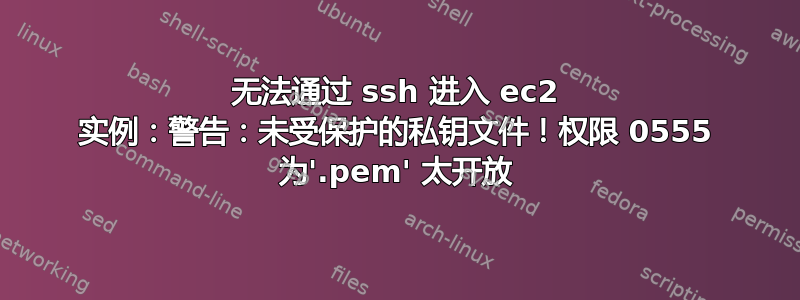
创建 ec2 实例后,我尝试ssh使用私钥进入端口,但即使我将chmod密钥保存到400,仍然会出现此错误。
vagrant@ubuntu-bionic:/vagrant$ chmod 400 ./itmo-544-2019.pem
vagrant@ubuntu-bionic:/vagrant$ ssh -i ./itmo-544-2019.pem ubuntu@<ip-address>
@@@@@@@@@@@@@@@@@@@@@@@@@@@@@@@@@@@@@@@@@@@@@@@@@@@@@@@@@@@
@ WARNING: UNPROTECTED PRIVATE KEY FILE! @
@@@@@@@@@@@@@@@@@@@@@@@@@@@@@@@@@@@@@@@@@@@@@@@@@@@@@@@@@@@
Permissions 0555 for './itmo-544-2019.pem' are too open.
It is required that your private key files are NOT accessible by others.
This private key will be ignored.
Load key "./itmo-544-2019.pem": bad permissions
[email protected]: Permission denied (publickey).
我确保私钥以
-----BEGIN RSA PRIVATE KEY-----
并结束于
-----END RSA PRIVATE KEY-----
我也尝试过chmod 600 ./itmo-544-2019.pem。但这也没什么用。
知道为什么吗?


