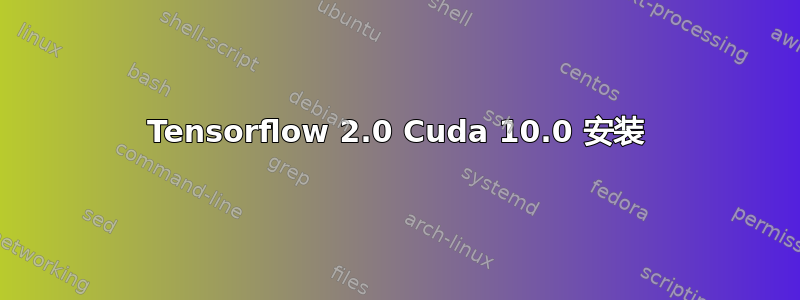
我正在按照步骤操作这里。我目前处于这一步:
$ cd ~
$ mkdir installers
$ cd installers/
$ wget https://developer.nvidia.com/compute/cuda/10.0/Prod/local_installers/cuda_10.0.130_410.48_linux
$ mv cuda_10.0.130_410.48_linux cuda_10.0.130_410.48_linux.run
$ chmod +x cuda_10.0.130_410.48_linux.run
$ sudo ./cuda_10.0.130_410.48_linux.run --override
具体来说,这是最后一步。当我同意安装所有内容时,我收到此错误消息:
Installing the NVIDIA display driver...
The driver installation has failed due to an unknown error. Please consult the driver installation log located at /var/log/nvidia-installer.log.
===========
= Summary =
===========
Driver: Installation Failed
Toolkit: Installation skipped
Samples: Installation skipped
我尝试过很多方法来实现这一点,但这些方法的难度让我感到困惑。有人告诉我,使用 Linux Ubuntu 进行深度学习开发是可行的方法,但我发现这至少可以说是荒谬的。
答案1
在安装过程中,它会询问您是否要安装 GPU 的驱动程序,只需输入否并继续安装 CUDA 工具包,否则您将收到此错误消息。


