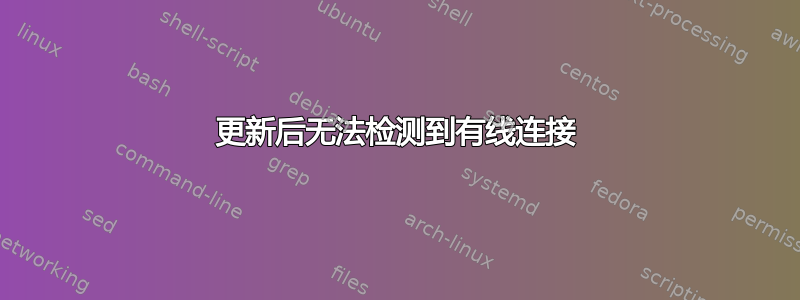
我正在使用 Ubuntu 20.04.1 LTS,我已在开发人员选项中启用了预发布更新。最近更新后,Ubuntu 无法检测到我的有线互联网连接。更新前一切正常。我也在双启动中使用 Windows,那里一切正常。
网络中也没有有线设置。
我刚刚检查过 Ubuntu 也没有检测到我的声卡。
$ sudo lshw -C network
*-network UNCLAIMED
description: Ethernet controller
product: RTL8111/8168/8411 PCI Express Gigabit Ethernet Controller
vendor: Realtek Semiconductor Co., Ltd.
physical id: 0
bus info: pci@0000:03:00.0
version: 0c
width: 64 bits
clock: 33MHz
capabilities: pm msi pciexpress msix vpd bus_master cap_list
configuration: latency=0
resources: ioport:d000(size=256) memory:f7100000-f7100fff memory:f2100000-f2103fff
$ cat /etc/network/interfaces
allow-hotplug eth0
iface eth0 inet dhcp
$ cat /etc/netplan/*.yaml
# Let NetworkManager manage all devices on this system
network:
version: 2
renderer: NetworkManager
~$ sudo cat /etc/network/interfaces
auto lo
iface lo inet loopback
~$ sudo lshw -C 网络
*-network UNCLAIMED
description: Ethernet controller
product: RTL8111/8168/8411 PCI Express Gigabit Ethernet Controller
vendor: Realtek Semiconductor Co., Ltd.
physical id: 0
bus info: pci@0000:03:00.0
version: 0c
width: 64 bits
clock: 33MHz
capabilities: pm msi pciexpress msix vpd bus_master cap_list
configuration: latency=0
resources: ioport:d000(size=256) memory:f7100000-f7100fff memory:f2100000-f2103fff
shvmpc@shvmpc:~$ sudo apt install dkms r8168-dkms
Reading package lists... Done
Building dependency tree
Reading state information... Done
dkms is already the newest version (2.8.1-5ubuntu1).
r8168-dkms is already the newest version (8.048.00-1).
0 upgraded, 0 newly installed, 0 to remove and 0 not upgraded.
shvmpc@shvmpc:~$ sudo lshw -C 网络
*-network UNCLAIMED
description: Ethernet controller
product: RTL8111/8168/8411 PCI Express Gigabit Ethernet Controller
vendor: Realtek Semiconductor Co., Ltd.
physical id: 0
bus info: pci@0000:03:00.0
version: 0c
width: 64 bits
clock: 33MHz
capabilities: pm msi pciexpress msix vpd bus_master cap_list
configuration: latency=0
resources: ioport:d000(size=256) memory:f7100000-f7100fff memory:f2100000-f2103fff
答案1
关于:“我正在使用 Ubuntu 20.04.1 LTS,我已经在开发者选项中打开了预发布更新。”
这就是你不打开预发布更新的原因。真的。除非你想成为 BETA 测试员。
编辑 /etc/network/interfaces 如下所示:
auto lo
iface lo inet loopback
重启。
更新#1:
让我们尝试安装备用以太网驱动程序...
在terminal...
sudo apt update
sudo apt install dkms r8168-dkms
reboot
编辑您的问题并sudo lshw -C network再次显示给我。(请不要在评论中)。
注意:如果您无法通过无线连接到网络,请启动 Windows,转到以下网页,下载文件,将其复制到 USB 闪存,然后在 Ubuntu 中使用以下命令安装它们:
sudo apt install /path_to/filename.deb
https://packages.ubuntu.com/search?keywords=dkms&searchon=names&suite=focal§ion=all
https://packages.ubuntu.com/search?suite=focal§ion=all&arch=any&keywords=r8168-dkms&searchon=names
更新 #2:
此时最好重新安装 Ubuntu。确保未启用预发布更新。


