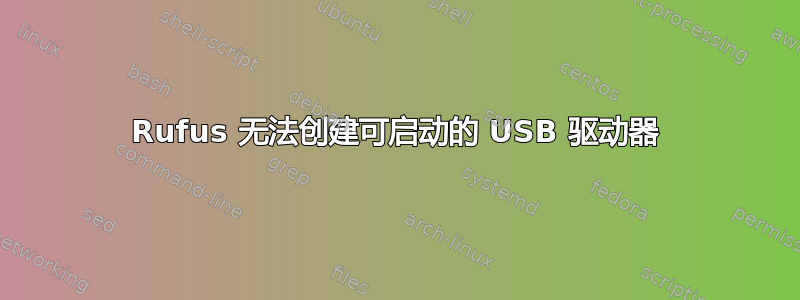
每次我尝试使用 Rufus 构建可启动的 USB 驱动器时,无论我如何尝试,它都会显示 OK,直到我点击开始。
我尝试更换 USB 记忆棒并尝试修改权限。网上许多关于“如何修复此问题”的帖子都来自旧版本的 Windows,与当前的选择不符。
然后我立即收到这个错误:
Error: Access to the device is denied
答案1
在 Rufus 错误消息中查找以下错误:
ABORTED: Cannot use an image that is located on the target drive!
The iso you are trying to use resides on the same drive as the one you are trying
to format. You are trying to saw the branch you're sitting on - what you are trying
to do was never going to work in the first place!
Please move your iso to a different drive than your USB, and be mindful that ALL
data on your USB drive will be erased.
如果您收到此错误消息,请按照错误消息提示进行操作,并将 .iso 文件移动到主目录中的任何位置。


