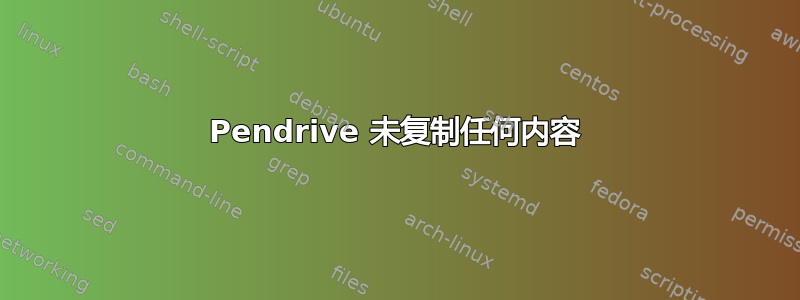
我正在使用 ubntu-18.04 lts。最近我的 pendrive 出现了一些问题(虽然它不包含任何文件,但却显示内存很少!),因此我使用 gparted 对其进行了格式化,但现在我发现挂载点已更改,而且我无法将任何东西复制到 pendrive。我的 /etc/fstab 文件详细信息:
# /etc/fstab: static file system information.
#
# Use 'blkid' to print the universally unique identifier for a
# device; this may be used with UUID= as a more robust way to name devices
# that works even if disks are added and removed. See fstab(5).
#
# <file system> <mount point> <type> <options> <dump> <pass>
# / was on /dev/sda1 during installation
UUID=a15e2f3d-2f50-41c6-8e07-7bf861329f99 / ext4 errors=remount-ro 0 1
# /home was on /dev/sda5 during installation
UUID=68747df0-f007-40b7-a5f1-89cb232c6337 /home ext4 defaults 0 2
# swap was on /dev/sda2 during installation
UUID=995626c2-17db-41c3-a3c5-95aa6a732a4e none swap sw 0 0
请帮帮我。
答案1
我在这个论坛找到了解决方案:
当您将 USB 密钥连接到笔记本电脑时:
运行 sudo -i (这样您就不必一直输入密码)
运行 df -Th(查看你的 USB 驱动器安装在哪里)
卸载你的 USB 记忆棒
在您从上一个命令中看到的设备上运行 dosfsck。示例:dosfsck /dev/sdc1
移除并重新连接你的 USB 记忆棒
现在问题应该解决了。


